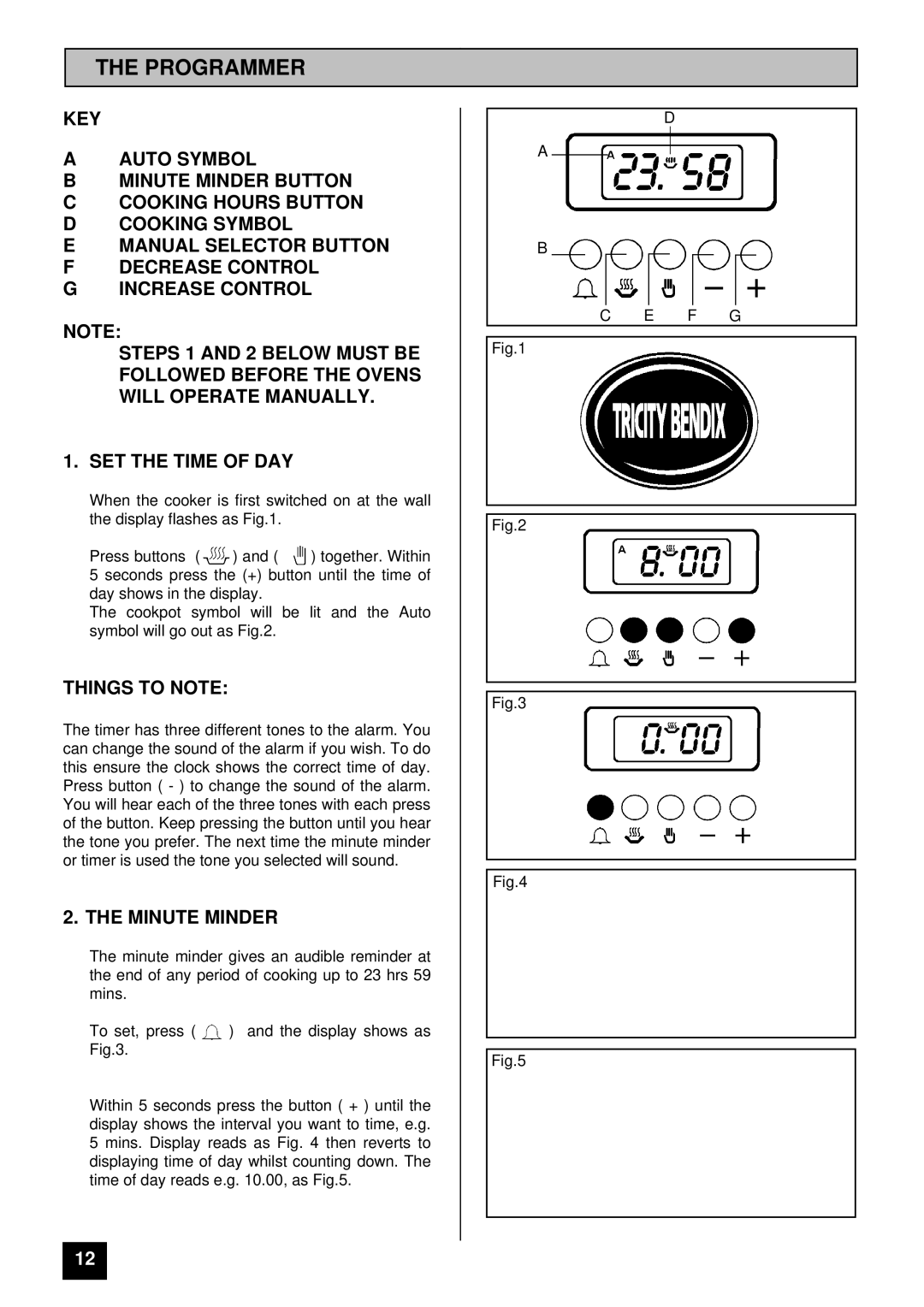SI 535 specifications
The Tricity Bendix SI 535 is a versatile and efficient built-in oven that combines modern technology with high performance, making it a favored choice among home cooks and culinary enthusiasts. Known for its practical design and user-friendly features, the SI 535 stands out in the competitive kitchen appliance market.One of the main features of the Tricity Bendix SI 535 is its multifunctional capabilities. This oven comes equipped with multiple cooking modes, allowing users to bake, roast, grill, and even defrost with precision. The dedicated settings for each mode ensure consistent cooking results, making it easier to achieve perfectly baked goods and succulent roasts every time.
In terms of technological innovations, the SI 535 incorporates advanced heating technology, providing rapid preheating and even heat distribution throughout the oven cavity. This ensures that dishes cook evenly, reducing the risk of hot spots that can lead to uneven browning. Additionally, the oven includes a built-in fan for convection cooking, which circulates hot air around the food, further enhancing cooking efficiency and reducing cooking times.
The Tricity Bendix SI 535 is designed with an emphasis on usability. Its intuitive control panel features clear and accessible buttons and an LCD display, allowing users to set the desired cooking time and temperature with ease. With its programmable timer, users can set the oven to start cooking at a specific time, making meal preparation more convenient.
Another characteristic that sets the SI 535 apart is its spacious interior. With ample capacity for large trays and multiple dishes, it is ideal for families or those who enjoy entertaining guests. The adjustable oven shelves provide flexibility in placing dishes of various sizes, accommodating everything from small casseroles to large roasts.
Moreover, the oven’s sleek design ensures that it fits seamlessly into modern kitchen aesthetics. Its stainless steel finish is not only stylish but also easy to clean and maintain. The interior is equipped with removable shelves and easy-to-wipe surfaces, simplifying the cleaning process after cooking.
In conclusion, the Tricity Bendix SI 535 offers a compelling combination of main features, advanced technologies, and user-friendly characteristics that make it an excellent addition to any kitchen. Its multifunctional capabilities, even heat distribution, and modern design cater to the needs of both novice cooks and seasoned chefs alike, ensuring a satisfying cooking experience.