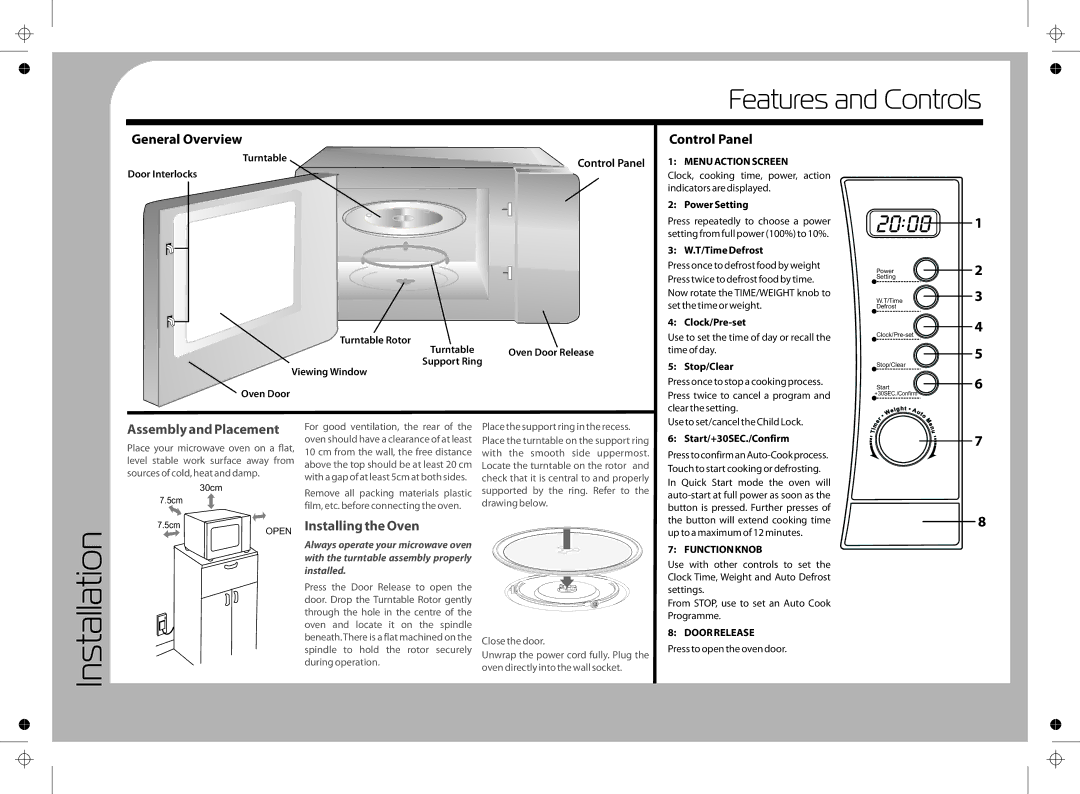Features and Controls
General Overview
Turntable
Door Interlocks
Control Panel
Control Panel
1: MENU ACTION SCREEN
Clock, cooking time, power, action indicators are displayed.
2: Power Setting
Press repeatedly to choose a power setting from full power (100%) to 10%.
3: W.T/Time Defrost
Press once to defrost food by weight Press twice to defrost food by time. Now rotate the TIME/WEIGHT knob to set the time or weight.
4:
20:00
Power
Setting
W.T/Time
Defrost
1
2
3
4
Installation
|
| Turntable Rotor |
|
|
| Turntable | Oven Door Release |
|
| Support Ring | |
| Viewing Window |
| |
| Oven Door |
|
|
Assembly and Placement | For good ventilation, the rear of the | Place the support ring in the recess. | |
Place your microwave oven on a flat, | oven should have a clearance of at least | Place the turntable on the support ring | |
10 cm from the wall, the free distance | with the smooth side uppermost. | ||
level stable work surface away from | above the top should be at least 20 cm | Locate the turntable on the rotor and | |
sources of cold, heat and damp. | with a gap of at least 5cm at both sides. | check that it is central to and properly | |
| 30cm | ||
7.5cm | Remove all packing materials plastic | supported by the ring. Refer to the | |
| film, etc. before connecting the oven. | drawing below. | |
7.5cm | OPEN | Installing the Oven |
|
Close the door.
Unwrap the power cord fully. Plug the oven directly into the wall socket.
Use to set the time of day or recall the time of day.
5: Stop/Clear
Press once to stop a cooking process. Press twice to cancel a program and clear the setting.
Use to set/cancel the Child Lock.
6: Start/+30SEC./Confirm
Press to confirm an
7: FUNCTION KNOB
Use with other controls to set the Clock Time, Weight and Auto Defrost settings.
From STOP, use to set an Auto Cook Programme.
8: DOOR RELEASE
Press to open the oven door.
Stop/Clear
Start +30SEC./Confirm
5
6
7
8