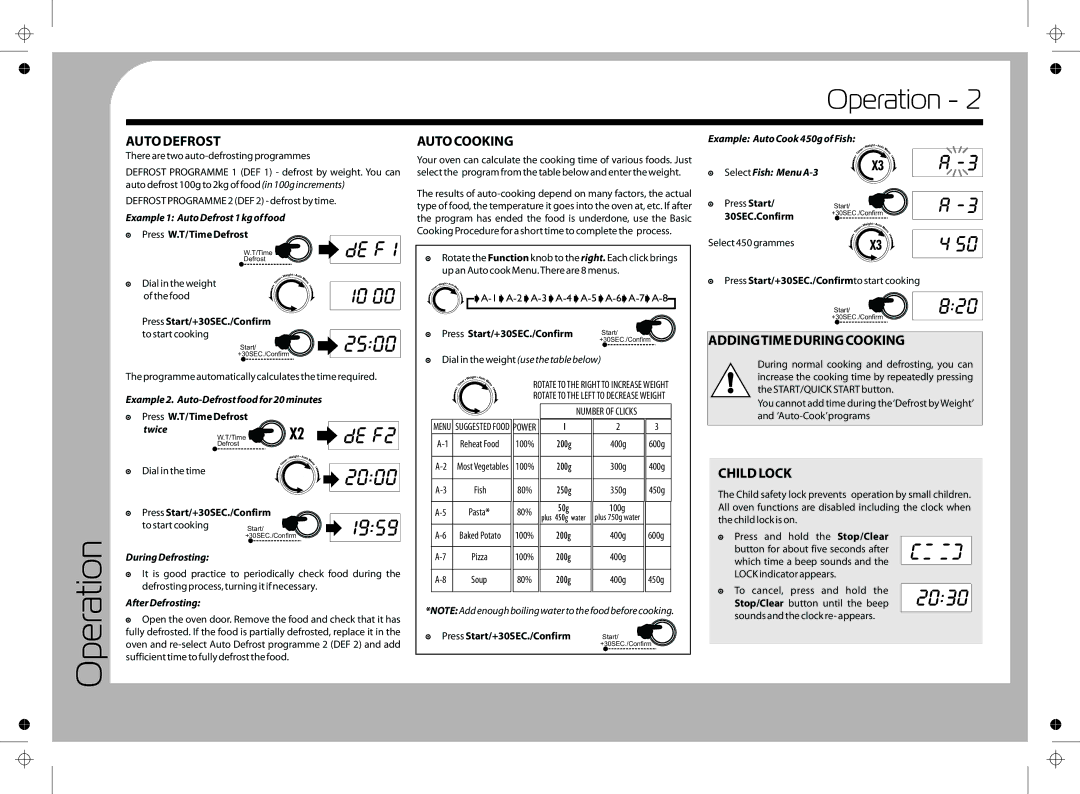Operation - 2
AUTO DEFROST
There are two auto-defrosting programmes
DEFROST PROGRAMME 1 (DEF 1) - defrost by weight. You can auto defrost 100g to 2kg of food (in 100g increments)
DEFROST PROGRAMME 2 (DEF 2) - defrost by time.
Example 1: Auto Defrost 1 kg of food
$Press W.T/Time Defrost
W.T/Time
Defrost
$Dial in the weight of the food
Press Start/+30SEC./Confirm to start cooking
Start/
+30SEC./Confirm
The programme automatically calculates the time required.
Example 2.
AUTO COOKING
Your oven can calculate the cooking time of various foods. Just select the program from the table below and enter the weight.
The results of
$Rotate the Function knob to the right. Each click brings up an Auto cook Menu.There are 8 menus.
![]()
![]() DA-1
DA-1
$ | Start/ |
Press Start/+30SEC./Confirm | +30SEC./Confirm |
|
$Dial in the weight (use the table below)
ROTATE TO THE RIGHT TO INCREASE WEIGHT
ROTATE TO THE LEFT TO DECREASE WEIGHT
Example: Auto Cook 450g of Fish:
$Select Fish: Menu | X3 |
| |
$Press Start/ | Start/ |
30SEC.Confirm | +30SEC./Confirm |
| |
Select 450 grammes | X3 |
$Press Start/+30SEC./Confirmto start cooking
Start/
+30SEC./Confirm
ADDINGTIME DURING COOKING
During normal cooking and defrosting, you can increase the cooking time by repeatedly pressing the START/QUICK START button.
You cannot add time during the‘Defrost by Weight’
$Press W.T/Time Defrost
twice
W.T/TimeX2
Defrost
$Dial in the time
$Press Start/+30SEC./Confirm
to start cooking | Start/ |
MENU SUGGESTED FOOD POWER
Reheat Food | 100% | ||
|
|
|
|
Most Vegetables | 100% | ||
|
|
|
|
Fish | 80% | ||
|
|
|
|
Pasta* | 80% | ||
NUMBER OF CLICKS
1 | 2 |
| 3 |
200g | 400g |
| 600g |
|
|
|
|
200g | 300g |
| 400g |
|
|
|
|
250g | 350g |
| 450g |
|
|
|
|
50g | 100g |
|
|
plus 450g water | plus 750g water |
| |
and
CHILD LOCK
The Child safety lock prevents operation by small children. All oven functions are disabled including the clock when the child lock is on.
Operation
+30SEC./Confirm |
During Defrosting:
$It is good practice to periodically check food during the defrosting process, turning it if necessary.
After Defrosting:
$Open the oven door. Remove the food and check that it has fully defrosted. If the food is partially defrosted, replace it in the oven and
Baked Potato |
| 100% | 200g |
| 400g | 600g | |
Pizza | 100% | 200g |
| 400g |
| ||
|
|
|
|
|
|
|
|
Soup | 80% | 200g |
| 400g | 450g | ||
*NOTE: Add enough boiling water to the food before cooking.
$Press Start/+30SEC./Confirm Start/
+30SEC./Confirm
$Press and hold the Stop/Clear button for about five seconds after which time a beep sounds and the LOCK indicator appears.
$To cancel, press and hold the Stop/Clear button until the beep sounds and the clock re- appears.