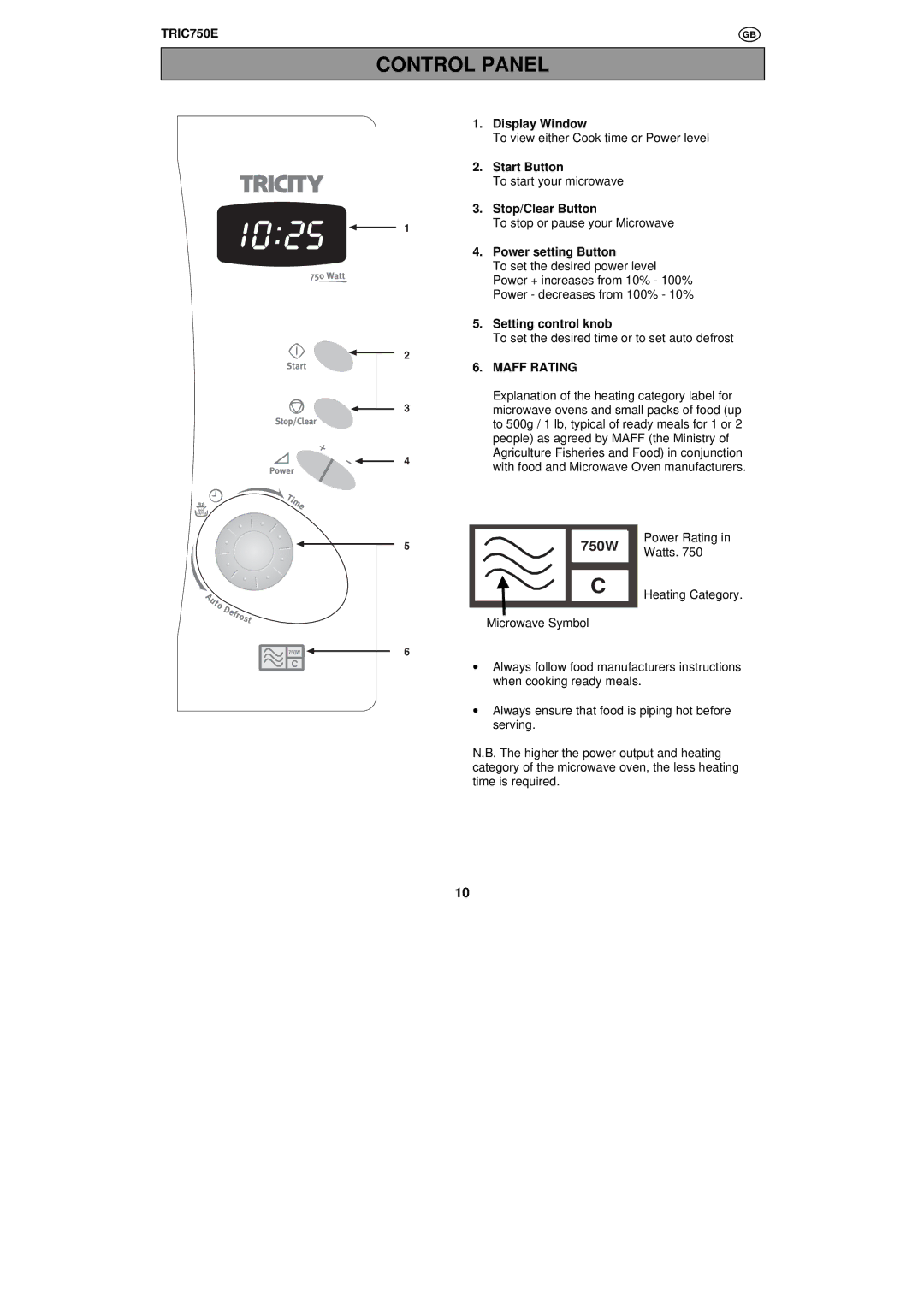TRIC750E specifications
The Tricity Bendix TRIC750E is a standout model in the realm of modern dishwashers, designed to enhance kitchen efficiency and make dishwashing a streamlined process. This versatile appliance combines innovative technology with user-friendly features to cater to the demands of contemporary lifestyles.One of the primary highlights of the TRIC750E is its efficient cleaning performance. This dishwasher boasts multiple wash programs, allowing users to choose the most suitable setting for different types of loads. From intensive washes for heavily soiled pots and pans to delicate cycles for glassware, the TRIC750E adapts to a variety of dishwashing needs. The energy-saving eco wash option is particularly noteworthy, as it reduces water and energy consumption while still delivering excellent cleaning results.
The TRIC750E incorporates advanced technology, including an intelligent sensor system that monitors the level of soiling and adjusts the wash cycle accordingly. This not only optimizes water usage but also ensures that the dishes come out sparkling clean every time. Additionally, the appliance features a delay start function, enabling users to schedule the dishwasher to run at a more convenient time, further maximizing energy efficiency.
A key characteristic of the TRIC750E is its spacious interior design. It can accommodate a significant number of place settings, making it ideal for families or those who frequently entertain guests. The adjustable shelves and foldable tines allow for flexible loading configurations, facilitating the accommodation of larger items like pots and baking trays without compromising space.
Furthermore, the TRIC750E is designed with user convenience in mind. The intuitive control panel is easy to navigate, featuring clear indicators that display the selected wash cycle and remaining time. Its quiet operation ensures that it can run unobtrusively in any household setting, making it practical for both day and night use.
Overall, the Tricity Bendix TRIC750E is a reliable and efficient dishwasher that combines modern features and technology to deliver outstanding performance. Its versatility, energy efficiency, and user-friendly design make it an excellent choice for anyone looking to simplify their kitchen cleanup process while achieving exceptional cleaning results.