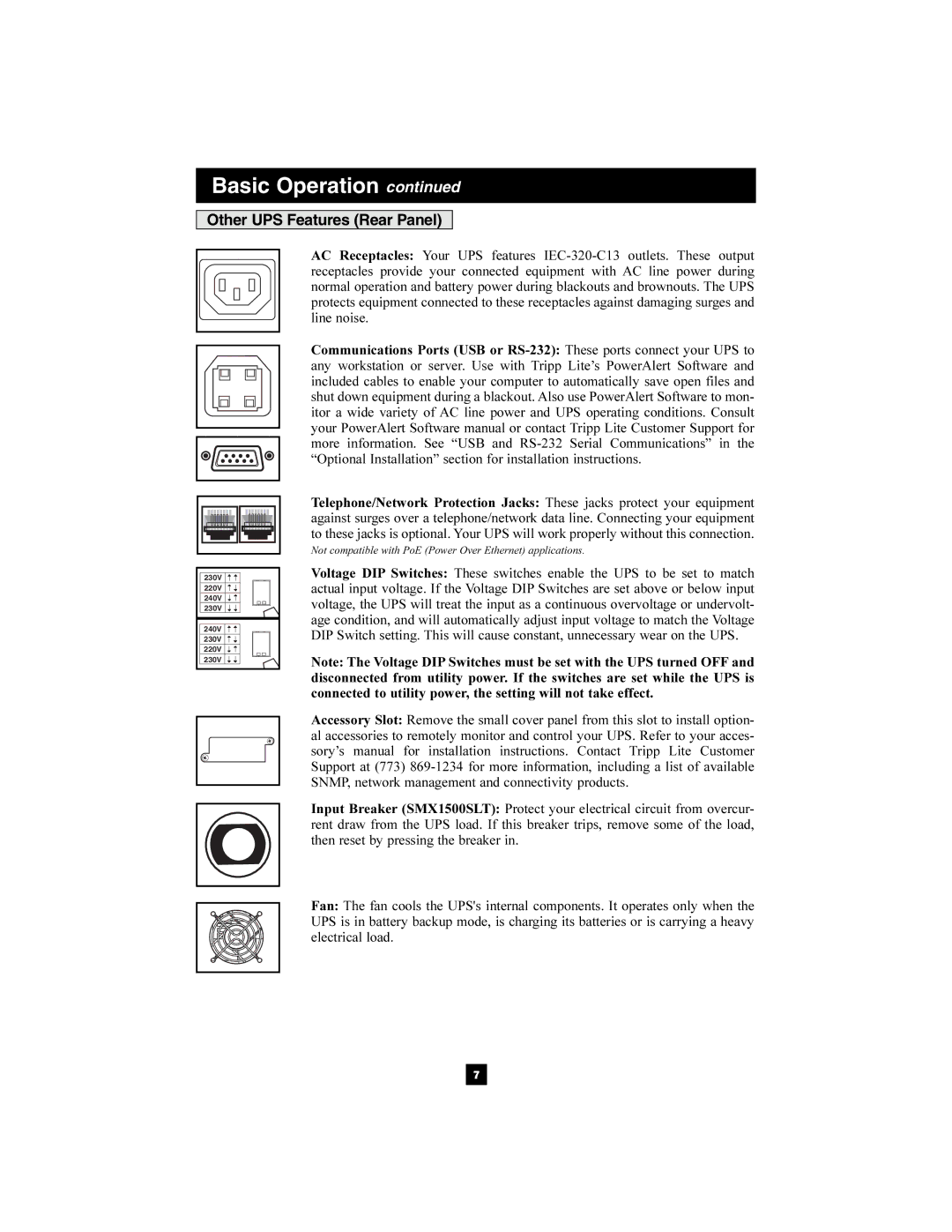Basic Operation continued
Other UPS Features (Rear Panel)
230V |
220V |
240V |
230V |
240V |
230V |
220V |
230V |
AC Receptacles: Your UPS features
Communications Ports (USB or
Telephone/Network Protection Jacks: These jacks protect your equipment against surges over a telephone/network data line. Connecting your equipment to these jacks is optional. Your UPS will work properly without this connection.
Not compatible with PoE (Power Over Ethernet) applications.
Voltage DIP Switches: These switches enable the UPS to be set to match actual input voltage. If the Voltage DIP Switches are set above or below input voltage, the UPS will treat the input as a continuous overvoltage or undervolt- age condition, and will automatically adjust input voltage to match the Voltage DIP Switch setting. This will cause constant, unnecessary wear on the UPS.
Note: The Voltage DIP Switches must be set with the UPS turned OFF and disconnected from utility power. If the switches are set while the UPS is connected to utility power, the setting will not take effect.
Accessory Slot: Remove the small cover panel from this slot to install option- al accessories to remotely monitor and control your UPS. Refer to your acces- sory’s manual for installation instructions. Contact Tripp Lite Customer Support at (773)
Input Breaker (SMX1500SLT): Protect your electrical circuit from overcur- rent draw from the UPS load. If this breaker trips, remove some of the load, then reset by pressing the breaker in.
Fan: The fan cools the UPS's internal components. It operates only when the UPS is in battery backup mode, is charging its batteries or is carrying a heavy electrical load.
7