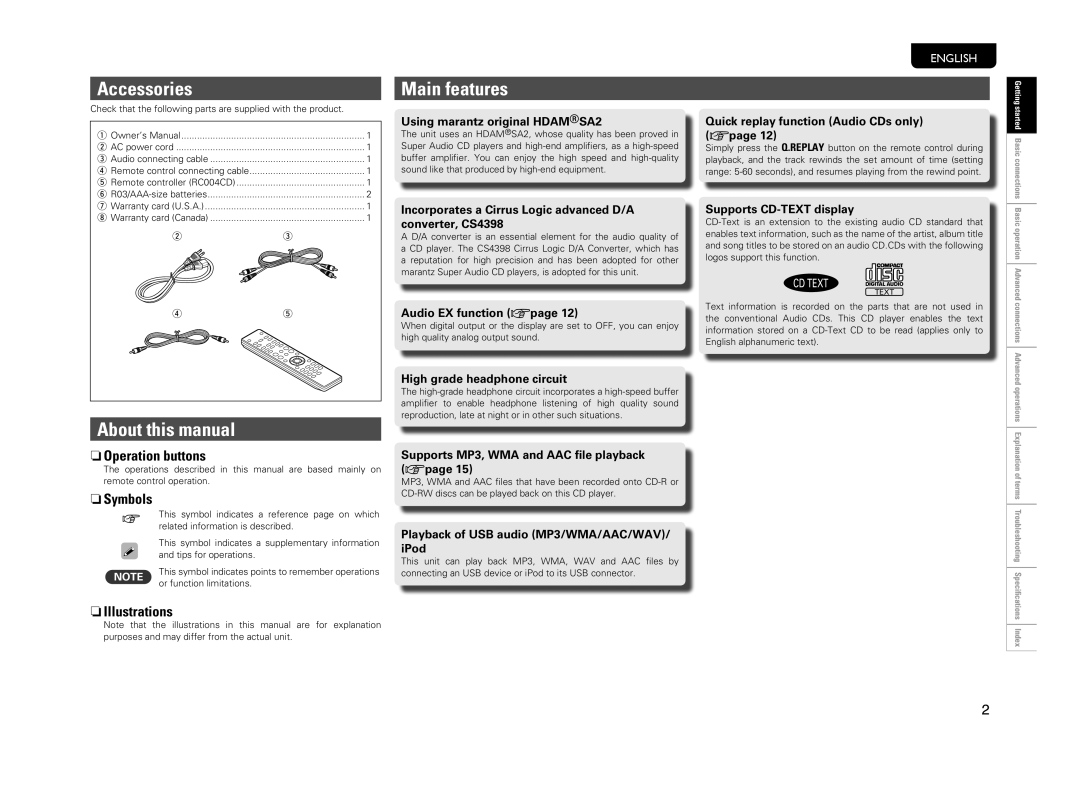Accessories
Check that the following parts are supplied with the product.
q Owner’s Manual | 1 |
w AC power cord | 1 |
e Audio connecting cable | 1 |
r Remote control connecting cable | 1 |
t Remote controller (RC004CD) | 1 |
y | 2 |
u Warranty card (U.S.A.) | 1 |
i Warranty card (Canada) | 1 |
w | e |
rt
About this manual
nOperation buttons
The operations described in this manual are based mainly on remote control operation.
nSymbols
vThis symbol indicates a reference page on which related information is described.
This symbol indicates a supplementary information and tips for operations.
NOTE | This symbol indicates points to remember operations | |
or function limitations. | ||
|
nIllustrations
Note that the illustrations in this manual are for explanation purposes and may differ from the actual unit.
Main features
Using marantz original HDAM®SA2
The unit uses an HDAM®SA2, whose quality has been proved in Super Audio CD players and
Incorporates a Cirrus Logic advanced D/A converter, CS4398
A D/A converter is an essential element for the audio quality of a CD player. The CS4398 Cirrus Logic D/A Converter, which has a reputation for high precision and has been adopted for other marantz Super Audio CD players, is adopted for this unit.
Audio EX function (vpage 12)
When digital output or the display are set to OFF, you can enjoy high quality analog output sound.
High grade headphone circuit
The
Supports MP3, WMA and AAC file playback (vpage 15)
MP3, WMA and AAC files that have been recorded onto
Playback of USB audio (MP3/WMA/AAC/WAV)/ iPod
This unit can play back MP3, WMA, WAV and AAC files by connecting an USB device or iPod to its USB connector.
ENGLISH
Quick replay function (Audio CDs only) (vpage 12)
Simply press the Q.REPLAY button on the remote control during playback, and the track rewinds the set amount of time (setting range:
Supports CD-TEXT display
CD TEXT
TEXT
Text information is recorded on the parts that are not used in the conventional Audio CDs. This CD player enables the text information stored on a
Getting started Basic connections Basic operation Advanced connections Advanced operations Explanation of terms Troubleshooting Specifications Index
2