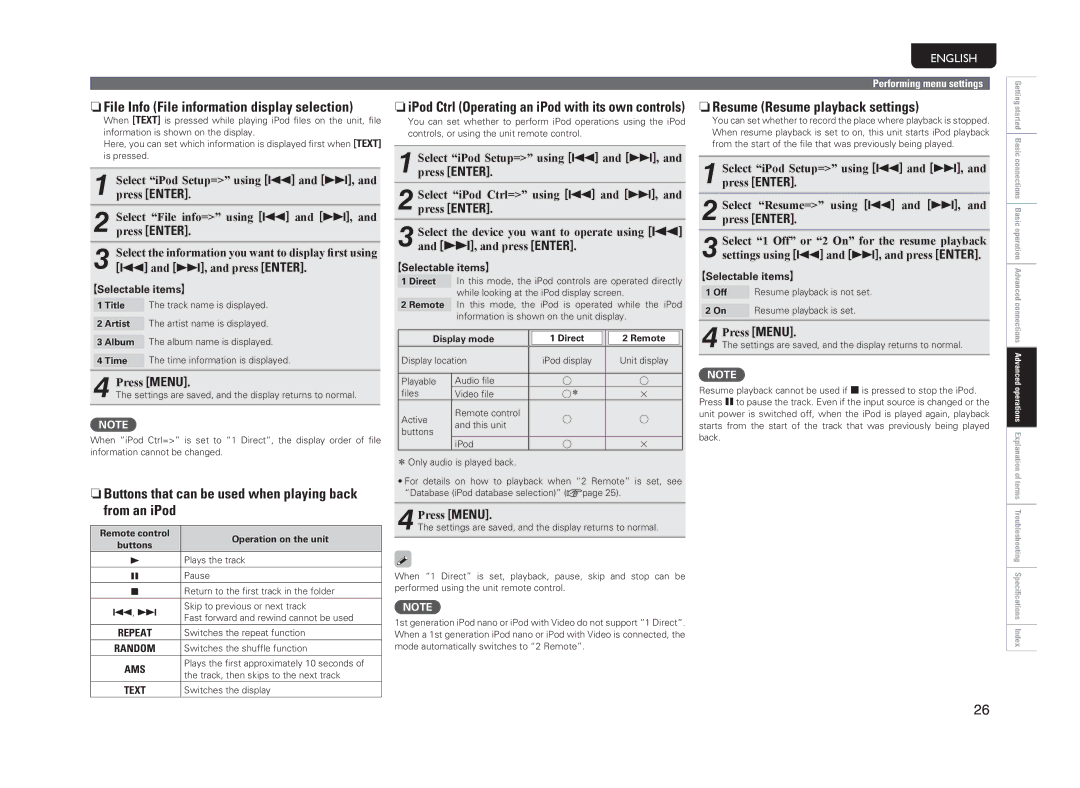nnFile Info (File information display selection)
When [TEXT] is pressed while playing iPod files on the unit, file
information is shown on the display.
Here, you can set which information is displayed first when [TEXT] is pressed.
1 Select “iPod Setup=>” using [8] and [9], and press [ENTER].
2 Select “File info=>” using [8] and [9], and press [ENTER].
3 Select the information you want to display first using [8] and [9], and press [ENTER].
GSelectable itemsH
1 Title The track name is displayed.
2 Artist The artist name is displayed.
3 Album The album name is displayed.
4 Time The time information is displayed.
4 Press [MENU].
The settings are saved, and the display returns to normal.
NOTE
When “iPod Ctrl=>” is set to “1 Direct”, the display order of file information cannot be changed.
nnButtons that can be used when playing back from an iPod
Remote control | Operation on the unit | |
buttons | ||
|
1Plays the track
3Pause
2Return to the first track in the folder
8, 9 | Skip to previous or next track | |
Fast forward and rewind cannot be used | ||
| ||
REPEAT | Switches the repeat function | |
RANDOM | Switches the shuffle function | |
AMS | Plays the first approximately 10 seconds of | |
the track, then skips to the next track | ||
| ||
TEXT | Switches the display |
nniPod Ctrl (Operating an iPod with its own controls)
You can set whether to perform iPod operations using the iPod controls, or using the unit remote control.
1 Select “iPod Setup=>” using [8] and [9], and press [ENTER].
2 Select “iPod Ctrl=>” using [8] and [9], and press [ENTER].
3 Select the device you want to operate using [8] and [9], and press [ENTER].
GSelectable itemsH
1 Direct In this mode, the iPod controls are operated directly
while looking at the iPod display screen.
2 Remote In this mode, the iPod is operated while the iPod
information is shown on the unit display.
Display mode |
| 1 Direct |
|
| 2 Remote |
| |
|
|
|
|
|
|
|
|
Display location |
| iPod display |
| Unit display | |||
|
|
|
|
|
|
|
|
Playable | Audio file |
| S |
| S | ||
files | Video file |
| Sz |
| A | ||
Active | Remote control |
| S |
| S | ||
and this unit |
|
| |||||
buttons |
|
|
|
|
|
| |
|
|
|
|
|
|
| |
| iPod |
| S |
| A | ||
zzOnly audio is played back.
•For details on how to playback when “2 Remote” is set, see “Database (iPod database selection)” (vpage 25).
4 Press [MENU].
The settings are saved, and the display returns to normal.
When “1 Direct” is set, playback, pause, skip and stop can be performed using the unit remote control.
NOTE
1st generation iPod nano or iPod with Video do not support “1 Direct”. When a 1st generation iPod nano or iPod with Video is connected, the mode automatically switches to “2 Remote”.
ENGLISH
Performing menu settings
nnResume (Resume playback settings)
You can set whether to record the place where playback is stopped. When resume playback is set to on, this unit starts iPod playback from the start of the file that was previously being played.
1 Select “iPod Setup=>” using [8] and [9], and press [ENTER].
2 Select “Resume=>” using [8] and [9], and press [ENTER].
3 Select “1 Off” or “2 On” for the resume playback settings using [8] and [9], and press [ENTER].
GSelectable itemsH
1 Off Resume playback is not set.
2 On Resume playback is set.
4 Press [MENU].
The settings are saved, and the display returns to normal.
NOTE
Resume playback cannot be used if 2 is pressed to stop the iPod. Press 3 to pause the track. Even if the input source is changed or the unit power is switched off, when the iPod is played again, playback starts from the start of the track that was previously being played back.
Getting started Basic connections Basic operation Advanced connections Advanced operations Explanation of terms Troubleshooting Specifications Index
26