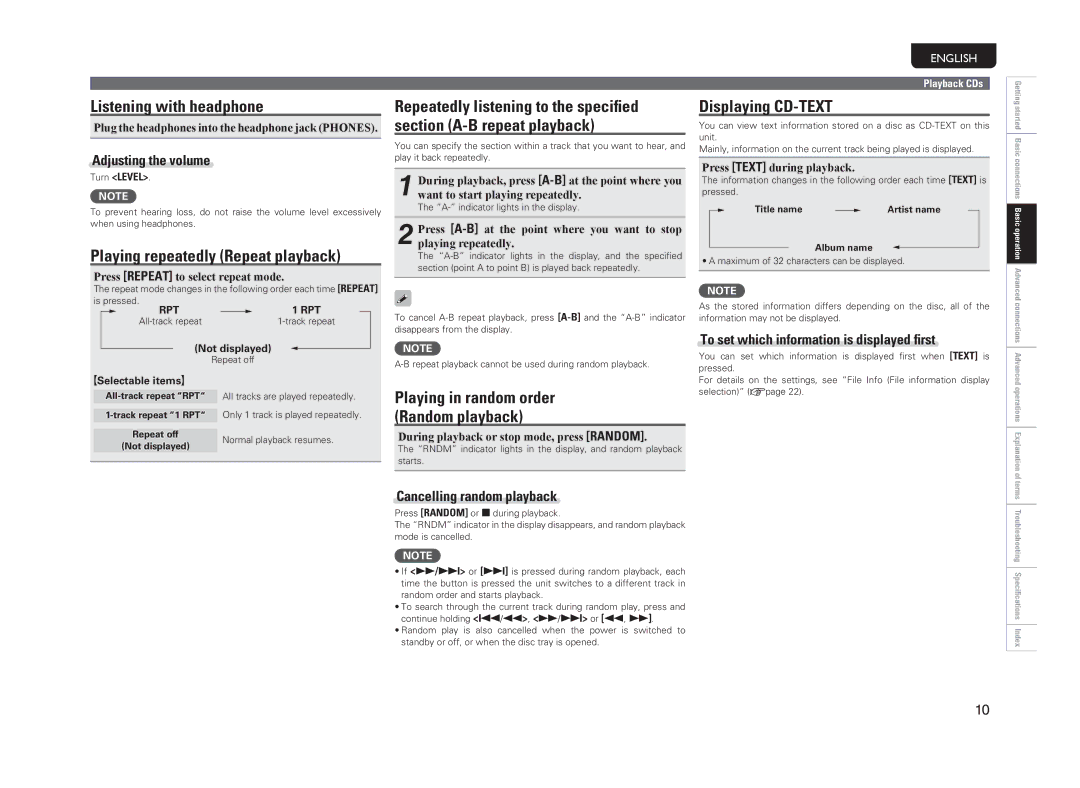Listening with headphone
Plug the headphones into the headphone jack (PHONES).
Adjusting the volume
Turn <LEVEL>.
NOTE
To prevent hearing loss, do not raise the volume level excessively when using headphones.
Playing repeatedly (Repeat playback)
Press [REPEAT] to select repeat mode.
Repeatedly listening to the specified section
You can specify the section within a track that you want to hear, and play it back repeatedly.
1 During playback, press
The
2 Press
The
ENGLISH
Playback CDs
Displaying CD-TEXT
You can view text information stored on a disc as
Mainly, information on the current track being played is displayed.
Press [TEXT] during playback.
The information changes in the following order each time [TEXT] is pressed.
Title name |
| Artist name |
|
Album name
•A maximum of 32 characters can be displayed.
Getting started Basic connections Basic operation
The repeat mode changes in the following order each time [REPEAT]
is pressed.
RPT
(Not displayed)
Repeat off
To cancel
NOTE
NOTE
As the stored information differs depending on the disc, all of the information may not be displayed.
To set which information is displayed first
You can set which information is displayed first when [TEXT] is pressed.
Advanced connections Advanced
GSelectable itemsH
Repeat off
(Not displayed)
All tracks are played repeatedly. Only 1 track is played repeatedly.
Normal playback resumes.
Playing in random order (Random playback)
During playback or stop mode, press [RANDOM].
The “RNDM” indicator lights in the display, and random playback starts.
Cancelling random playback
Press [RANDOM] or 2 during playback.
The “RNDM” indicator in the display disappears, and random playback mode is cancelled.
NOTE
•If <7/9> or [9] is pressed during random playback, each time the button is pressed the unit switches to a different track in random order and starts playback.
•To search through the current track during random play, press and continue holding <8/6>, <7/9> or [6, 7].
•Random play is also cancelled when the power is switched to standby or off, or when the disc tray is opened.
For details on the settings, see “File Info (File information display selection)” (vpage 22).
operations Explanation of terms Troubleshooting Specifications Index
10