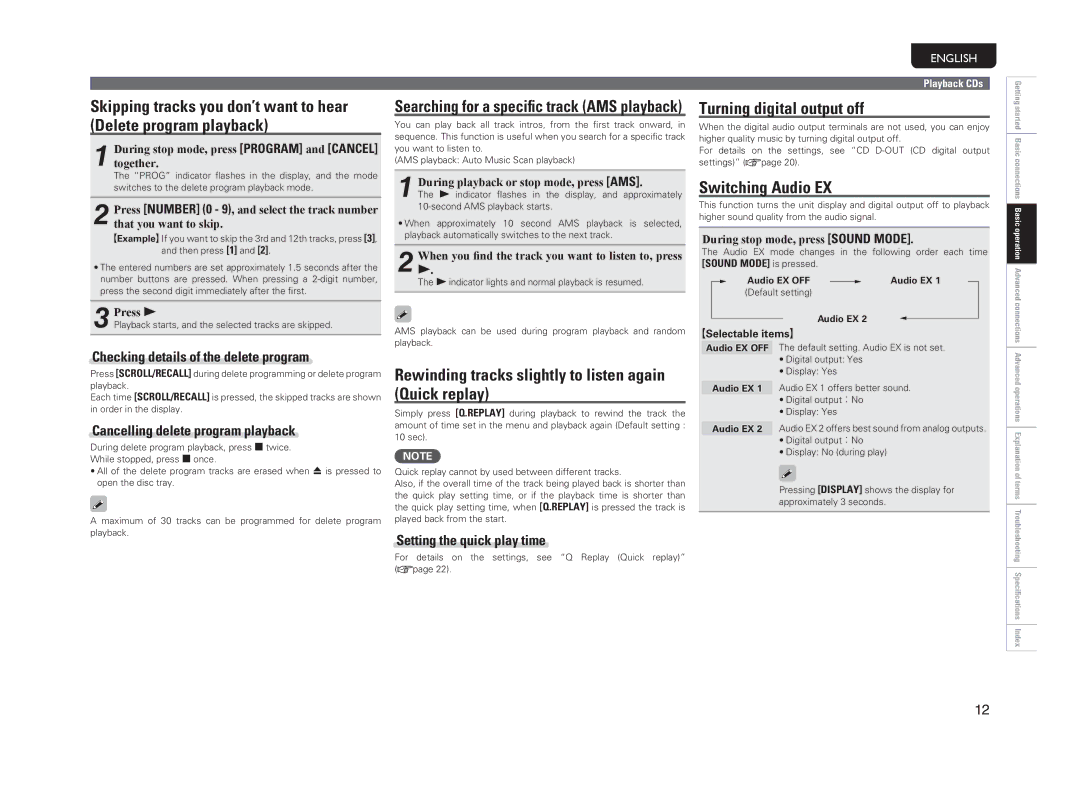Skipping tracks you don’t want to hear (Delete program playback)
1 During stop mode, press [PROGRAM] and [CANCEL] together.
The “PROG” indicator flashes in the display, and the mode switches to the delete program playback mode.
2 Press [NUMBER] (0 - 9), and select the track number that you want to skip.
GExampleH If you want to skip the 3rd and 12th tracks, press [3], and then press [1] and [2].
•The entered numbers are set approximately 1.5 seconds after the number buttons are pressed. When pressing a
3 Press 1
Playback starts, and the selected tracks are skipped.
Checking details of the delete program
Press [SCROLL/RECALL] during delete programming or delete program
playback.
Each time [SCROLL/RECALL] is pressed, the skipped tracks are shown in order in the display.
Cancelling delete program playback
During delete program playback, press 2 twice.
While stopped, press 2 once.
•All of the delete program tracks are erased when 5 is pressed to open the disc tray.
A maximum of 30 tracks can be programmed for delete program playback.
Searching for a specific track (AMS playback)
You can play back all track intros, from the first track onward, in sequence. This function is useful when you search for a specific track you want to listen to.
(AMS playback: Auto Music Scan playback)
1 During playback or stop mode, press [AMS].
The 1 indicator flashes in the display, and approximately
•When approximately 10 second AMS playback is selected, playback automatically switches to the next track.
2 When1. you find the track you want to listen to, press
The 1 indicator lights and normal playback is resumed.
AMS playback can be used during program playback and random playback.
Rewinding tracks slightly to listen again (Quick replay)
Simply press [Q.REPLAY] during playback to rewind the track the amount of time set in the menu and playback again (Default setting : 10 sec).
NOTE
Quick replay cannot by used between different tracks.
Also, if the overall time of the track being played back is shorter than
the quick play setting time, or if the playback time is shorter than the quick play setting time, when [Q.REPLAY] is pressed the track is
played back from the start.
Setting the quick play time
For details on the settings, see “Q Replay (Quick replay)” (vpage 22).
ENGLISH
Playback CDs
Turning digital output off
When the digital audio output terminals are not used, you can enjoy higher quality music by turning digital output off.
For details on the settings, see “CD
Switching Audio EX
This function turns the unit display and digital output off to playback higher sound quality from the audio signal.
During stop mode, press [SOUND MODE].
The Audio EX mode changes in the following order each time [SOUND MODE] is pressed.
Audio EX OFF |
| Audio EX 1 |
|
(Default setting)
Audio EX 2
GSelectable itemsH
Audio EX OFF The default setting. Audio EX is not set.
•Digital output: Yes
•Display: Yes
Audio EX 1 Audio EX 1 offers better sound.
•Digital output:No
•Display: Yes
Audio EX 2 Audio EX 2 offers best sound from analog outputs.
•Digital output:No
•Display: No (during play)
Pressing [DISPLAY] shows the display for approximately 3 seconds.
Getting started Basic connections Basic operation Advanced connections Advanced operations Explanation of terms Troubleshooting Specifications Index
12