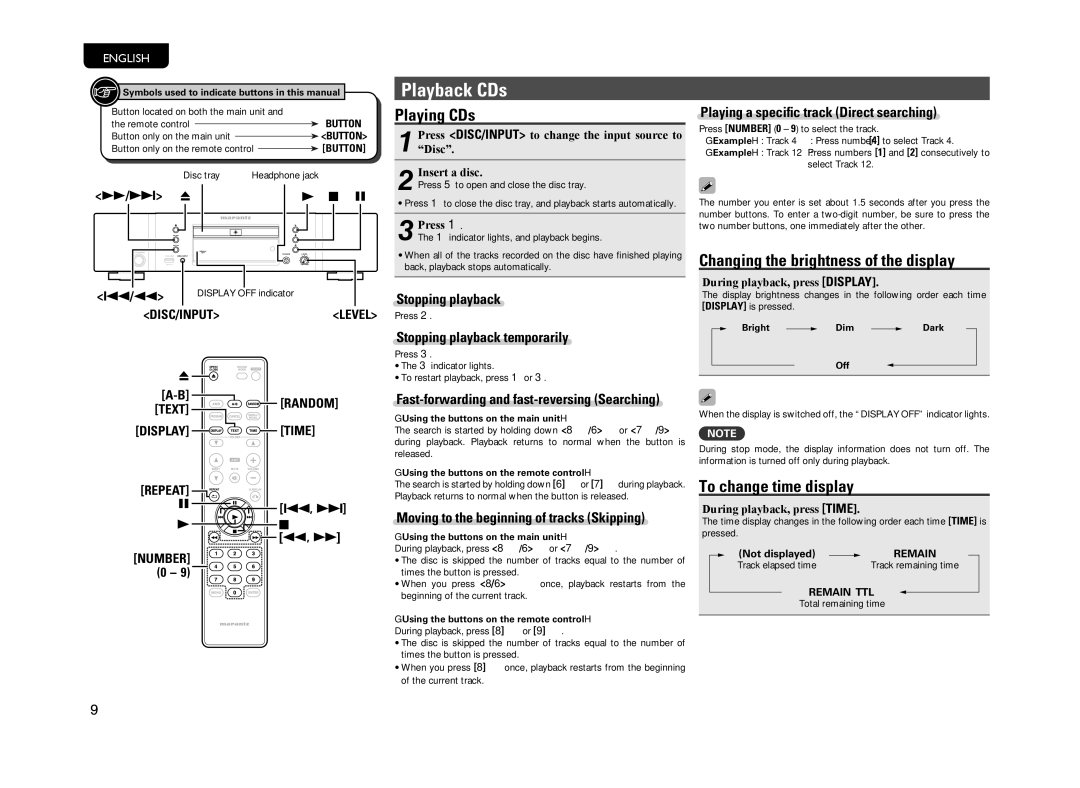ENGLISH
 Symbols used to indicate buttons in this manual
Symbols used to indicate buttons in this manual
Button located on both the main unit and
the remote control ![]() BUTTON
BUTTON
Button only on the main unit ![]() <BUTTON>
<BUTTON>
Button only on the remote control ![]() [BUTTON]
[BUTTON]
Disc tray | Headphone jack |
<7/9> | 5 |
| 1 2 3 |
<8/6> |
| DISPLAY OFF indicator |
|
|
|
| |
<DISC/INPUT> | <LEVEL> | ||
5 |
Playback CDs
Playing CDs
1 Press <DISC/INPUT> to change the input source to “Disc”.
2 Insert a disc.
Press 5 to open and close the disc tray.
•Press 1 to close the disc tray, and playback starts automatically.
3 Press 1.
The 1 indicator lights, and playback begins.
•When all of the tracks recorded on the disc have finished playing back, playback stops automatically.
Stopping playback
Press 2.
Stopping playback temporarily
Press 3.
•The 3 indicator lights.
•To restart playback, press 1 or 3.
Playing a specific track (Direct searching)
Press [NUMBER] (0 – 9) to select the track.
GExampleH : Track 4 : Press number [4] to select Track 4.
GExampleH : Track 12 : Press numbers [1] and [2] consecutively to select Track 12.
The number you enter is set about 1.5 seconds after you press the number buttons. To enter a
Changing the brightness of the display
During playback, press [DISPLAY].
The display brightness changes in the following order each time [DISPLAY] is pressed.
Bright |
| Dim |
| Dark |
|
|
Off
[RANDOM] | ||
[TEXT] | ||
| ||
[DISPLAY] | [TIME] | |
[REPEAT] |
| |
3 | [8, 9] | |
1 | 2 | |
| [6, 7] | |
[NUMBER] |
| |
(0 - 9) |
|
Fast-forwarding and fast-reversing (Searching)
GUsing the buttons on the main unitH
The search is started by holding down <8/6> or <7/9> during playback. Playback returns to normal when the button is released.
GUsing the buttons on the remote controlH
The search is started by holding down [6] or [7] during playback. Playback returns to normal when the button is released.
Moving to the beginning of tracks (Skipping)
GUsing the buttons on the main unitH
During playback, press <8/6> or <7/9>.
•The disc is skipped the number of tracks equal to the number of times the button is pressed.
•When you press <8/6> once, playback restarts from the beginning of the current track.
GUsing the buttons on the remote controlH
During playback, press [8] or [9].
•The disc is skipped the number of tracks equal to the number of times the button is pressed.
•When you press [8] once, playback restarts from the beginning of the current track.
When the display is switched off, the “DISPLAY OFF” indicator lights.
NOTE
During stop mode, the display information does not turn off. The information is turned off only during playback.
To change time display
During playback, press [TIME].
The time display changes in the following order each time [TIME] is pressed.
(Not displayed) |
| REMAIN |
| ||
Track elapsed time |
| Track remaining time |
REMAIN TTL
Total remaining time
9