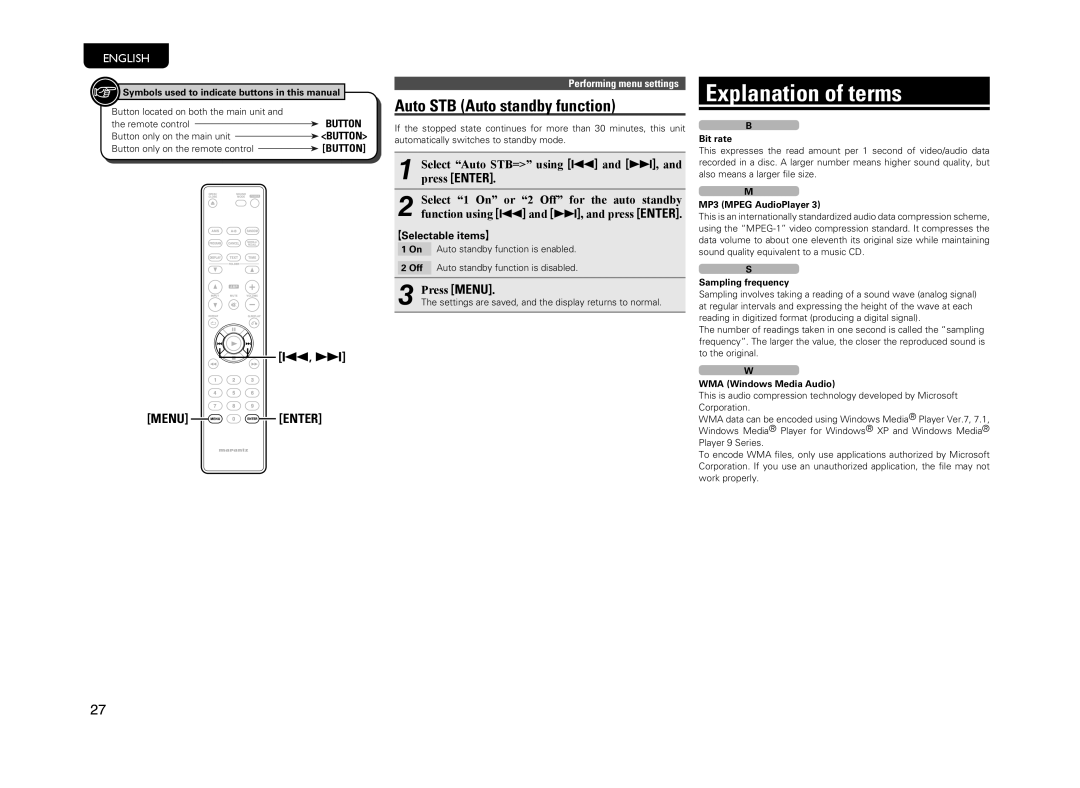ENGLISH
 Symbols used to indicate buttons in this manual
Symbols used to indicate buttons in this manual
Button located on both the main unit and
the remote control ![]() BUTTON
BUTTON
Button only on the main unit ![]() <BUTTON>
<BUTTON>
Button only on the remote control ![]() [BUTTON]
[BUTTON]
![]()
![]() [8, 9]
[8, 9]
[MENU] ![]()
![]()
![]()
![]()
![]()
![]() [ENTER]
[ENTER]
Performing menu settings
Auto STB (Auto standby function)
If the stopped state continues for more than 30 minutes, this unit automatically switches to standby mode.
1 Select “Auto STB=>” using [8] and [9], and press [ENTER].
2 Select “1 On” or “2 Off” for the auto standby function using [8] and [9], and press [ENTER].
GSelectable itemsH
1 On Auto standby function is enabled.
2 Off Auto standby function is disabled.
3 Press [MENU].
The settings are saved, and the display returns to normal.
Explanation of terms
B
Bit rate
This expresses the read amount per 1 second of video/audio data recorded in a disc. A larger number means higher sound quality, but also means a larger file size.
M
MP3 (MPEG AudioPlayer 3)
This is an internationally standardized audio data compression scheme, using the
S
Sampling frequency
Sampling involves taking a reading of a sound wave (analog signal) at regular intervals and expressing the height of the wave at each reading in digitized format (producing a digital signal).
The number of readings taken in one second is called the “sampling frequency”. The larger the value, the closer the reproduced sound is to the original.
W
WMA (Windows Media Audio)
This is audio compression technology developed by Microsoft Corporation.
WMA data can be encoded using Windows Media® Player Ver.7, 7.1, Windows Media® Player for Windows® XP and Windows Media® Player 9 Series.
To encode WMA files, only use applications authorized by Microsoft Corporation. If you use an unauthorized application, the file may not work properly.
27