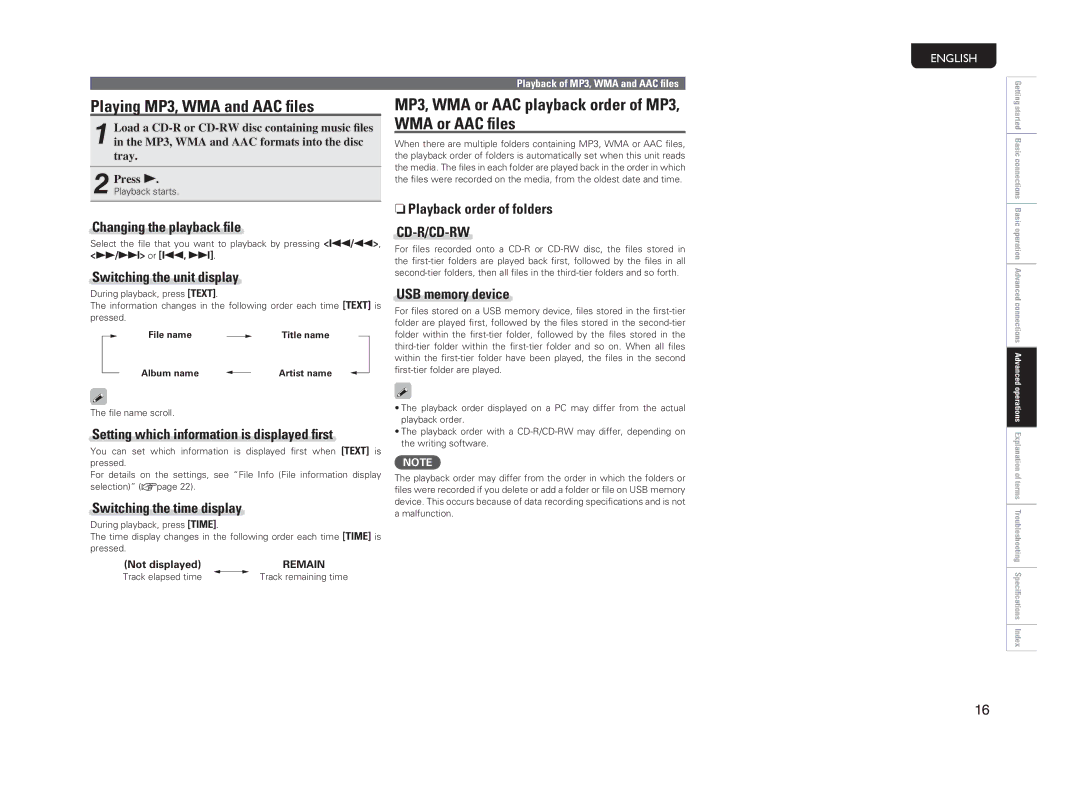Playing MP3, WMA and AAC files
1 Load a
2 Press 1.
Playback starts.
Changing the playback file
Select the file that you want to playback by pressing<8/6>, <7/9> or [8, 9].
Switching the unit display
During playback, press [TEXT].
The information changes in the following order each time [TEXT] is pressed.
File name |
|
|
| Title name |
|
| |||
Album name |
|
|
| Artist name |
|
|
|
The file name scroll.
Setting which information is displayed first
You can set which information is displayed first when [TEXT] is pressed.
For details on the settings, see “File Info (File information display selection)” (vpage 22).
Switching the time display
During playback, press [TIME].
The time display changes in the following order each time [TIME] is pressed.
(Not displayed) |
| REMAIN |
Track elapsed time |
| Track remaining time |
Playback of MP3, WMA and AAC files
MP3, WMA or AAC playback order of MP3, WMA or AAC files
When there are multiple folders containing MP3, WMA or AAC files, the playback order of folders is automatically set when this unit reads
the media. The files in each folder are played back in the | order in which |
the files were recorded on the media, from the oldest | date and time. |
nnPlayback order of folders
CD-R/CD-RW
For files recorded onto a | files | stored in |
the | the files in all | |
and | so forth. | |
USB memory device
For files stored on a USB memory device, files stored in the
•The playback order displayed on a PC may differ from the actual playback order.
•The playback order with a
NOTE
The playback order may differ from the order in which the folders or files were recorded if you delete or add a folder or file on USB memory device. This occurs because of data recording specifications and is not a malfunction.
ENGLISH
Getting started Basic connections Basic operation Advanced connections Advanced operations Explanation of terms Troubleshooting Specifications Index
16