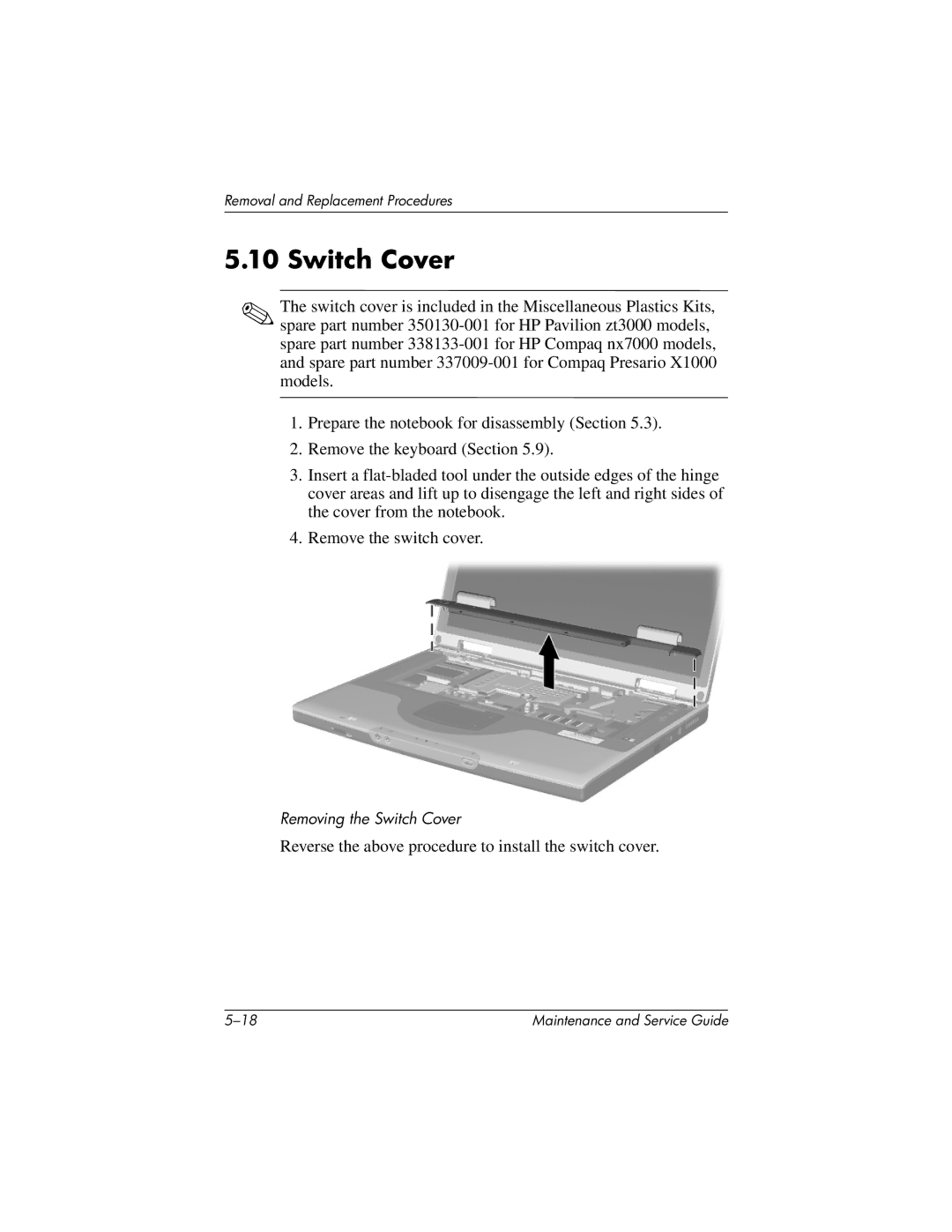Removal and Replacement Procedures
5.10 Switch Cover
✎The switch cover is included in the Miscellaneous Plastics Kits, spare part number
1.Prepare the notebook for disassembly (Section 5.3).
2.Remove the keyboard (Section 5.9).
3.Insert a
4.Remove the switch cover.
Removing the Switch Cover
Reverse the above procedure to install the switch cover.
Maintenance and Service Guide |