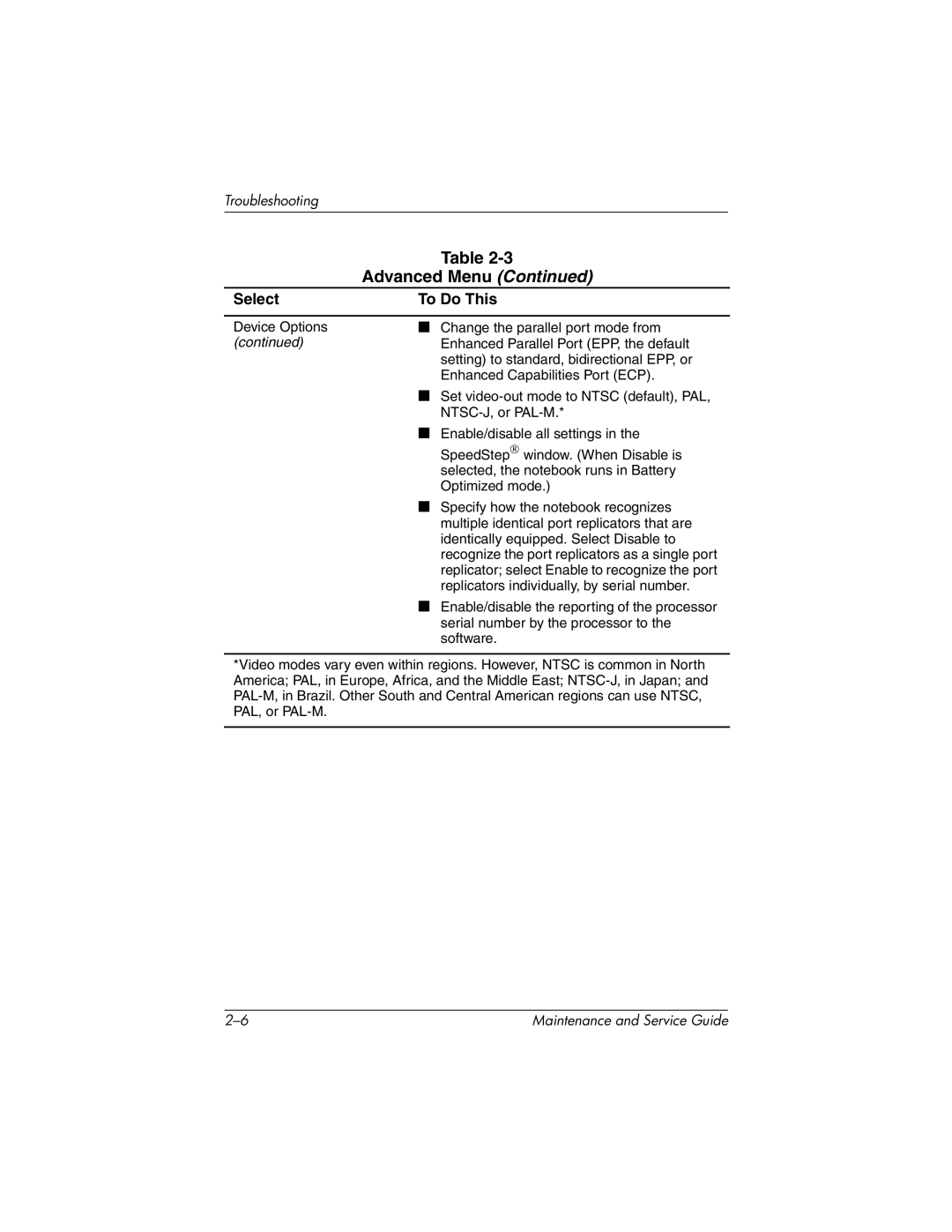Troubleshooting
| Table |
| Advanced Menu (Continued) |
Select | To Do This |
Device Options (continued)
■Change the parallel port mode from Enhanced Parallel Port (EPP, the default setting) to standard, bidirectional EPP, or Enhanced Capabilities Port (ECP).
■Set
■Enable/disable all settings in the SpeedStep window. (When Disable is selected, the notebook runs in Battery Optimized mode.)
■Specify how the notebook recognizes multiple identical port replicators that are identically equipped. Select Disable to recognize the port replicators as a single port replicator; select Enable to recognize the port replicators individually, by serial number.
■Enable/disable the reporting of the processor serial number by the processor to the software.
*Video modes vary even within regions. However, NTSC is common in North America; PAL, in Europe, Africa, and the Middle East;
Maintenance and Service Guide |