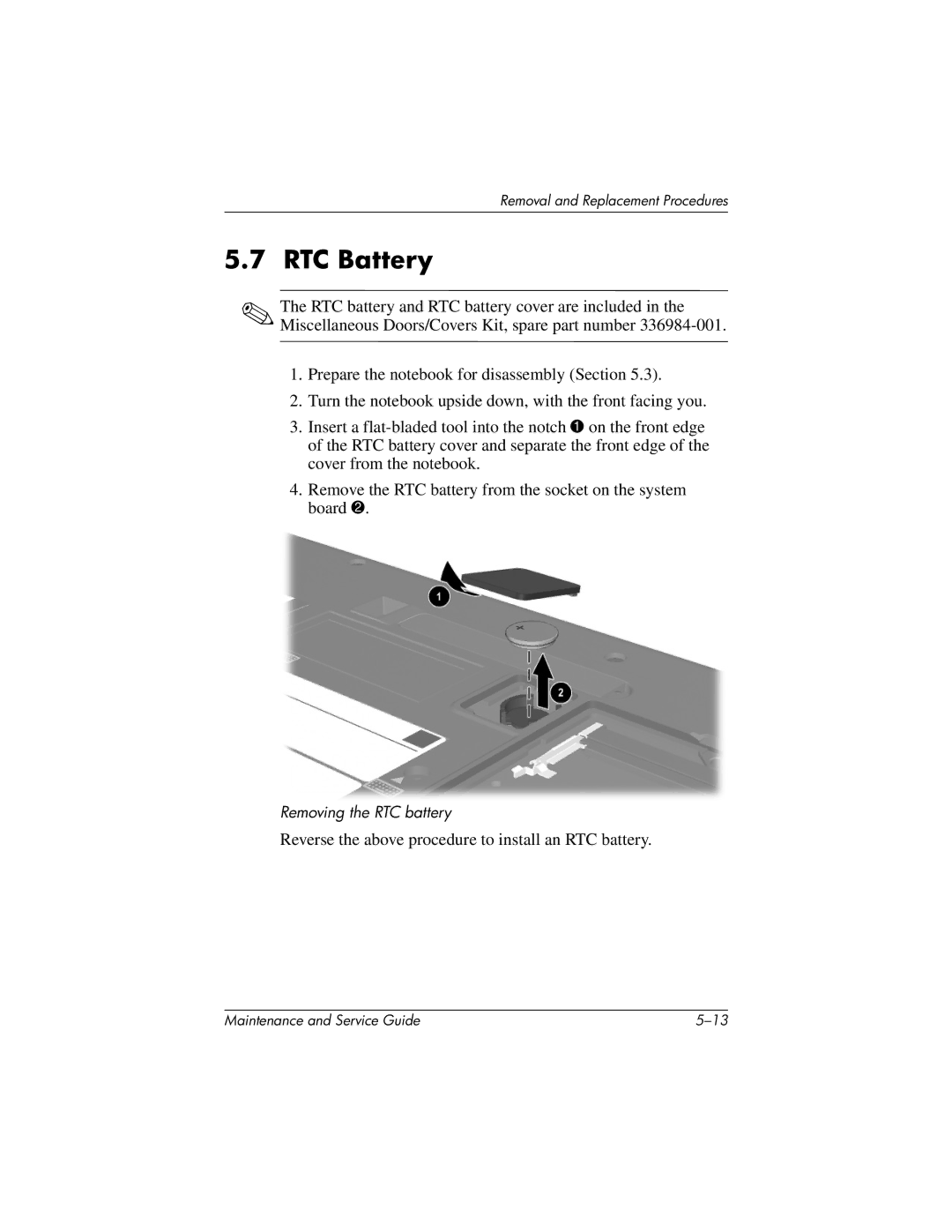Removal and Replacement Procedures
5.7RTC Battery
✎The RTC battery and RTC battery cover are included in the Miscellaneous Doors/Covers Kit, spare part number
1.Prepare the notebook for disassembly (Section 5.3).
2.Turn the notebook upside down, with the front facing you.
3.Insert a
4.Remove the RTC battery from the socket on the system board 2.
Removing the RTC battery
Reverse the above procedure to install an RTC battery.
Maintenance and Service Guide |