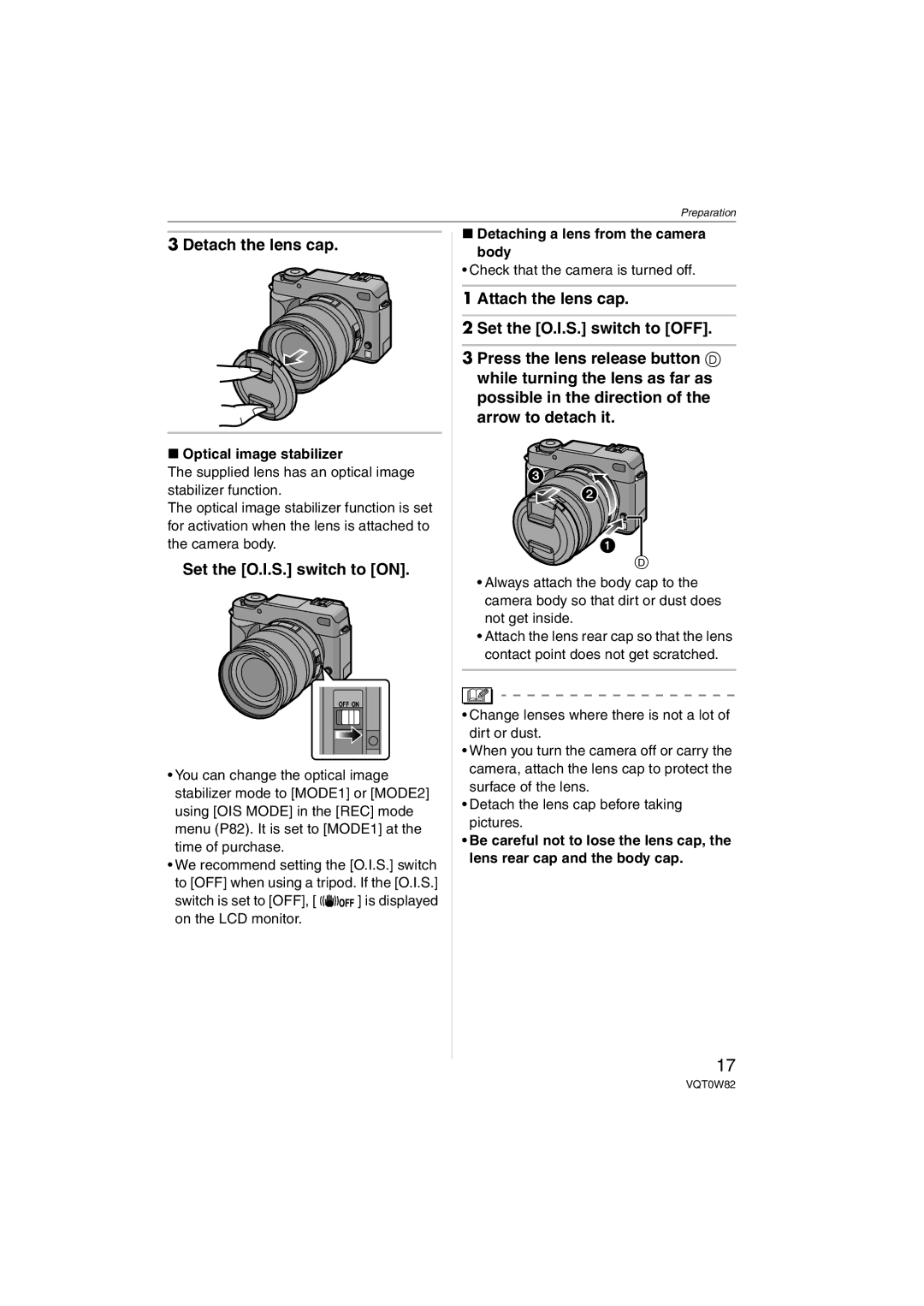Preparation
3 Detach the lens cap.
∫Optical image stabilizer
The supplied lens has an optical image stabilizer function.
The optical image stabilizer function is set for activation when the lens is attached to the camera body.
Set the [O.I.S.] switch to [ON].
OFF ON
•You can change the optical image stabilizer mode to [MODE1] or [MODE2] using [OIS MODE] in the [REC] mode menu (P82). It is set to [MODE1] at the time of purchase.
•We recommend setting the [O.I.S.] switch to [OFF] when using a tripod. If the [O.I.S.]
switch is set to [OFF], [ ![]()
![]() ] is displayed on the LCD monitor.
] is displayed on the LCD monitor.
∫Detaching a lens from the camera
body
• Check that the camera is turned off.
1 Attach the lens cap.
2 Set the [O.I.S.] switch to [OFF].
3 Press the lens release button D while turning the lens as far as possible in the direction of the arrow to detach it.
D
•Always attach the body cap to the camera body so that dirt or dust does not get inside.
•Attach the lens rear cap so that the lens contact point does not get scratched.
•Change lenses where there is not a lot of dirt or dust.
•When you turn the camera off or carry the camera, attach the lens cap to protect the surface of the lens.
•Detach the lens cap before taking pictures.
•Be careful not to lose the lens cap, the lens rear cap and the body cap.
17
VQT0W82