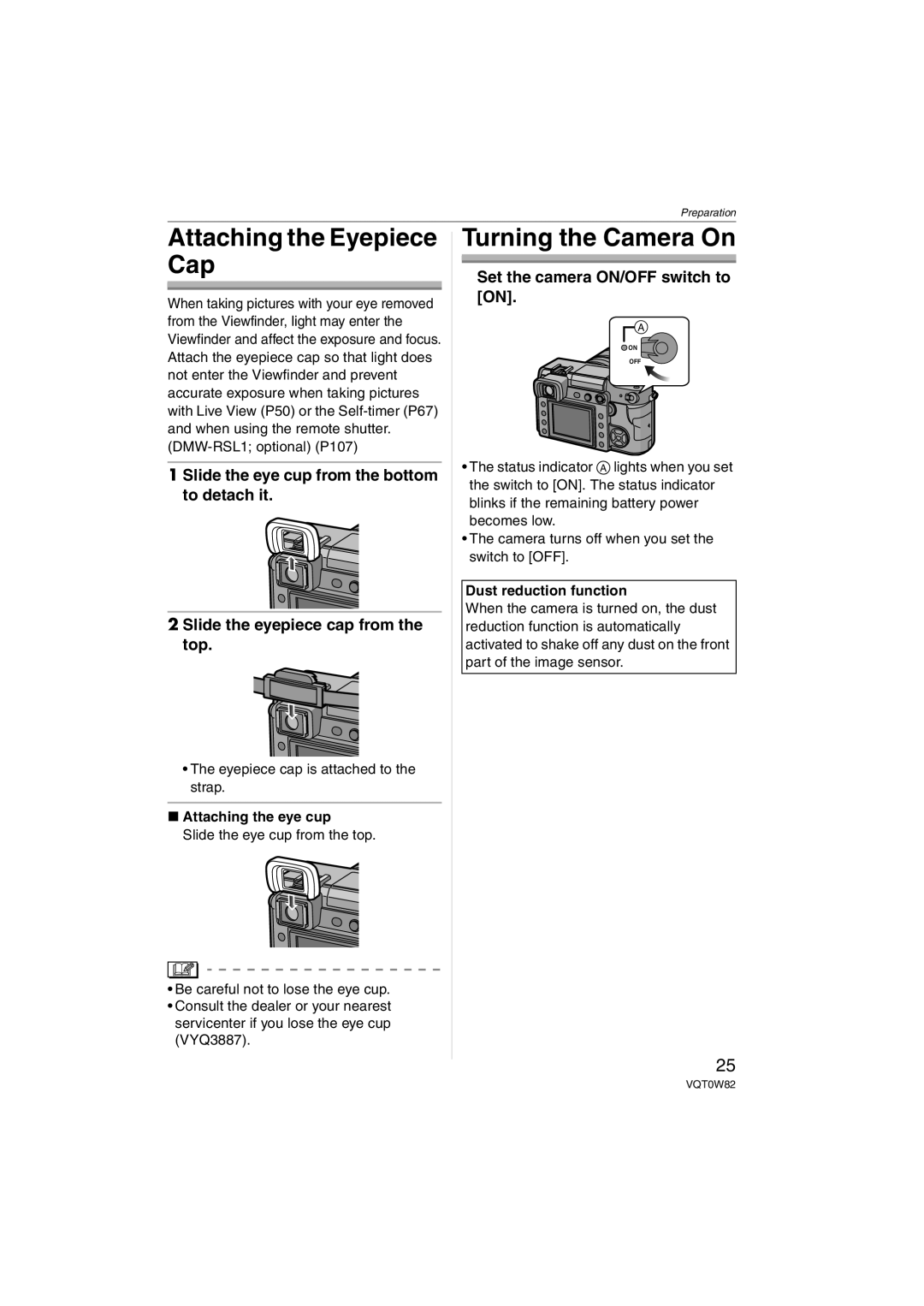Preparation
Attaching the Eyepiece Cap
When taking pictures with your eye removed from the Viewfinder, light may enter the Viewfinder and affect the exposure and focus. Attach the eyepiece cap so that light does not enter the Viewfinder and prevent accurate exposure when taking pictures with Live View (P50) or the
1 Slide the eye cup from the bottom to detach it.
2 Slide the eyepiece cap from the top.
•The eyepiece cap is attached to the strap.
∫Attaching the eye cup
Slide the eye cup from the top.
•Be careful not to lose the eye cup.
•Consult the dealer or your nearest servicenter if you lose the eye cup (VYQ3887).
Turning the Camera On
Set the camera ON/OFF switch to [ON].
![]() A
A
![]() ON
ON
OFF
•The status indicator A lights when you set the switch to [ON]. The status indicator blinks if the remaining battery power becomes low.
•The camera turns off when you set the switch to [OFF].
Dust reduction function
When the camera is turned on, the dust reduction function is automatically activated to shake off any dust on the front part of the image sensor.
25
VQT0W82