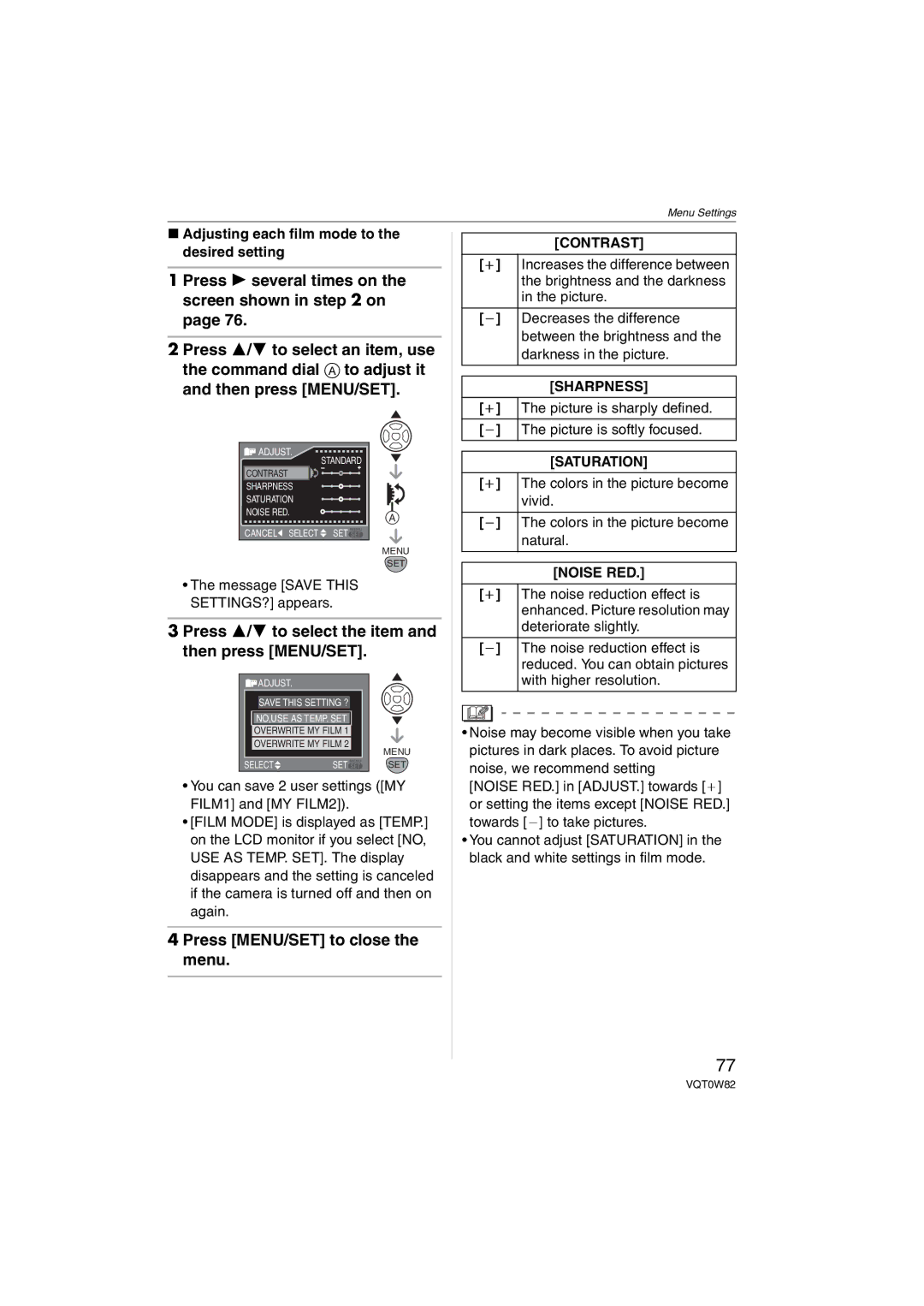Menu Settings
∫Adjusting each film mode to the desired setting
1 Press 1 several times on the screen shown in step 2 on page 76.
2 Press 3/4 to select an item, use the command dial A to adjust it and then press [MENU/SET].
ADJUST. | STANDARD | |
|
| |
CONTRAST |
|
|
SHARPNESS |
| |
SATURATION |
| |
NOISE RED. | A | |
|
| |
CANCEL | SELECT | SET MENU |
|
| MENU |
|
| SET |
•The message [SAVE THIS SETTINGS?] appears.
3 Press 3/4 to select the item and then press [MENU/SET].
![]() ADJUST.
ADJUST.
SAVE THIS SETTING ?
NO,USE AS TEMP. SET
OVERWRITE MY FILM 1
OVERWRITE MY FILM 2
|
| MENU |
SELECT | SET MENU | SET |
•You can save 2 user settings ([MY FILM1] and [MY FILM2]).
•[FILM MODE] is displayed as [TEMP.] on the LCD monitor if you select [NO, USE AS TEMP. SET]. The display disappears and the setting is canceled if the camera is turned off and then on again.
4 Press [MENU/SET] to close the menu.
[CONTRAST]
[_] Increases the difference between the brightness and the darkness in the picture.
[`] Decreases the difference between the brightness and the darkness in the picture.
[SHARPNESS]
[_] The picture is sharply defined.
[`] The picture is softly focused.
[SATURATION]
[_] The colors in the picture become vivid.
[`] The colors in the picture become natural.
[NOISE RED.]
[_] The noise reduction effect is enhanced. Picture resolution may deteriorate slightly.
[`] The noise reduction effect is reduced. You can obtain pictures with higher resolution.
•Noise may become visible when you take pictures in dark places. To avoid picture noise, we recommend setting
[NOISE RED.] in [ADJUST.] towards [_] or setting the items except [NOISE RED.] towards [`] to take pictures.
•You cannot adjust [SATURATION] in the black and white settings in film mode.
77
VQT0W82