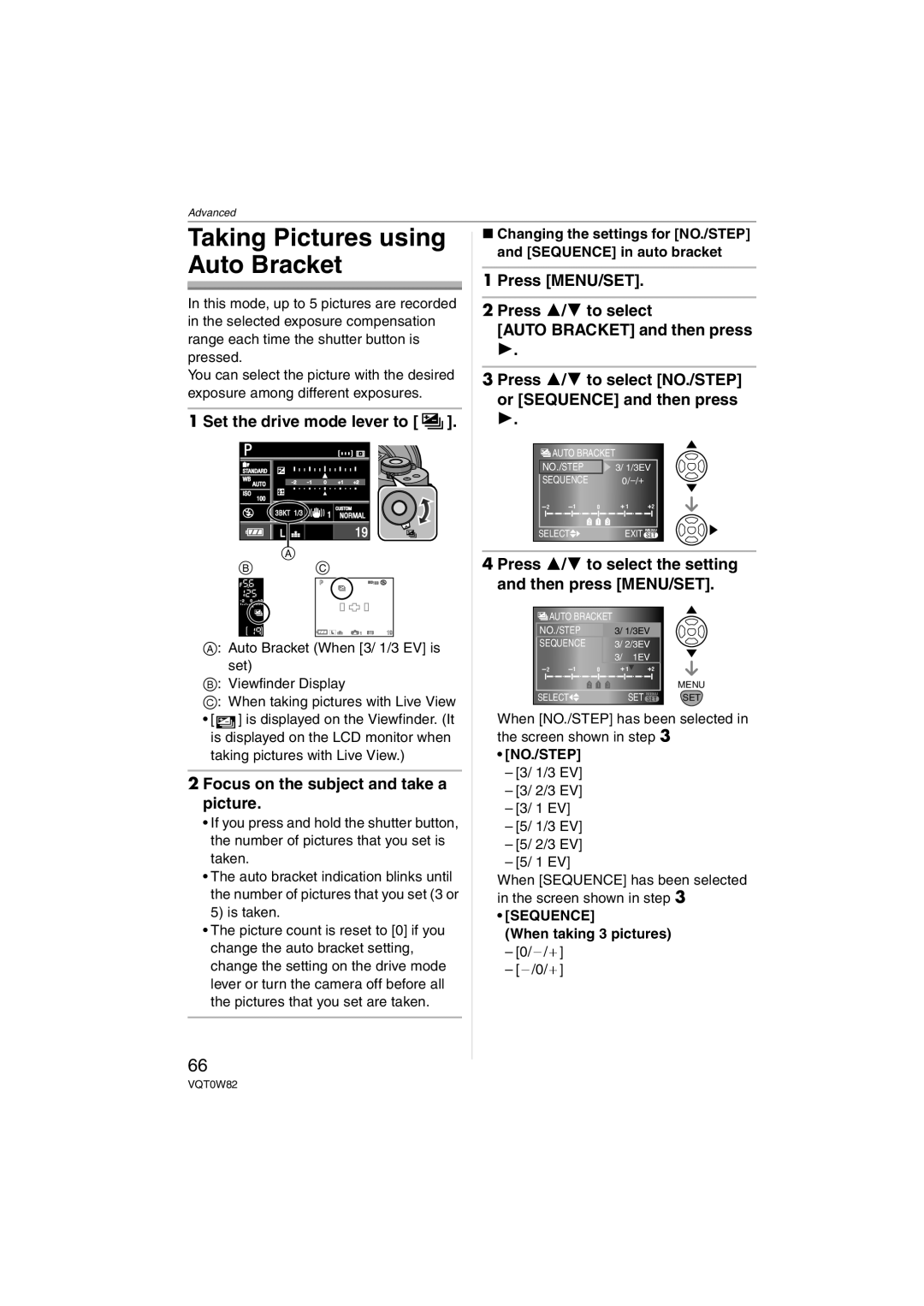Advanced
Taking Pictures using Auto Bracket
In this mode, up to 5 pictures are recorded in the selected exposure compensation range each time the shutter button is pressed.
You can select the picture with the desired exposure among different exposures.
1 Set the drive mode lever to [  ].
].
P |
|
|
|
|
|
|
STANDARD |
|
|
|
|
|
|
WB | 0 | +1 | +2 |
| ||
AUTO |
| |||||
ISO |
|
|
|
|
|
|
100 |
|
|
|
|
|
|
| 3BKT 1/3 |
|
| CUSTOM |
|
|
|
|
| NORMAL |
| ||
|
|
|
|
| ||
|
|
|
|
| 19 |
|
| A |
|
|
|
|
|
B |
|
| C |
|
|
|
|
|
| P |
| ISO100 |
|
|
|
|
|
| STD | 19 |
A: Auto Bracket (When [3/ 1/3 EV] is set)
B: Viewfinder Display
C: When taking pictures with Live View
•[ ![]() ] is displayed on the Viewfinder. (It is displayed on the LCD monitor when
] is displayed on the Viewfinder. (It is displayed on the LCD monitor when
taking pictures with Live View.)
2 Focus on the subject and take a picture.
•If you press and hold the shutter button, the number of pictures that you set is taken.
•The auto bracket indication blinks until the number of pictures that you set (3 or
5)is taken.
•The picture count is reset to [0] if you change the auto bracket setting, change the setting on the drive mode lever or turn the camera off before all the pictures that you set are taken.
66
∫Changing the settings for [NO./STEP] and [SEQUENCE] in auto bracket
1 Press [MENU/SET].
2Press 3/4 to select
[AUTO BRACKET] and then press
1.
3Press 3/4 to select [NO./STEP] or [SEQUENCE] and then press
1.
| AUTO BRACKET |
|
| |
NO./STEP |
| 3/ 1/3EV |
| |
SEQUENCE |
| 0/s/r |
| |
2 | 1 | 0 | 1 | 2 |
SELECT |
| EXIT MENU | ||
4 Press 3/4 to select the setting and then press [MENU/SET].
| AUTO BRACKET |
|
|
| |
NO./STEP |
| 3/ 1/3EV |
| ||
SEQUENCE |
| 3/ 2/3EV |
| ||
|
|
| 3/ | 1EV |
|
2 | 1 | 0 | 1 | 2 |
|
|
|
|
|
| MENU |
SELECT |
| SET MENU | SET | ||
When [NO./STEP] has been selected in the screen shown in step 3
•[NO./STEP]
–[3/ 1/3 EV]
–[3/ 2/3 EV]
–[3/ 1 EV]
–[5/ 1/3 EV]
–[5/ 2/3 EV]
–[5/ 1 EV]
When [SEQUENCE] has been selected in the screen shown in step 3
•[SEQUENCE]
(When taking 3 pictures)
–[0/`/_]
–[`/0/_]
VQT0W82