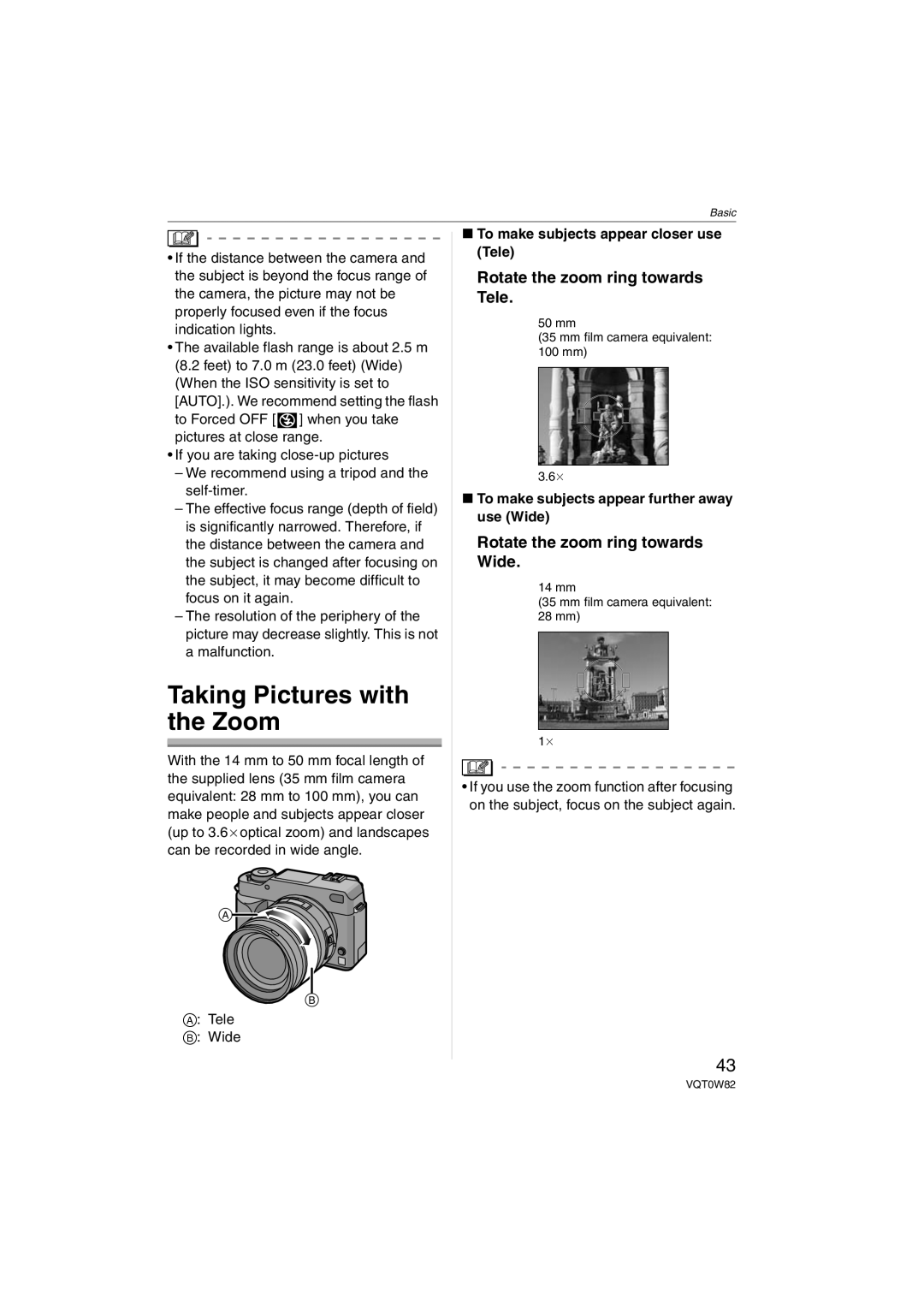Basic
•If the distance between the camera and the subject is beyond the focus range of the camera, the picture may not be properly focused even if the focus indication lights.
•The available flash range is about 2.5 m (8.2 feet) to 7.0 m (23.0 feet) (Wide) (When the ISO sensitivity is set to [AUTO].). We recommend setting the flash
to Forced OFF [ ![]() ] when you take pictures at close range.
] when you take pictures at close range.
•If you are taking
–We recommend using a tripod and the
–The effective focus range (depth of field) is significantly narrowed. Therefore, if the distance between the camera and the subject is changed after focusing on the subject, it may become difficult to focus on it again.
–The resolution of the periphery of the picture may decrease slightly. This is not a malfunction.
Taking Pictures with the Zoom
With the 14 mm to 50 mm focal length of the supplied lens (35 mm film camera equivalent: 28 mm to 100 mm), you can make people and subjects appear closer (up to 3.6aoptical zoom) and landscapes can be recorded in wide angle.
A![]()
B
A: Tele
B: Wide
∫To make subjects appear closer use (Tele)
Rotate the zoom ring towards Tele.
50 mm
(35 mm film camera equivalent:
100 mm)
3.6a
∫To make subjects appear further away use (Wide)
Rotate the zoom ring towards Wide.
14 mm
(35 mm film camera equivalent:
28 mm)
1a
•If you use the zoom function after focusing on the subject, focus on the subject again.
43
VQT0W82