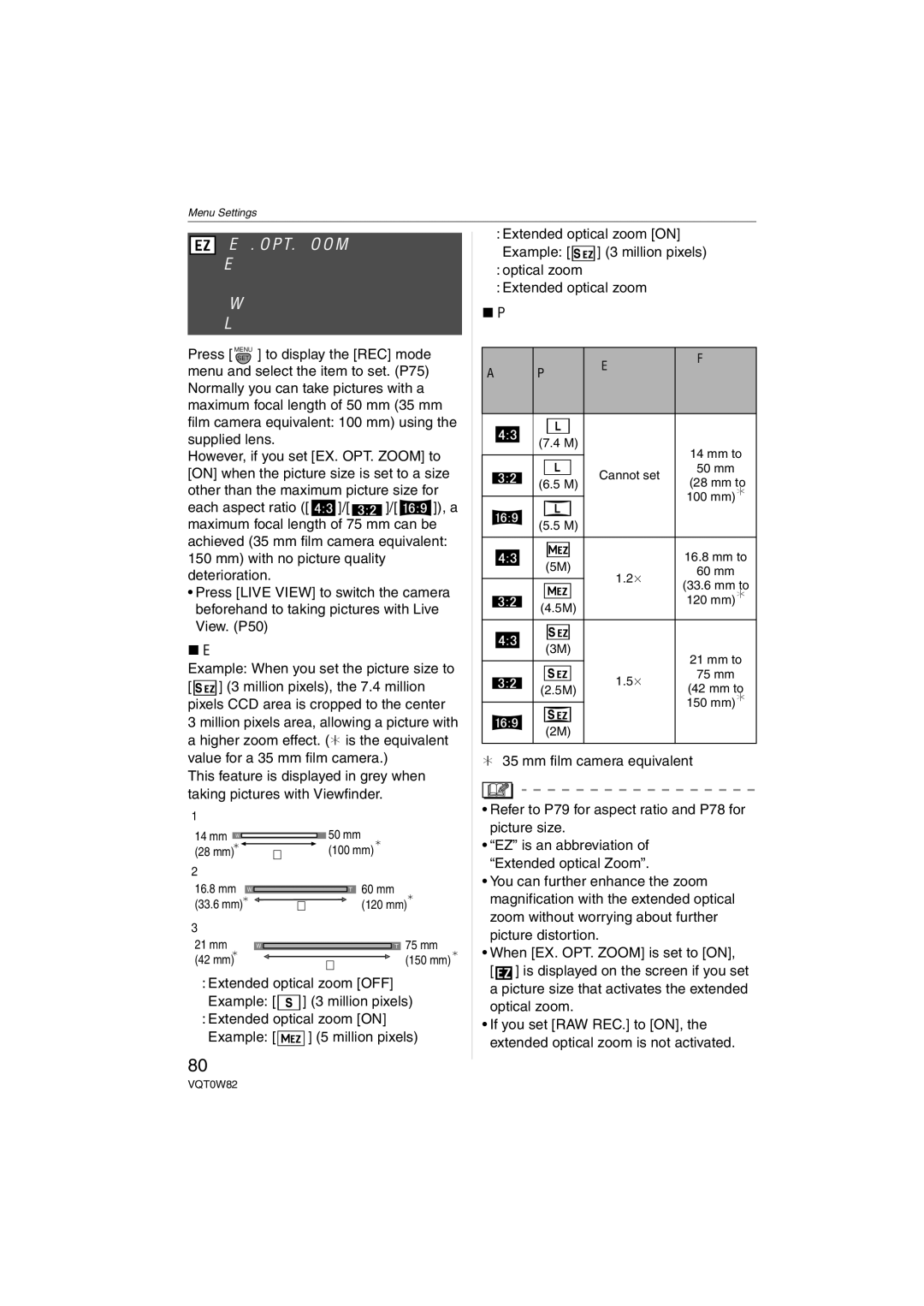Menu Settings
![]()
![]()
![]()
![]() [EX. OPT. ZOOM] Enlarging a picture with no picture quality deterioration (When taking pictures with Live View only)
[EX. OPT. ZOOM] Enlarging a picture with no picture quality deterioration (When taking pictures with Live View only)
Press [ MENUSET ] to display the [REC] mode menu and select the item to set. (P75) Normally you can take pictures with a maximum focal length of 50 mm (35 mm film camera equivalent: 100 mm) using the supplied lens.
However, if you set [EX. OPT. ZOOM] to [ON] when the picture size is set to a size other than the maximum picture size for
each aspect ratio ([ ![]() ]/[
]/[ ![]() ]/[
]/[ ![]() ]), a maximum focal length of 75 mm can be achieved (35 mm film camera equivalent: 150 mm) with no picture quality deterioration.
]), a maximum focal length of 75 mm can be achieved (35 mm film camera equivalent: 150 mm) with no picture quality deterioration.
•Press [LIVE VIEW] to switch the camera beforehand to taking pictures with Live View. (P50)
∫Extended optical zoom mechanism Example: When you set the picture size to
[ ![]() ] (3 million pixels), the 7.4 million pixels CCD area is cropped to the center
] (3 million pixels), the 7.4 million pixels CCD area is cropped to the center
3 million pixels area, allowing a picture with a higher zoom effect. (¢ is the equivalent value for a 35 mm film camera.)
This feature is displayed in grey when taking pictures with Viewfinder.
1 |
|
|
|
|
|
|
|
|
|
|
|
|
|
14 mm W |
|
|
|
|
|
| T 50 mm |
|
|
|
| ||
|
|
|
|
|
|
|
|
|
| ||||
|
|
|
|
|
|
|
|
|
| ||||
(28 mm) |
|
| A |
|
| (100 mm) | |||||||
|
|
|
|
|
|
|
|
|
|
|
|
| |
2 |
|
|
|
|
|
|
|
|
|
|
|
|
|
16.8 mm |
|
|
|
|
|
|
| 60 mm | |||||
W |
|
|
|
|
| T |
| ||||||
(33.6 mm) |
|
|
| B |
| (120 mm) | |||||||
3 |
|
|
|
|
|
|
|
|
|
|
|
|
|
21 mm |
|
|
|
|
|
|
|
|
|
|
| 75 mm | |
| W |
|
|
|
|
|
|
|
| T | |||
(42 mm) |
|
|
|
|
|
|
|
|
|
|
| (150 mm) | |
|
|
|
|
| B |
|
|
| |||||
|
|
|
|
|
|
|
|
|
|
| |||
1: Extended optical zoom [OFF] Example: [ ![]() ] (3 million pixels)
] (3 million pixels)
2: Extended optical zoom [ON]
Example: [ ![]() ] (5 million pixels)
] (5 million pixels)
80
3: Extended optical zoom [ON] Example: [ ![]() ] (3 million pixels)
] (3 million pixels)
A: optical zoom
B: Extended optical zoom
∫Picture size and extended optical zoom magnification
Aspect | Picture | Extended | Focus | |||||
range of the | ||||||||
optical zoom | ||||||||
| ratio |
| size | magnification | supplied | |||
|
|
|
|
|
| lens | ||
|
|
|
|
|
|
| ||
|
|
|
|
|
|
|
| |
|
|
|
|
|
|
|
| |
|
|
|
|
|
|
|
| |
|
|
| (7.4 M) |
| 14 mm to | |||
|
|
|
| |||||
|
|
|
|
|
|
| ||
|
|
|
|
|
|
| ||
|
|
|
|
|
| Cannot set | 50 mm | |
|
|
| (6.5 M) | (28 mm to | ||||
|
|
|
| |||||
|
|
|
|
|
|
| 100 mm)¢ | |
|
|
|
|
|
|
| ||
|
|
|
|
|
|
| ||
|
|
| (5.5 M) |
|
| |||
|
|
|
|
|
|
|
| |
|
|
|
|
|
|
| 16.8 mm to | |
|
|
|
|
|
|
| ||
|
|
|
|
|
|
| ||
|
|
|
| (5M) |
| |||
|
|
|
| 1.2a | 60 mm | |||
|
|
|
|
|
| |||
|
|
|
|
|
| (33.6 mm to | ||
|
|
|
|
|
|
| 120 mm)¢ | |
|
|
| (4.5M) |
| ||||
|
|
|
|
| ||||
|
|
|
|
|
|
|
| |
|
|
|
|
|
|
| ||
|
|
|
|
|
|
|
| |
|
|
|
|
|
|
|
| |
|
|
|
| (3M) |
| 21 mm to | ||
|
|
|
|
| ||||
|
|
|
|
|
|
| ||
|
|
|
|
|
|
| ||
|
|
|
|
|
| 1.5a | 75 mm | |
|
|
| (2.5M) | (42 mm to | ||||
|
|
|
| |||||
|
|
|
|
|
|
| 150 mm)¢ | |
|
|
|
|
|
|
| ||
|
|
|
|
|
|
|
| |
(2M)
¢35 mm film camera equivalent
•Refer to P79 for aspect ratio and P78 for picture size.
•“EZ” is an abbreviation of “Extended optical Zoom”.
•You can further enhance the zoom magnification with the extended optical zoom without worrying about further picture distortion.
•When [EX. OPT. ZOOM] is set to [ON],
[![]() ] is displayed on the screen if you set a picture size that activates the extended
] is displayed on the screen if you set a picture size that activates the extended
optical zoom.
•If you set [RAW REC.] to [ON], the extended optical zoom is not activated.
VQT0W82