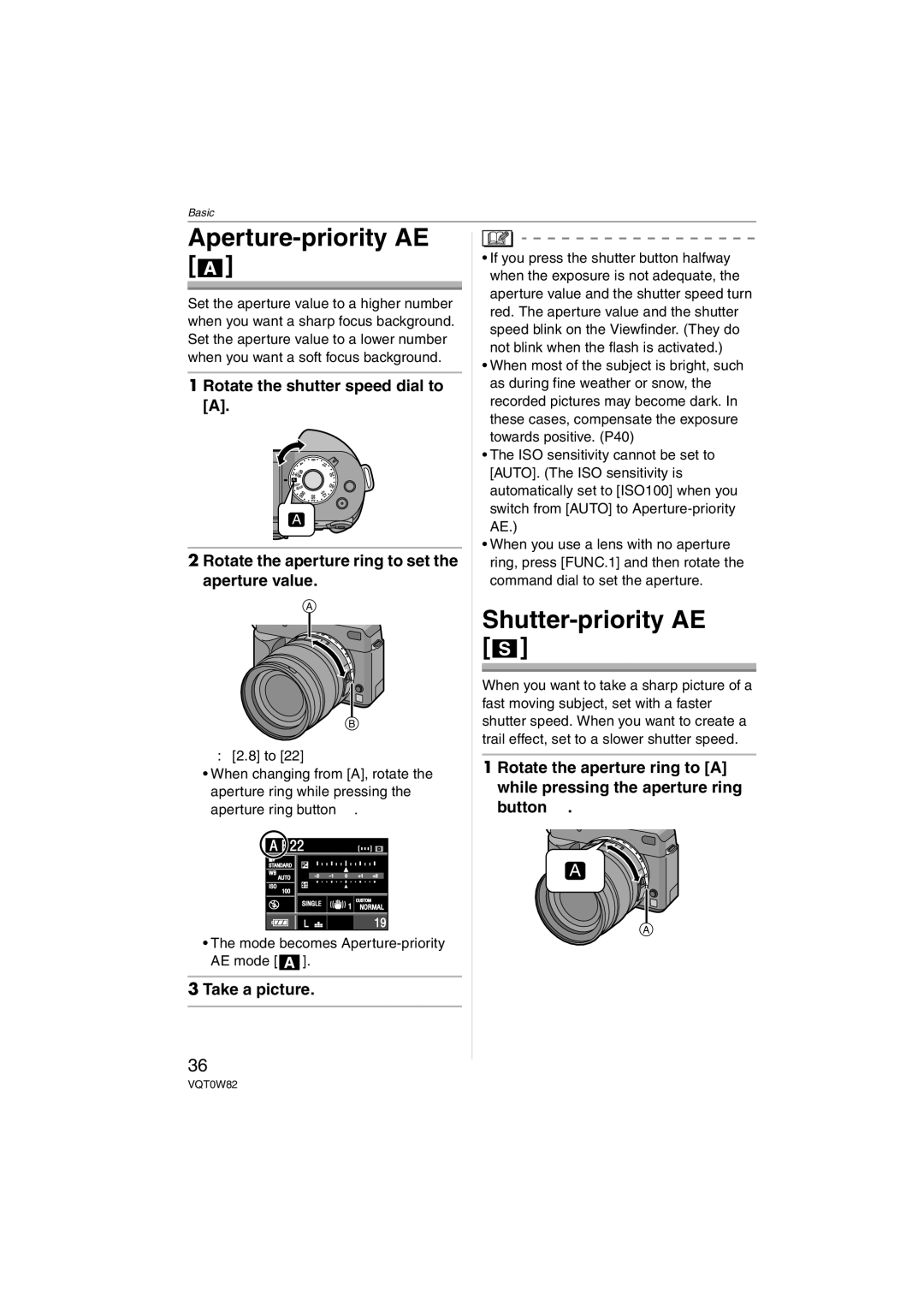Basic
Aperture-priority AE [ ]
]
Set the aperture value to a higher number when you want a sharp focus background. Set the aperture value to a lower number when you want a soft focus background.
1 Rotate the shutter speed dial to [A].
| 4 | 8 | 15 | |
|
| |||
2- | / | B |
| 30 |
| 60s |
|
| |
A |
|
| 60 | |
1 |
| 0 |
| |
000- |
|
| ||
| 400 | 250 |
| |
|
| 500 | 125 | |
A |
|
| ||
2 Rotate the aperture ring to set the aperture value.
A
B
A: [2.8] to [22]
•When changing from [A], rotate the aperture ring while pressing the aperture ring button B.
A F 22 |
|
|
|
| |
STANDARD |
|
|
|
|
|
WB | 0 | +1 | +2 | ||
AUTO | |||||
ISO |
|
|
|
|
|
100 |
|
|
|
|
|
| SINGLE |
|
| CUSTOM |
|
|
|
| NORMAL | ||
|
|
|
| ||
|
|
|
|
| 19 |
• The mode becomes Aperture-priority AE mode [  ].
].
3 Take a picture.
36
•If you press the shutter button halfway when the exposure is not adequate, the aperture value and the shutter speed turn red. The aperture value and the shutter speed blink on the Viewfinder. (They do not blink when the flash is activated.)
•When most of the subject is bright, such as during fine weather or snow, the recorded pictures may become dark. In these cases, compensate the exposure towards positive. (P40)
•The ISO sensitivity cannot be set to [AUTO]. (The ISO sensitivity is automatically set to [ISO100] when you switch from [AUTO] to
•When you use a lens with no aperture ring, press [FUNC.1] and then rotate the command dial to set the aperture.
Shutter-priority AE [ ]
]
When you want to take a sharp picture of a fast moving subject, set with a faster shutter speed. When you want to create a trail effect, set to a slower shutter speed.
1 Rotate the aperture ring to [A] while pressing the aperture ring button A.
A |
A
VQT0W82