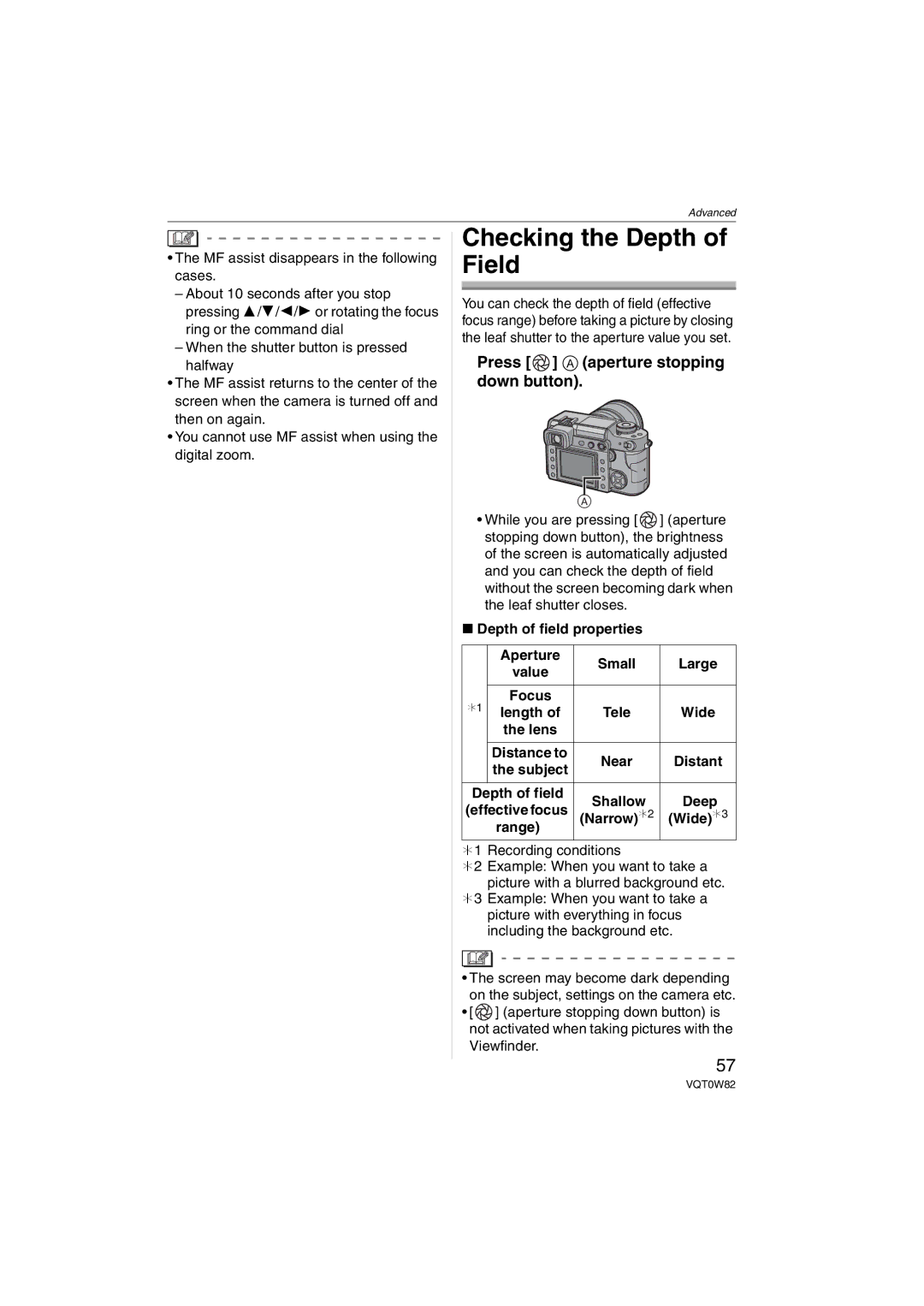Advanced
•The MF assist disappears in the following cases.
–About 10 seconds after you stop pressing 3/4/2/1 or rotating the focus ring or the command dial
–When the shutter button is pressed halfway
•The MF assist returns to the center of the screen when the camera is turned off and then on again.
•You cannot use MF assist when using the digital zoom.
Checking the Depth of Field
You can check the depth of field (effective focus range) before taking a picture by closing the leaf shutter to the aperture value you set.
Press [  ] A (aperture stopping down button).
] A (aperture stopping down button).
A
•While you are pressing [![]() ] (aperture stopping down button), the brightness of the screen is automatically adjusted and you can check the depth of field without the screen becoming dark when the leaf shutter closes.
] (aperture stopping down button), the brightness of the screen is automatically adjusted and you can check the depth of field without the screen becoming dark when the leaf shutter closes.
∫Depth of field properties
| Aperture | Small | Large | |
| value | |||
|
|
| ||
|
|
|
| |
¢1 | Focus |
|
| |
length of | Tele | Wide | ||
| the lens |
|
| |
|
|
|
| |
| Distance to | Near | Distant | |
| the subject | |||
|
|
| ||
|
|
|
| |
Depth of field | Shallow | Deep | ||
(effective focus | ||||
(Narrow)¢2 | (Wide)¢3 | |||
| range) |
|
| |
¢1 Recording conditions
¢2 Example: When you want to take a picture with a blurred background etc.
¢3 Example: When you want to take a
picture with everything in focus including the background etc.
•The screen may become dark depending on the subject, settings on the camera etc.
•[![]() ] (aperture stopping down button) is not activated when taking pictures with the Viewfinder.
] (aperture stopping down button) is not activated when taking pictures with the Viewfinder.
57
VQT0W82