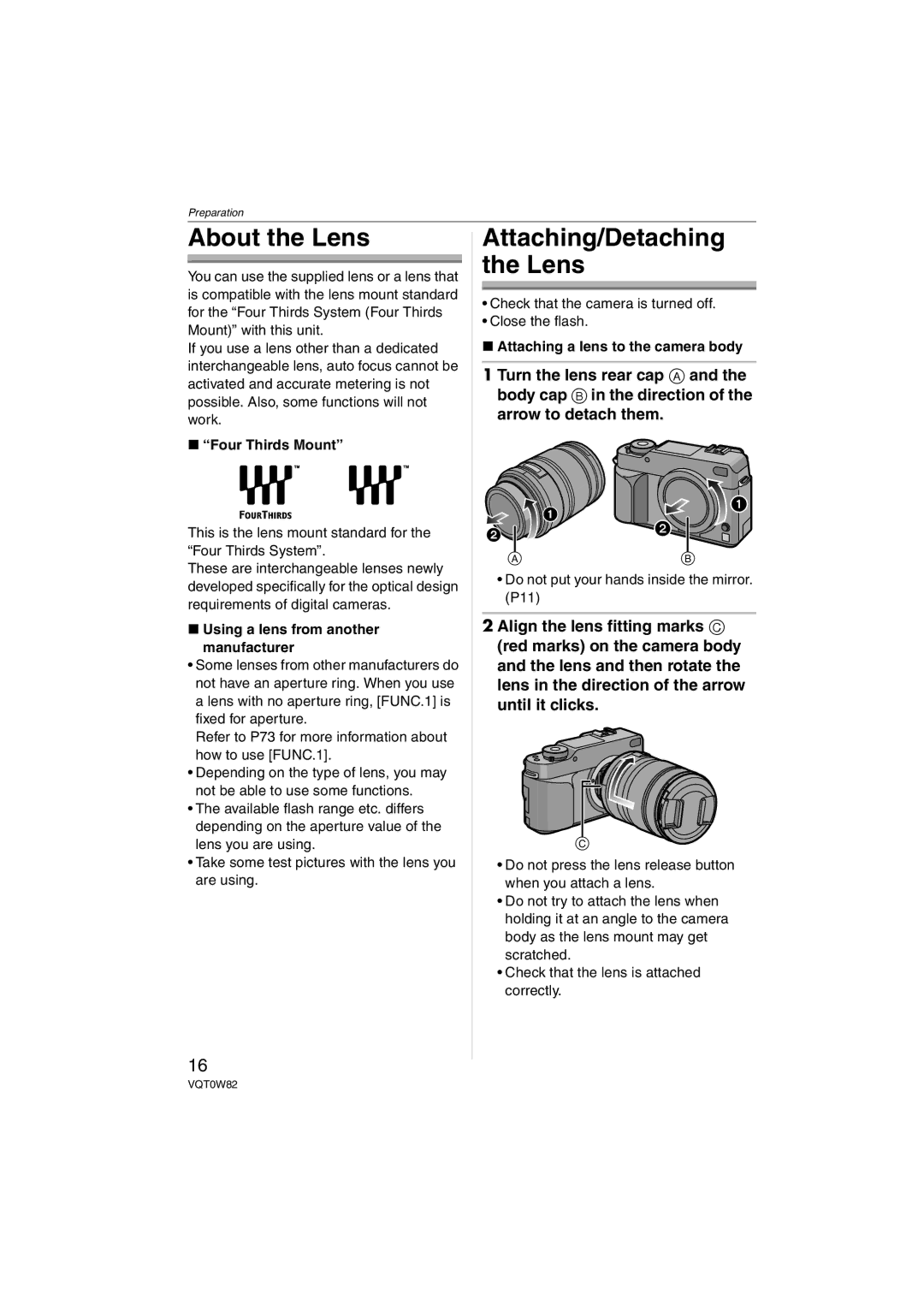Preparation
About the Lens
You can use the supplied lens or a lens that is compatible with the lens mount standard for the “Four Thirds System (Four Thirds Mount)” with this unit.
If you use a lens other than a dedicated interchangeable lens, auto focus cannot be activated and accurate metering is not possible. Also, some functions will not work.
∫“Four Thirds Mount”
This is the lens mount standard for the “Four Thirds System”.
These are interchangeable lenses newly developed specifically for the optical design requirements of digital cameras.
∫Using a lens from another manufacturer
•Some lenses from other manufacturers do not have an aperture ring. When you use a lens with no aperture ring, [FUNC.1] is fixed for aperture.
Refer to P73 for more information about how to use [FUNC.1].
•Depending on the type of lens, you may not be able to use some functions.
•The available flash range etc. differs depending on the aperture value of the lens you are using.
•Take some test pictures with the lens you are using.
16
Attaching/Detaching the Lens
•Check that the camera is turned off.
•Close the flash.
∫Attaching a lens to the camera body
1 Turn the lens rear cap A and the body cap B in the direction of the arrow to detach them.
![]() 1
1![]()
![]() 2
2 ![]()
AB
•Do not put your hands inside the mirror. (P11)
2 Align the lens fitting marks C
(red marks) on the camera body and the lens and then rotate the lens in the direction of the arrow until it clicks.
C![]()
•Do not press the lens release button when you attach a lens.
•Do not try to attach the lens when holding it at an angle to the camera body as the lens mount may get scratched.
•Check that the lens is attached correctly.
VQT0W82