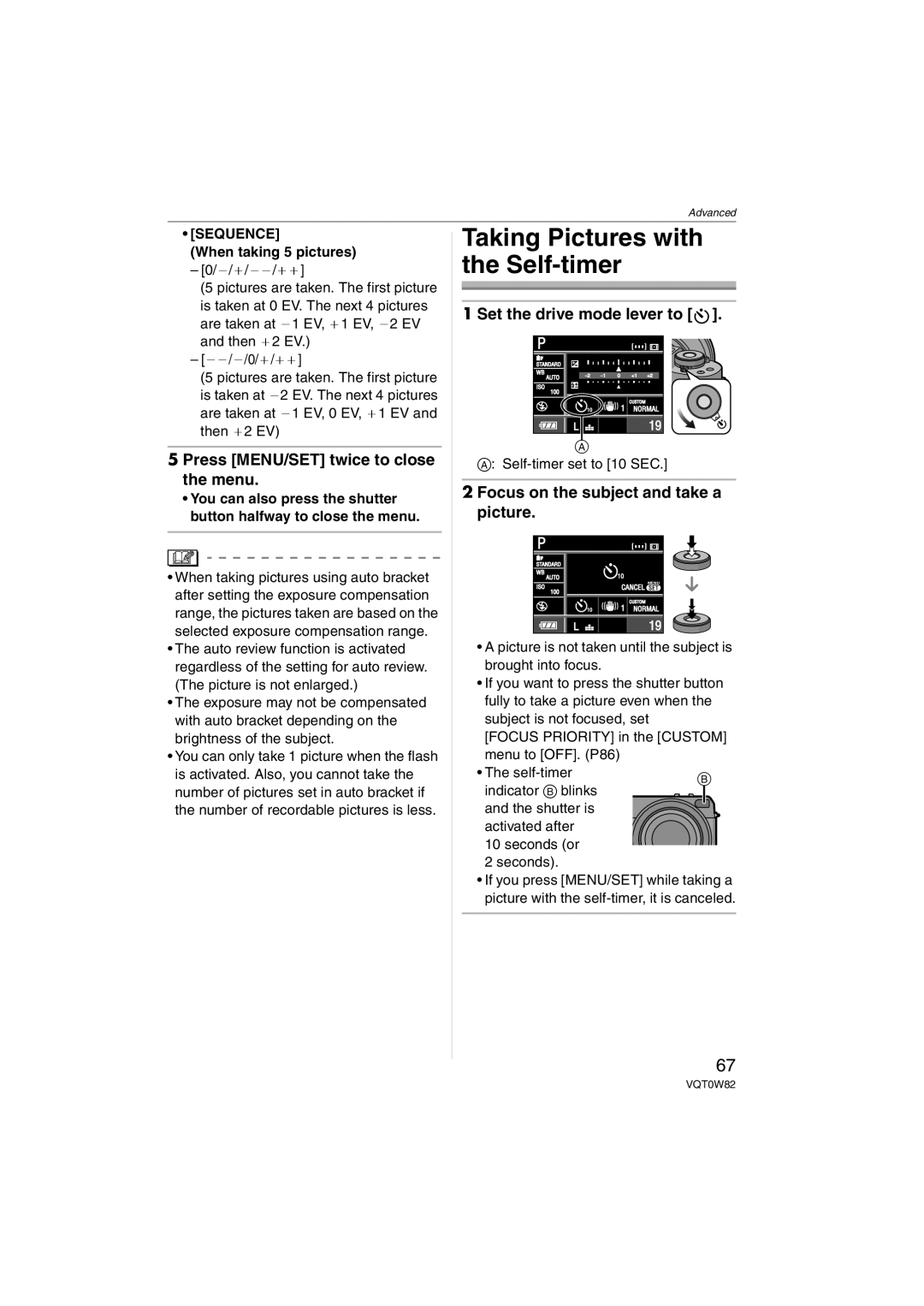Advanced
•[SEQUENCE]
(When taking 5 pictures)
–[0/`/_/``/__]
(5 pictures are taken. The first picture is taken at 0 EV. The next 4 pictures are taken at `1 EV, _1 EV, `2 EV and then _2 EV.)
–[``/`/0/_/__]
(5 pictures are taken. The first picture is taken at `2 EV. The next 4 pictures are taken at `1 EV, 0 EV, _1 EV and then _2 EV)
5 Press [MENU/SET] twice to close the menu.
•You can also press the shutter button halfway to close the menu.
•When taking pictures using auto bracket after setting the exposure compensation range, the pictures taken are based on the selected exposure compensation range.
•The auto review function is activated regardless of the setting for auto review. (The picture is not enlarged.)
•The exposure may not be compensated with auto bracket depending on the brightness of the subject.
•You can only take 1 picture when the flash is activated. Also, you cannot take the number of pictures set in auto bracket if the number of recordable pictures is less.
Taking Pictures with the Self-timer
1 Set the drive mode lever to [ ].
].
P
STANDARD
WB | 0 | +1 | +2 | ||
AUTO | |||||
ISO |
|
|
|
|
|
100 |
|
|
|
|
|
|
|
|
| CUSTOM |
|
|
|
|
| NORMAL | |
|
|
|
|
| 19 |
| A |
|
|
|
|
A: Self-timer set to [10 SEC.]
2 Focus on the subject and take a picture.
P
STANDARD
WB | AUTO |
| |
| MENU |
ISO | CANCEL |
| 100 |
| CUSTOM |
| NORMAL |
| 19 |
•A picture is not taken until the subject is brought into focus.
•If you want to press the shutter button fully to take a picture even when the subject is not focused, set
[FOCUS PRIORITY] in the [CUSTOM] menu to [OFF]. (P86)
• The | B | |
indicator B blinks | ||
| ||
and the shutter is |
| |
activated after |
| |
10 seconds (or |
|
2 seconds).
•If you press [MENU/SET] while taking a picture with the
67
VQT0W82