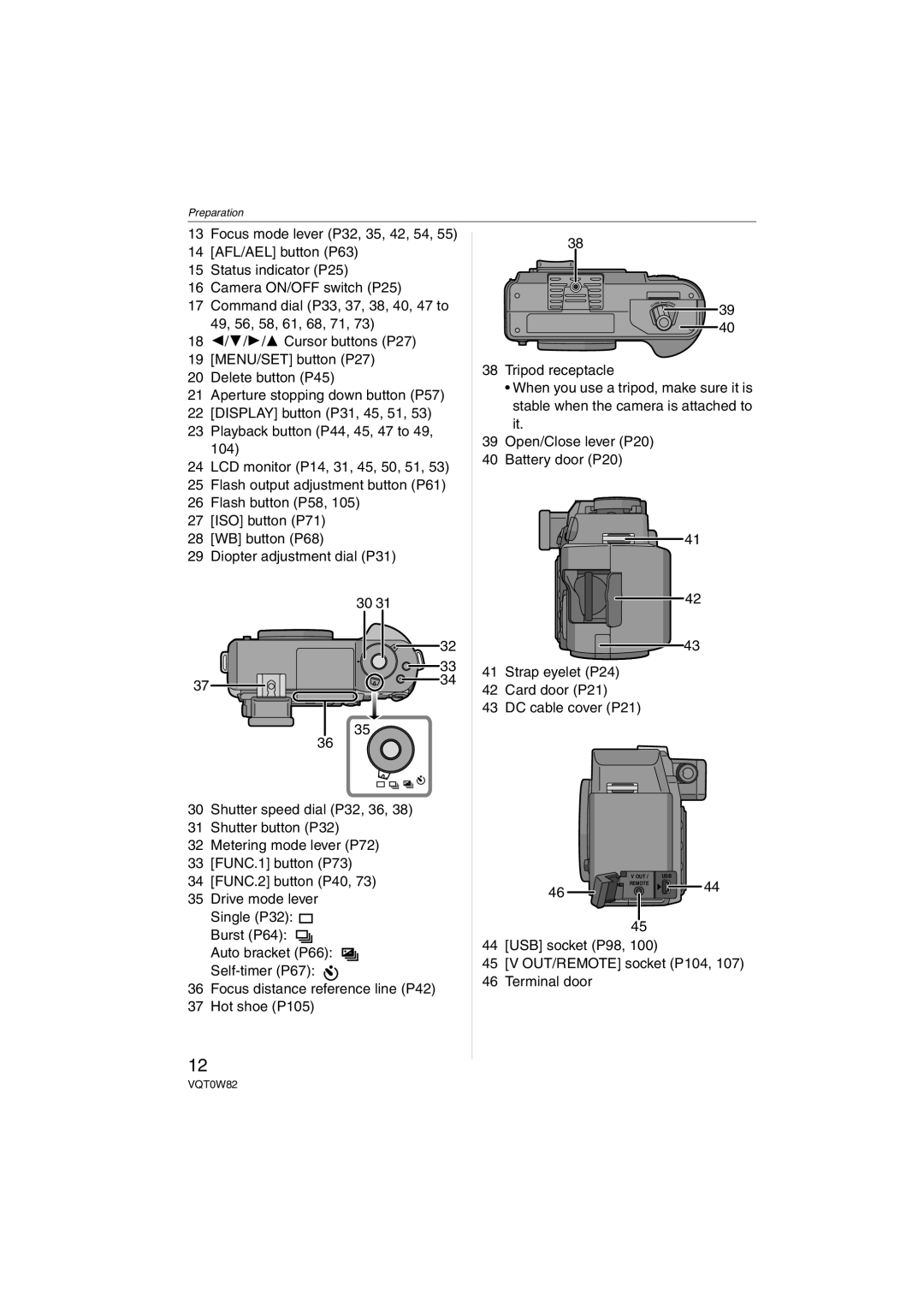Preparation
13Focus mode lever (P32, 35, 42, 54, 55)
14[AFL/AEL] button (P63)
15Status indicator (P25)
16Camera ON/OFF switch (P25)
17Command dial (P33, 37, 38, 40, 47 to 49, 56, 58, 61, 68, 71, 73)
182/4/1/3 Cursor buttons (P27)
19[MENU/SET] button (P27)
20Delete button (P45)
21Aperture stopping down button (P57)
22[DISPLAY] button (P31, 45, 51, 53)
23Playback button (P44, 45, 47 to 49, 104)
24LCD monitor (P14, 31, 45, 50, 51, 53)
25Flash output adjustment button (P61)
26Flash button (P58, 105)
27[ISO] button (P71)
28[WB] button (P68)
29Diopter adjustment dial (P31)
| 30 31 |
| 32 |
| 33 |
37 | 34 |
| |
| 35 |
| 36 |
30Shutter speed dial (P32, 36, 38)
31Shutter button (P32)
32Metering mode lever (P72)
33[FUNC.1] button (P73)
34[FUNC.2] button (P40, 73)
35Drive mode lever Single (P32): ![]()
Burst (P64): ![]()
![]()
![]()
Auto bracket (P66): ![]()
![]()
36Focus distance reference line (P42)
37Hot shoe (P105)
12
38
OSE | OPE | N | 39 |
CL |
| ||
|
|
|
40
38Tripod receptacle
•When you use a tripod, make sure it is stable when the camera is attached to it.
39Open/Close lever (P20)
40Battery door (P20)
41
42
43
41Strap eyelet (P24)
42Card door (P21)
43DC cable cover (P21)
| V OUT / USB | 44 |
46 | REMOTE | |
| ||
|
|
45
44[USB] socket (P98, 100)
45[V OUT/REMOTE] socket (P104, 107)
46Terminal door
VQT0W82