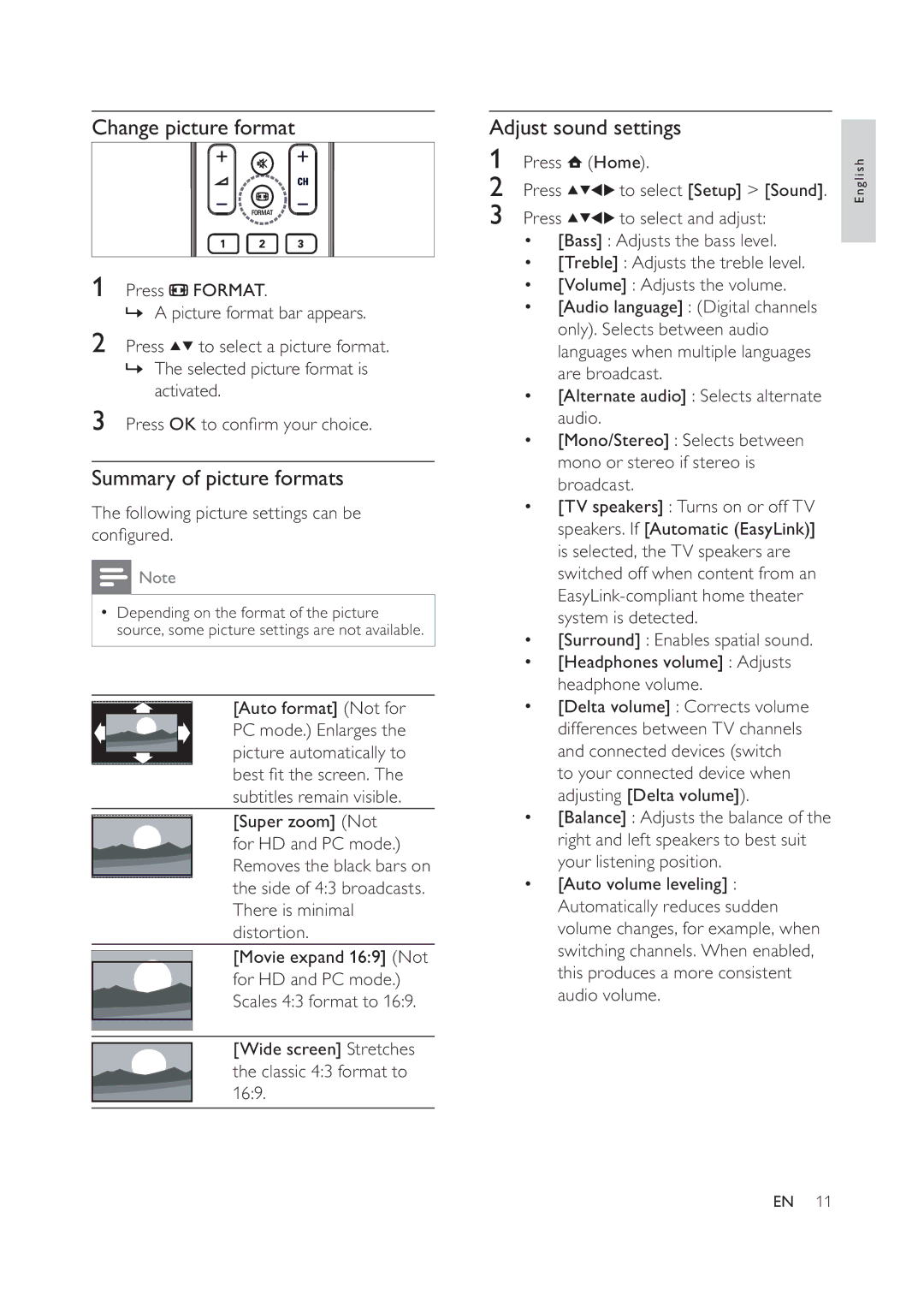Change picture format
1Press ![]() FORMAT.
FORMAT.
» A picture format bar appears.
2Press ![]()
![]() to select a picture format.
to select a picture format.
»The selected picture format is activated.
3Press OK to con rm your choice.
Summary of picture formats
The following picture settings can be con gured.
![]() Note
Note
•Depending on the format of the picture source, some picture settings are not available.
[Auto format] (Not for PC mode.) Enlarges the picture automatically to best t the screen. The subtitles remain visible.
[Super zoom] (Not for HD and PC mode.) Removes the black bars on the side of 4:3 broadcasts. There is minimal distortion.
[Movie expand 16:9] (Not for HD and PC mode.) Scales 4:3 format to 16:9.
[Wide screen] Stretches the classic 4:3 format to 16:9.
Adjust sound settings
1Press ![]() (Home).
(Home).
2Press ![]()
![]()
![]()
![]() to select [Setup] > [Sound].
to select [Setup] > [Sound].
3Press ![]()
![]()
![]()
![]() to select and adjust:
to select and adjust:
•[Bass] : Adjusts the bass level.
•[Treble] : Adjusts the treble level.
•[Volume] : Adjusts the volume.
•[Audio language] : (Digital channels only). Selects between audio languages when multiple languages are broadcast.
•[Alternate audio] : Selects alternate audio.
•[Mono/Stereo] : Selects between mono or stereo if stereo is broadcast.
•[TV speakers] : Turns on or off TV speakers. If [Automatic (EasyLink)] is selected, the TV speakers are switched off when content from an
•[Surround] : Enables spatial sound.
•[Headphones volume] : Adjusts headphone volume.
•[Delta volume] : Corrects volume differences between TV channels and connected devices (switch to your connected device when adjusting [Delta volume]).
•[Balance] : Adjusts the balance of the right and left speakers to best suit your listening position.
•[Auto volume leveling] : Automatically reduces sudden volume changes, for example, when switching channels. When enabled, this produces a more consistent audio volume.
English
EN 11