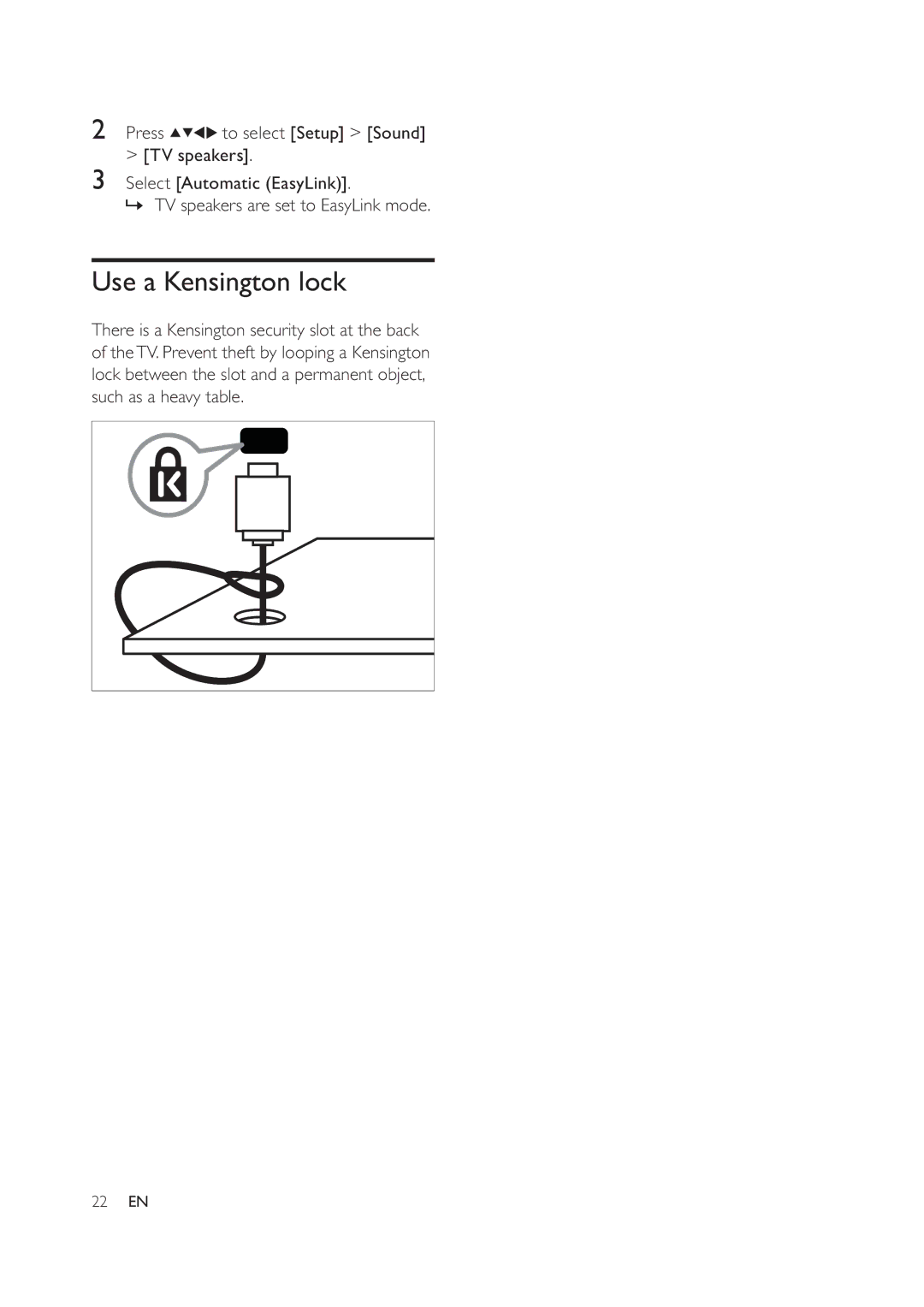2Press![]()
![]()
![]() to select [Setup] > [Sound] > [TV speakers].
to select [Setup] > [Sound] > [TV speakers].
3Select [Automatic (EasyLink)].
» TV speakers are set to EasyLink mode.
Use a Kensington lock
There is a Kensington security slot at the back of theTV. Prevent theft by looping a Kensington lock between the slot and a permanent object, such as a heavy table.
22EN