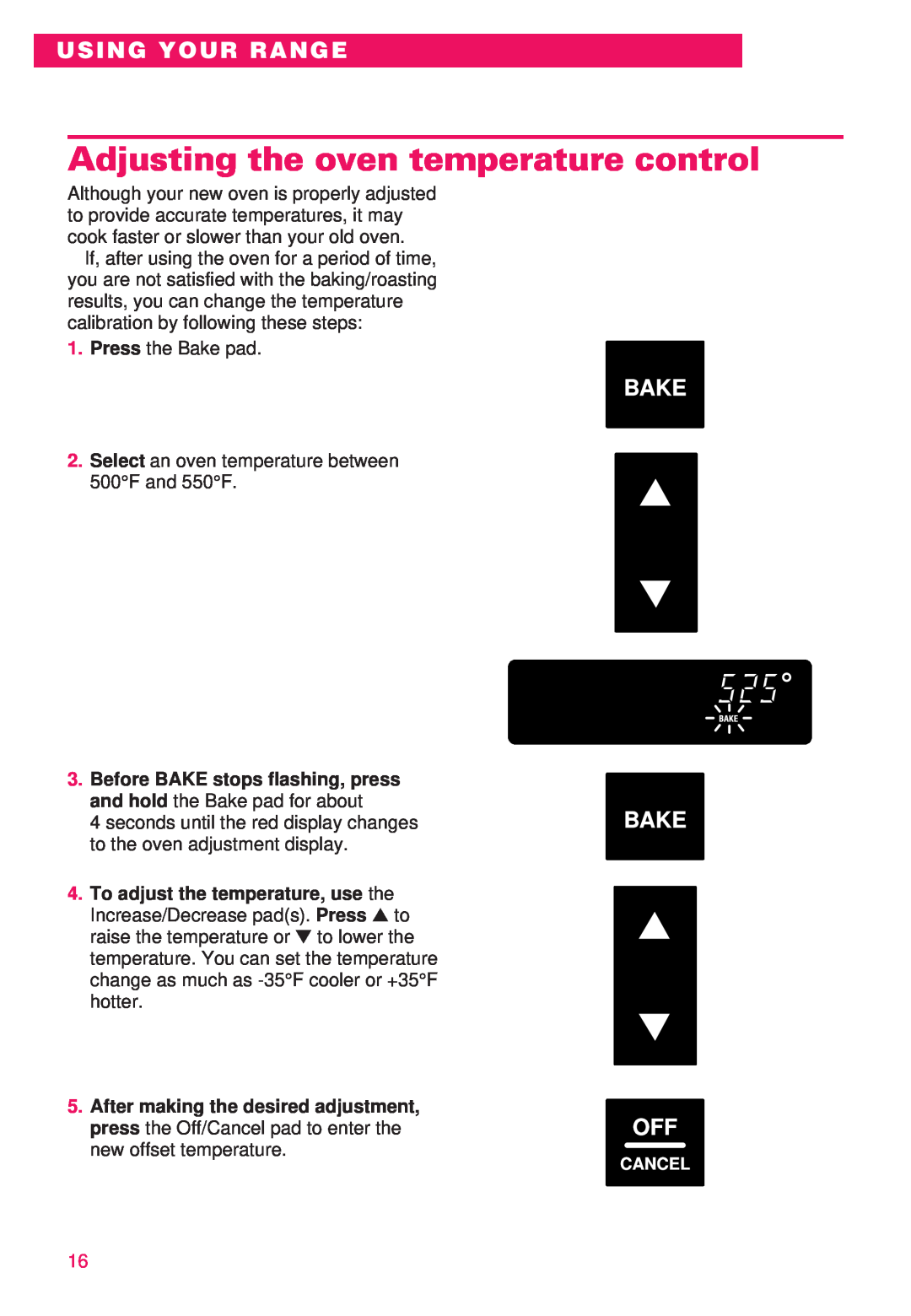USING YOUR RANGE
Adjusting the oven temperature control
Although your new oven is properly adjusted to provide accurate temperatures, it may cook faster or slower than your old oven.
If, after using the oven for a period of time, you are not satisfied with the baking/roasting results, you can change the temperature calibration by following these steps:
1.Press the Bake pad.
2.Select an oven temperature between 500°F and 550°F.
BAKE
BAKE
3.Before BAKE stops flashing, press and hold the Bake pad for about
4 seconds until the red display changes to the oven adjustment display.
4.To adjust the temperature, use the Increase/Decrease pad(s). Press ▲ to raise the temperature or ▼ to lower the temperature. You can set the temperature change as much as
5.After making the desired adjustment, press the Off/Cancel pad to enter the new offset temperature.
BAKE
OFF
CANCEL
16