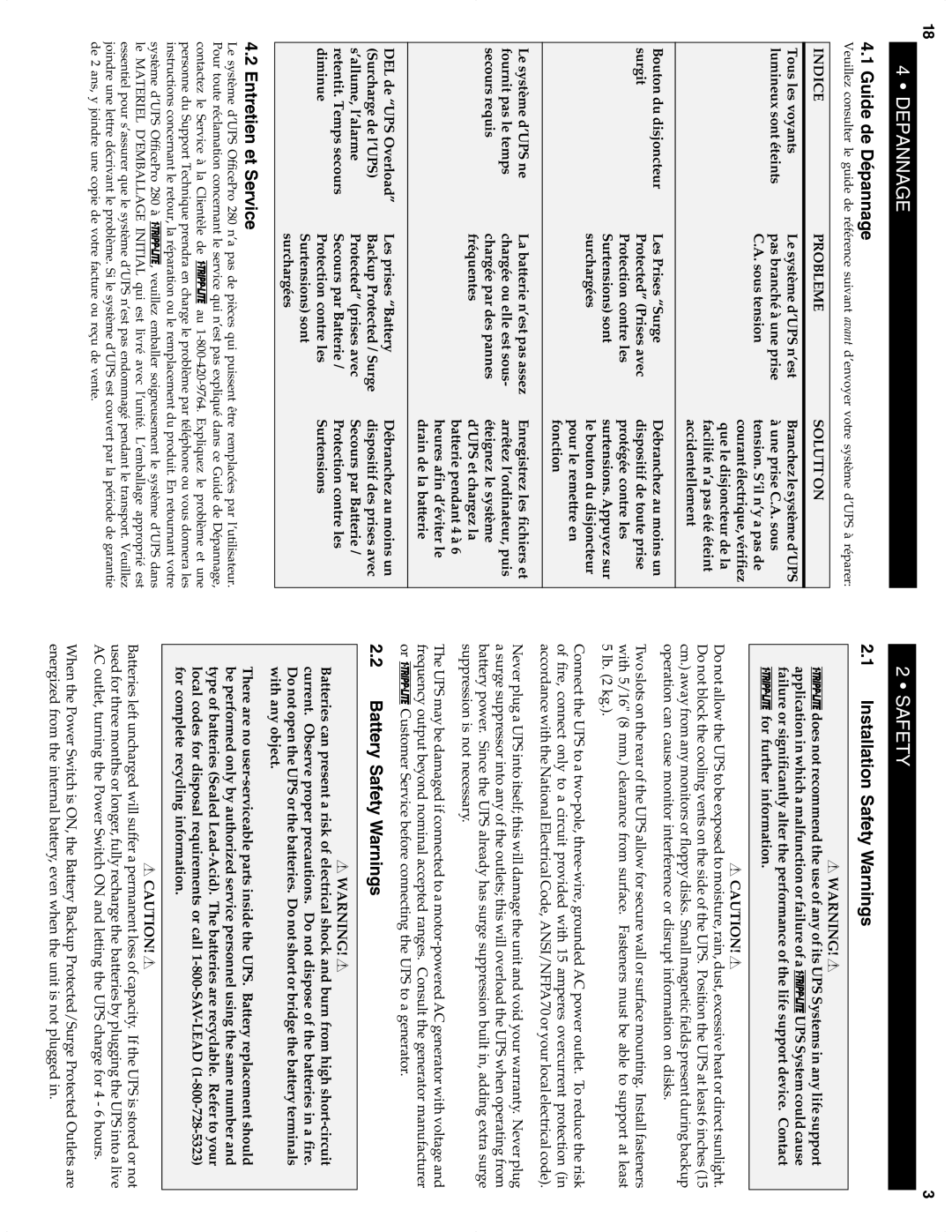18
4 • DEPANNAGE
4.1 Guide de Dépannage
Veuillez consulter le guide de référence suivant avant d’envoyer votre système d’UPS à réparer:
INDICE | PROBLEME | SOLUTI`ON |
|
|
|
Tous les voyants | Le système d’UPS n’est | Branchezlesystèmed’UPS |
lumineux sont éteints | pas branché à une prise | à une prise C.A. sous |
| C.A. sous tension | tension. S’il n’y a pas de |
|
| courantélectrique,vérifiez |
|
| que le disjoncteur de la |
|
| facilité n’a pas été éteint |
|
| accidentellement |
|
|
|
Bouton du disjoncteur | Les Prises “Surge | Débranchez au moins un |
surgit | Protected” (Prises avec | dispositif de toute prise |
| Protection contre les | protégée contre les |
| Surtensions) sont | surtensions. Appuyez sur |
| surchargées | le bouton du disjoncteur |
|
| pour le remettre en |
|
| fonction |
|
|
|
Le système d’UPS ne | La batterie n’est pas assez | Enregistrez les fichiers et |
fournit pas le temps | chargée ou elle est sous- | arrêtez l’ordinateur, puis |
secours requis | chargée par des pannes | éteignez le système |
| fréquentes | d’UPS et chargez la |
|
| batterie pendant 4 à 6 |
|
| heures afin d’éviter le |
|
| drain de la batterie |
|
|
|
DEL de “UPS Overload” | Les prises “Battery | Débranchez au moins un |
(Surcharge de l’UPS) | Backup Protected / Surge | dispositif des prises avec |
s’allume, l’alarme | Protected” (prises avec | Secours par Batterie / |
retentit. Temps secours | Secours par Batterie / | Protection contre les |
diminue | Protection contre les | Surtensions |
| Surtensions) sont |
|
| surchargées |
|
|
|
|
4.2 Entretien et Service
Le système d’UPS OfficePro 280 n’a pas de pièces qui puissent être remplacées par l’utilisateur. Pour toute réclamation concernant le service qui n’est pas expliqué dans ce Guide de Dépannage,
contactez le Service à la Clientèle de ![]()
![]()
![]()
![]()
![]() au
au
système d’UPS OfficePro 280 à ![]()
![]()
![]()
![]()
![]() , veuillez emballer soigneusement le système d’UPS dans le MATERIEL D’EMBALLAGE INITIAL qui est livré avec l’unité. L’emballage approprié est essentiel pour s’assurer que le système d’UPS n’est pas endommagé pendant le transport. Veuillez joindre une lettre décrivant le problème. Si le système d’UPS est couvert par la période de garantie de 2 ans, y joindre une copie de votre facture ou reçu de vente.
, veuillez emballer soigneusement le système d’UPS dans le MATERIEL D’EMBALLAGE INITIAL qui est livré avec l’unité. L’emballage approprié est essentiel pour s’assurer que le système d’UPS n’est pas endommagé pendant le transport. Veuillez joindre une lettre décrivant le problème. Si le système d’UPS est couvert par la période de garantie de 2 ans, y joindre une copie de votre facture ou reçu de vente.
3
2 • SAFETY
2.1Installation Safety Warnings
![]() WARNING!
WARNING! ![]()
![]() does not recommend the use of any of its UPS Systems in any life support
does not recommend the use of any of its UPS Systems in any life support
application in which a malfunction or failure of a ![]() UPS System could cause failure or significantly alter the performance of the life support device. Contact
UPS System could cause failure or significantly alter the performance of the life support device. Contact
![]() for further information.
for further information.
![]() CAUTION!
CAUTION! ![]()
Do not allow the UPS to be exposed to moisture, rain, dust, excessive heat or direct sunlight. Do not block the cooling vents on the side of the UPS. Position the UPS at least 6 inches (15 cm.) away from any monitors or floppy disks. Small magnetic fields present during backup operation can cause monitor interference or disrupt information on disks.
Two slots on the rear of the UPS allow for secure wall or surface mounting. Install fasteners with 5/16" (8 mm.) clearance from surface. Fasteners must be able to support at least 5 lb. (2 kg.).
Connect the UPS to a
Never plug a UPS into itself; this will damage the unit and void your warranty. Never plug a surge suppressor into any of the outlets; this will overload the UPS when operating from battery power. Since the UPS already has surge suppression built in, adding extra surge suppression is not necessary.
The UPS may be damaged if connected to a
or ![]() Customer Service before connecting the UPS to a generator.
Customer Service before connecting the UPS to a generator.
2.2Battery Safety Warnings
![]() WARNING!
WARNING! ![]()
Batteries can present a risk of electrical shock and burn from high
There are no
![]() CAUTION!
CAUTION! ![]()
Batteries left uncharged will suffer a permanent loss of capacity. If the UPS is stored or not used for three months or longer, fully recharge the batteries by plugging the UPS into a live AC outlet, turning the Power Switch ON and letting the UPS charge for 4 - 6 hours.
When the Power Switch is ON, the Battery Backup Protected/Surge Protected Outlets are energized from the internal battery, even when the unit is not plugged in.