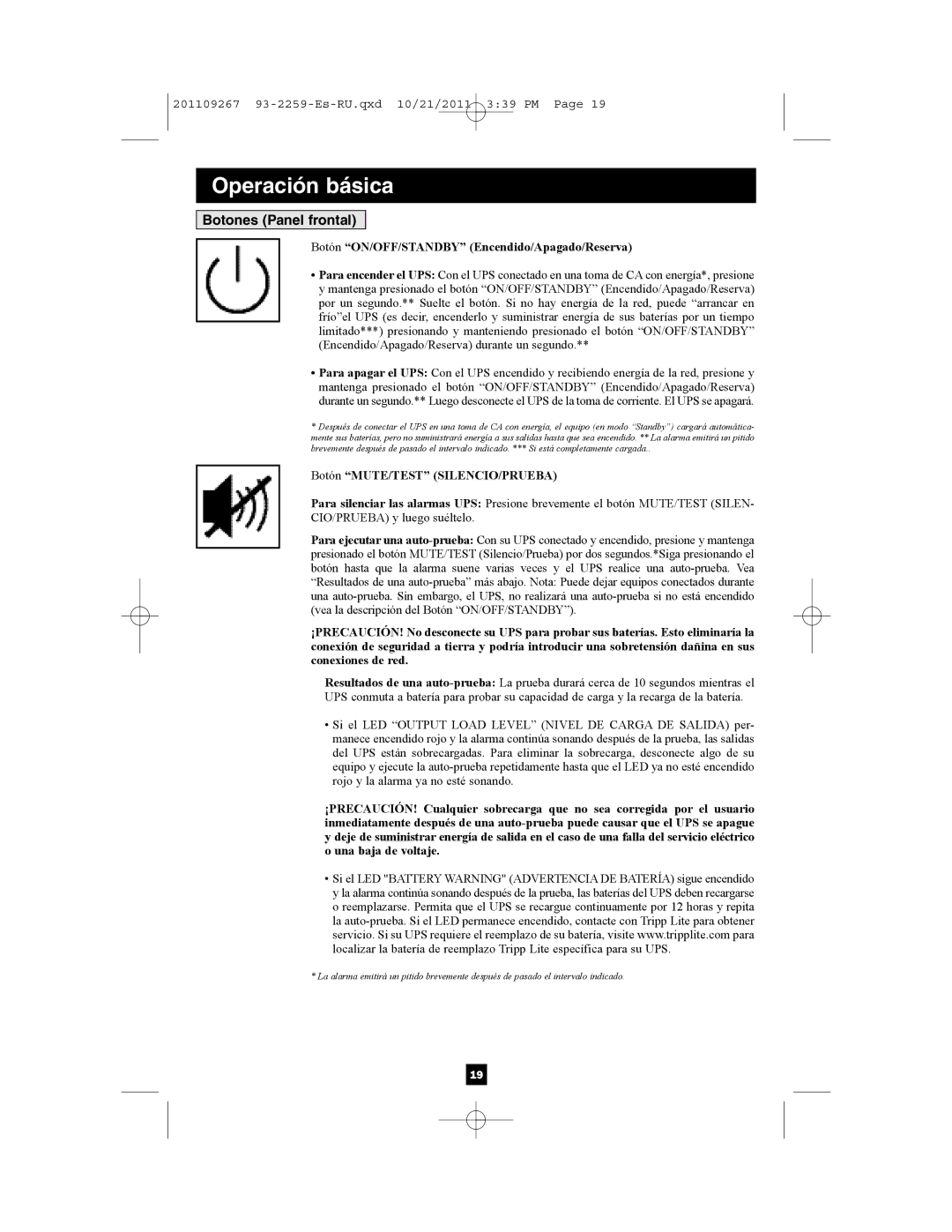AG-0019, AG-0018, AGSM7515RM1U, AGSM4878, AGSMX500RT1U specifications
Tripp Lite is a leading manufacturer of power and connectivity solutions, and their range of products demonstrates a strong commitment to delivering reliability and performance. Among their notable offerings are the AGSM7515RM1U, AG-0018, AGSM4878, AG-0019, and AGSMX500RT1U models, which provide robust solutions for various applications.The Tripp Lite AGSM7515RM1U is a 15U rackmount cabinet designed for optimal airflow and cooling. Its robust steel construction ensures durability, while the front and rear locking doors offer enhanced security for valuable equipment. The cabinet is equipped with adjustable mounting rails that accommodate a variety of devices and accessories. The included cooling fans are strategically positioned to maintain a stable temperature, reducing the risk of overheating.
The AG-0018 model is a versatile power strip that provides essential surge protection. It features eight outlets, making it ideal for managing multiple devices in a single location. With a built-in circuit breaker and EMI/RFI noise filtering, this power strip enhances equipment longevity and performance. Its compact design allows for easy installation in various environments, including workstations, server rooms, and home offices.
Tripp Lite's AGSM4878 is a specialized rack shelf designed to hold heavy equipment. With a weight capacity of up to 300 pounds, it is ideal for servers, UPS systems, and other substantial devices. The open design facilitates airflow and reduces heat build-up, while the installation is made simple by its compatibility with standard 19-inch racks. This shelf is essential for optimizing space and maintaining organized equipment layouts.
The AG-0019 is a high-performance HDMI extension cable that supports 4K resolution, ensuring crystal-clear video and audio transmission. Its durable construction and gold-plated connectors enhance connectivity and resistance to signal loss. This cable is perfect for professional AV applications, offering reliable performance in settings such as conference rooms and media centers.
Lastly, the AGSMX500RT1U is a compact UPS system that delivers reliable battery backup and surge protection for sensitive electronic equipment. With a power capacity of 500VA/300W, it provides ample runtime during power outages, allowing for safe data saving and system shutdown. Features include a USB port for management software integration and multiple outlets to accommodate various devices.
Together, these Tripp Lite products exemplify innovation and practicality, catering to the demands of modern technology environments. Each model is engineered to ensure maximum performance, longevity, and security, making them essential components for businesses and individuals alike.