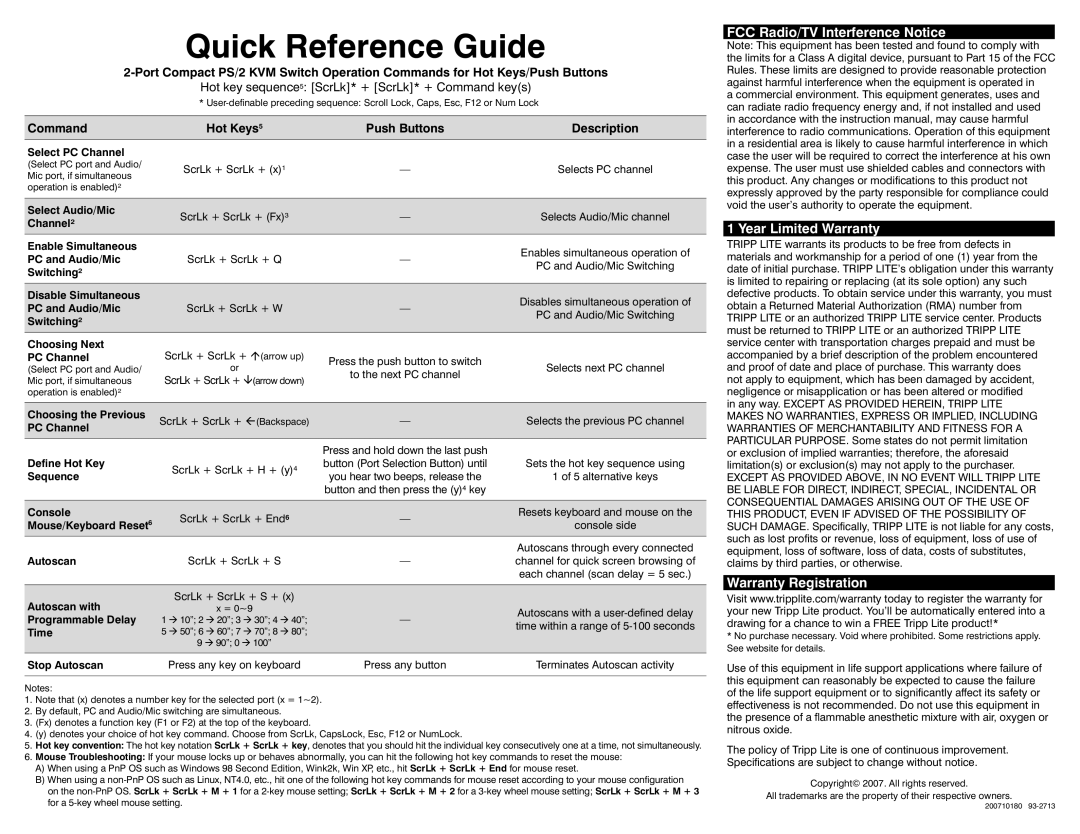Quick Reference Guide
2-Port Compact PS/2 KVM Switch Operation Commands for Hot Keys/Push Buttons
Hot key sequence5: [ScrLk]* + [ScrLk]* + Command key(s)
* User-defi nable preceding sequence: Scroll Lock, Caps, Esc, F12 or Num Lock
| Command | Hot Keys5 | Push Buttons | Description |
| Select PC Channel | | | |
| (Select PC port and Audio/ | ScrLk + ScrLk + (x)¹ | — | Selects PC channel |
| Mic port, if simultaneous |
| | | |
| operation is enabled)² | | | |
| | | | |
| Select Audio/Mic | ScrLk + ScrLk + (Fx)³ | — | Selects Audio/Mic channel |
| Channel² |
| | | |
| | | | |
| Enable Simultaneous | | | Enables simultaneous operation of |
| PC and Audio/Mic | ScrLk + ScrLk + Q | — |
| PC and Audio/Mic Switching |
| Switching² | | |
| | | |
| | | | |
| Disable Simultaneous | | | Disables simultaneous operation of |
| PC and Audio/Mic | ScrLk + ScrLk + W | — |
| PC and Audio/Mic Switching |
| Switching² | | |
| | | |
| | | | |
| Choosing Next | ScrLk + ScrLk + (arrow up) | | |
| PC Channel | Press the push button to switch | Selects next PC channel |
| (Select PC port and Audio/ | or |
| to the next PC channel |
| Mic port, if simultaneous | ScrLk + ScrLk + (arrow down) | |
| | |
| operation is enabled)² | | | |
| | | | |
| Choosing the Previous | ScrLk + ScrLk + (Backspace) | — | Selects the previous PC channel |
| PC Channel |
| | | |
| | | | |
| | | Press and hold down the last push | |
| Define Hot Key | ScrLk + ScrLk + H + (y)4 | button (Port Selection Button) until | Sets the hot key sequence using |
| Sequence | you hear two beeps, release the | 1 of 5 alternative keys |
| |
| | | button and then press the (y)4 key | |
| | | | |
| Console | ScrLk + ScrLk + End6 | — | Resets keyboard and mouse on the |
| Mouse/Keyboard Reset6 | console side |
| | |
| | | | Autoscans through every connected |
| Autoscan | ScrLk + ScrLk + S | — | channel for quick screen browsing of |
| | | | each channel (scan delay = 5 sec.) |
| | | | |
| Autoscan with | ScrLk + ScrLk + S + (x) | | |
| x = 0~9 | — | Autoscans with a user-defi ned delay |
| Programmable Delay | 1 10”; 2 20”; 3 30”; 4 40”; |
| time within a range of 5-100 seconds |
| Time | 5 50”; 6 60”; 7 70”; 8 80”; | |
| | |
| | 9 90”; 0 100” | | |
| | | | |
| Stop Autoscan | Press any key on keyboard | Press any button | Terminates Autoscan activity |
| | | | |
Notes:
1.Note that (x) denotes a number key for the selected port (x = 1~2).
2.By default, PC and Audio/Mic switching are simultaneous.
3.(Fx) denotes a function key (F1 or F2) at the top of the keyboard.
4.(y) denotes your choice of hot key command. Choose from ScrLk, CapsLock, Esc, F12 or NumLock.
5.Hot key convention: The hot key notation ScrLk + ScrLk + key, denotes that you should hit the individual key consecutively one at a time, not simultaneously.
6.Mouse Troubleshooting: If your mouse locks up or behaves abnormally, you can hit the following hot key commands to reset the mouse:
A)When using a PnP OS such as Windows 98 Second Edition, Wink2k, Win XP, etc., hit ScrLk + ScrLk + End for mouse reset.
B)When using a non-PnP OS such as Linux, NT4.0, etc., hit one of the following hot key commands for mouse reset according to your mouse confi guration on the non-PnP OS. ScrLk + ScrLk + M + 1 for a 2-key mouse setting; ScrLk + ScrLk + M + 2 for a 3-key wheel mouse setting; ScrLk + ScrLk + M + 3 for a 5-key wheel mouse setting.
FCC Radio/TV Interference Notice
Note: This equipment has been tested and found to comply with the limits for a Class A digital device, pursuant to Part 15 of the FCC Rules. These limits are designed to provide reasonable protection against harmful interference when the equipment is operated in
a commercial environment. This equipment generates, uses and can radiate radio frequency energy and, if not installed and used in accordance with the instruction manual, may cause harmful interference to radio communications. Operation of this equipment in a residential area is likely to cause harmful interference in which case the user will be required to correct the interference at his own expense. The user must use shielded cables and connectors with this product. Any changes or modifi cations to this product not expressly approved by the party responsible for compliance could void the user’s authority to operate the equipment.
1 Year Limited Warranty
TRIPP LITE warrants its products to be free from defects in materials and workmanship for a period of one (1) year from the date of initial purchase. TRIPP LITE’s obligation under this warranty is limited to repairing or replacing (at its sole option) any such defective products. To obtain service under this warranty, you must obtain a Returned Material Authorization (RMA) number from TRIPP LITE or an authorized TRIPP LITE service center. Products must be returned to TRIPP LITE or an authorized TRIPP LITE service center with transportation charges prepaid and must be accompanied by a brief description of the problem encountered and proof of date and place of purchase. This warranty does
not apply to equipment, which has been damaged by accident, negligence or misapplication or has been altered or modifi ed in any way. EXCEPT AS PROVIDED HEREIN, TRIPP LITE MAKES NO WARRANTIES, EXPRESS OR IMPLIED, INCLUDING WARRANTIES OF MERCHANTABILITY AND FITNESS FOR A PARTICULAR PURPOSE. Some states do not permit limitation or exclusion of implied warranties; therefore, the aforesaid limitation(s) or exclusion(s) may not apply to the purchaser.
EXCEPT AS PROVIDED ABOVE, IN NO EVENT WILL TRIPP LITE BE LIABLE FOR DIRECT, INDIRECT, SPECIAL, INCIDENTAL OR CONSEQUENTIAL DAMAGES ARISING OUT OF THE USE OF THIS PRODUCT, EVEN IF ADVISED OF THE POSSIBILITY OF SUCH DAMAGE. Specifi cally, TRIPP LITE is not liable for any costs, such as lost profi ts or revenue, loss of equipment, loss of use of equipment, loss of software, loss of data, costs of substitutes, claims by third parties, or otherwise.
Warranty Registration
Visit www.tripplite.com/warranty today to register the warranty for your new Tripp Lite product. You’ll be automatically entered into a drawing for a chance to win a FREE Tripp Lite product!*
*No purchase necessary. Void where prohibited. Some restrictions apply. See website for details.
Use of this equipment in life support applications where failure of this equipment can reasonably be expected to cause the failure of the life support equipment or to signifi cantly affect its safety or effectiveness is not recommended. Do not use this equipment in the presence of a fl ammable anesthetic mixture with air, oxygen or nitrous oxide.
The policy of Tripp Lite is one of continuous improvement. Specifi cations are subject to change without notice.
Copyright© 2007. All rights reserved.
All trademarks are the property of their respective owners.
200710180 93-2713