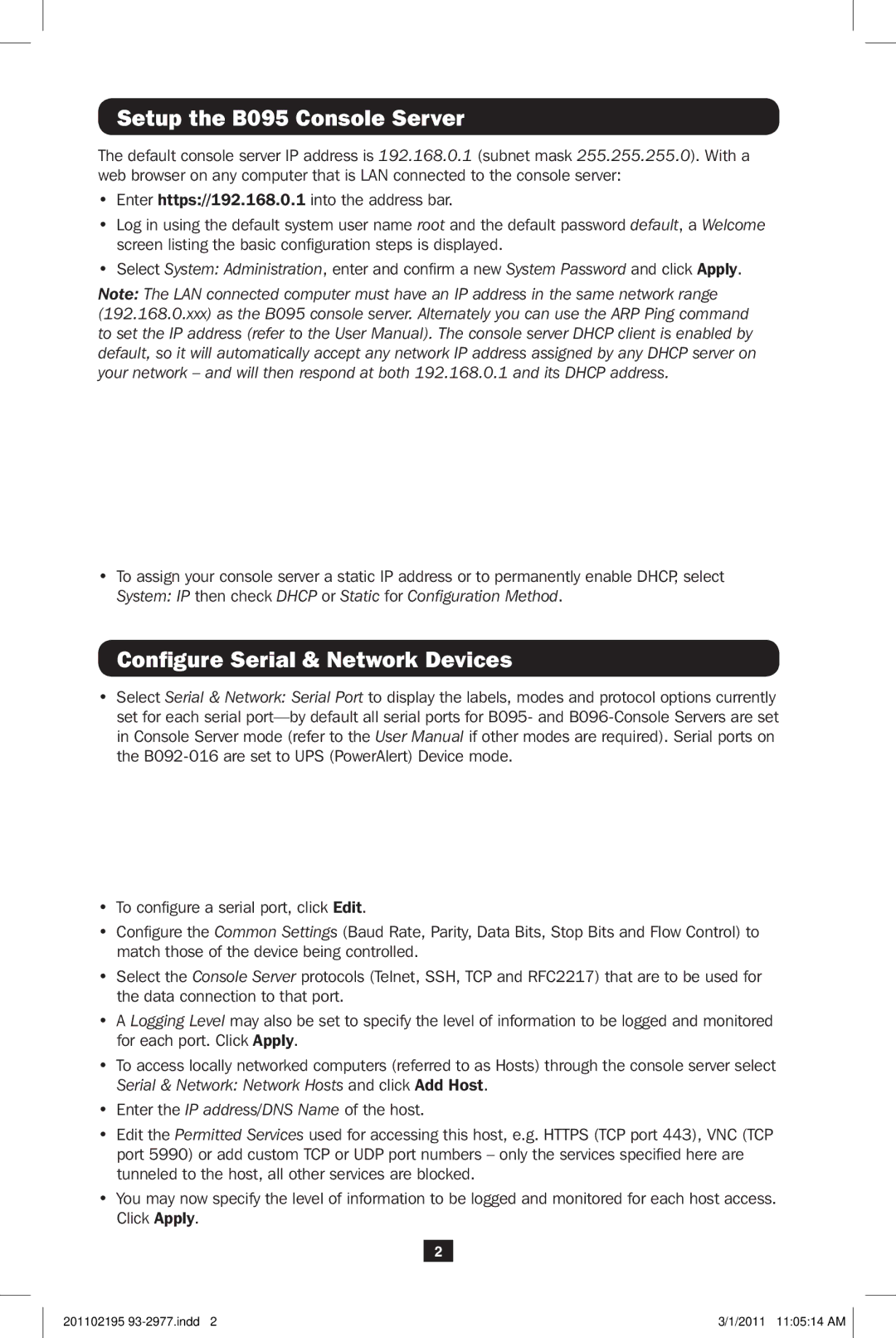B095-004-1E, B095-003-1E-M specifications
Tripp Lite, a renowned manufacturer of power distribution and connectivity solutions, offers a range of products designed to enhance productivity and streamline connectivity in various environments. Among these, the Tripp Lite B095-003-1E-M and B095-004-1E are notable entries in the KVM (Keyboard, Video, Mouse) switch category. These devices are designed to manage multiple computers or servers from a single workstation, simplifying operations in data centers, server rooms, and office settings.The Tripp Lite B095-003-1E-M is a 3-port KVM switch that enables users to control three connected computers using a single set of peripherals. Featuring both USB and VGA connections, it supports a wide array of devices and configurations. Its compact design ensures that it can fit into tight spaces while still delivering powerful performance. The B095-003-1E-M also supports resolutions up to 1920 x 1080, ensuring clear and crisp visuals, which is essential for tasks requiring high levels of detail.
On the other hand, the B095-004-1E is a 4-port KVM switch that offers similar features with the added capability of connecting four computers. This model also supports USB and VGA connections, providing versatility in device compatibility. The B095-004-1E enhances user experience by allowing seamless switching between connected systems via a simple press of a button, reducing downtime and improving workflow efficiency.
Both models support plug-and-play functionality, requiring no additional software or drivers, thus simplifying installation and setup. The integrated hotkey switching feature allows users to toggle between computers quickly and easily using keyboard shortcuts, making them particularly suitable for multitasking environments.
These Tripp Lite KVM switches feature durable construction designed to withstand the rigors of daily use, making them reliable choices for both commercial and residential applications. Their compact form and user-friendly design make them an ideal solution for managing multiple devices without the clutter of extra keyboards and mice.
In summary, the Tripp Lite B095-003-1E-M and B095-004-1E KVM switches offer excellent performance, flexibility, and ease of use. They provide an efficient way to control multiple computers, making them an invaluable addition to any workspace that requires streamlined operations and enhanced productivity.