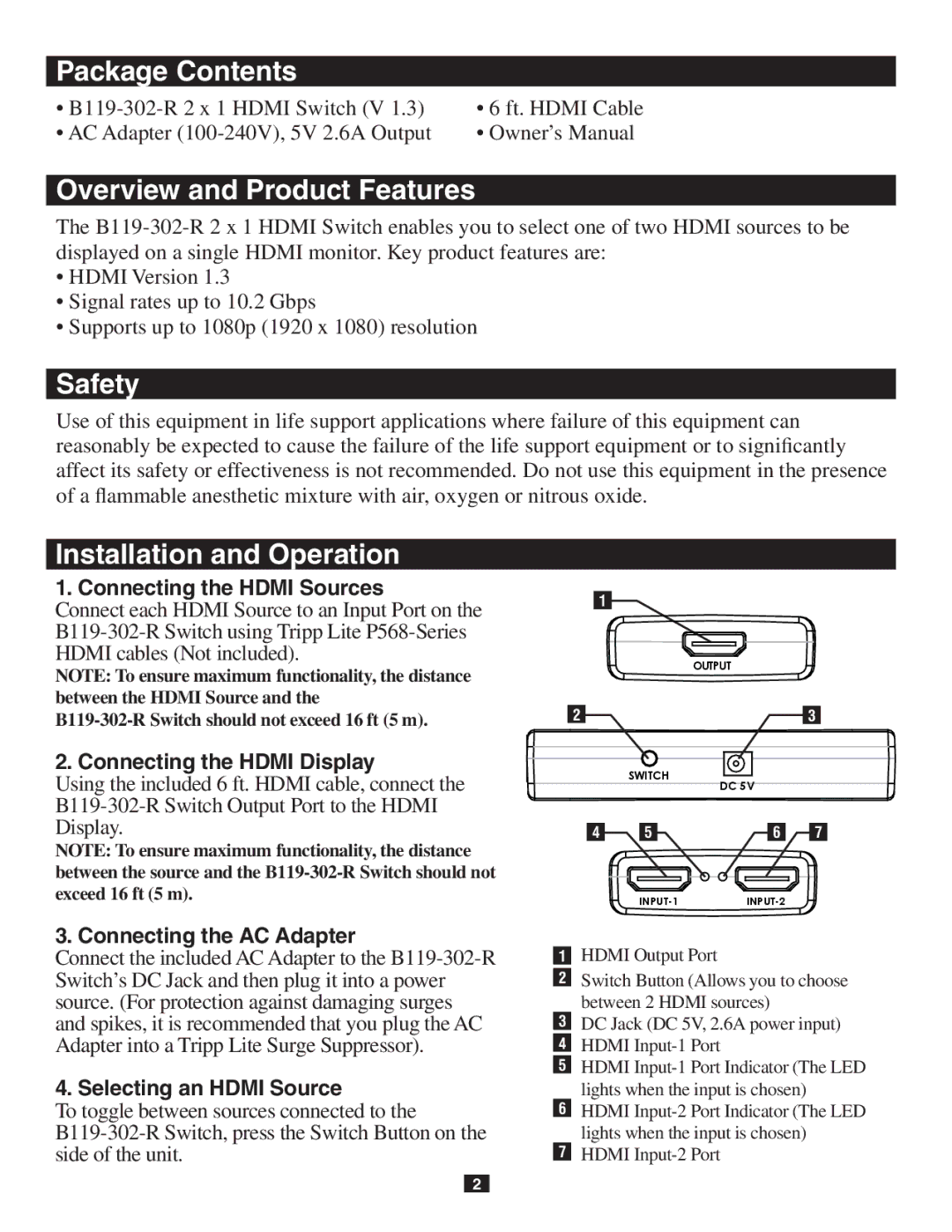Package Contents
• | • 6 ft. HDMI Cable |
• AC Adapter | • Owner’s Manual |
Overview and Product Features
The
•HDMI Version 1.3
•Signal rates up to 10.2 Gbps
•Supports up to 1080p (1920 x 1080) resolution
Safety
Use of this equipment in life support applications where failure of this equipment can reasonably be expected to cause the failure of the life support equipment or to significantly affect its safety or effectiveness is not recommended. Do not use this equipment in the presence of a flammable anesthetic mixture with air, oxygen or nitrous oxide.
Installation and Operation
1. Connecting the HDMI Sources
Connect each HDMI Source to an Input Port on the
NOTE: To ensure maximum functionality, the distance between the HDMI Source and the
2. Connecting the HDMI Display
Using the included 6 ft. HDMI cable, connect the
NOTE: To ensure maximum functionality, the distance between the source and the
1
OUTPUT
2![]() 3
3
SWITCH
DC 5V
4 | 5 | 6 | 7 |
3. Connecting the AC Adapter
Connect the included AC Adapter to the
4. Selecting an HDMI Source
To toggle between sources connected to the
1HDMI Output Port
2Switch Button (Allows you to choose between 2 HDMI sources)
3DC Jack (DC 5V, 2.6A power input)
4HDMI
5HDMI
6HDMI
7HDMI
2