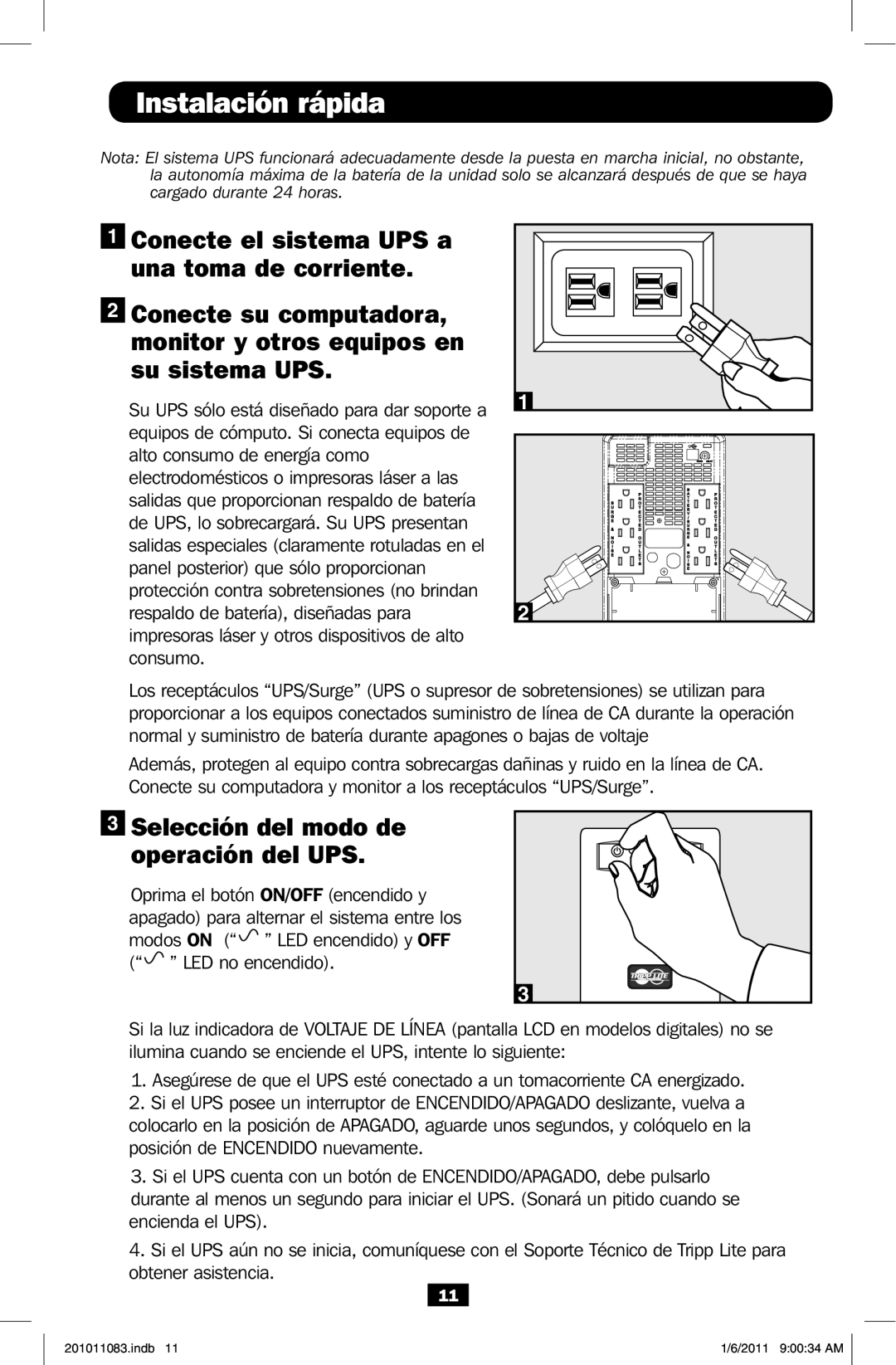BC600SINE specifications
The Tripp Lite BC600SINE is a compact and powerful battery backup system designed to provide dependable power protection for a variety of electronic devices. It is particularly well-suited for home and small office environments, where uninterrupted power supply is essential. With its advanced technologies and robust features, the BC600SINE stands out as an ideal solution for protecting sensitive equipment from power disturbances.One of the main features of the BC600SINE is its pure sine wave output, which is critical for maintaining the performance and lifespan of connected devices. Unlike modified sine wave inverters, the pure sine wave technology delivers clean and stable power, mimicking the electrical characteristics of grid power. This makes the BC600SINE perfect for a wide range of electronics, including computers, printers, networking equipment, and gaming consoles.
With a capacity of 600VA and an output power of 360W, the BC600SINE can handle multiple devices simultaneously. Its compact design allows for easy placement in tight spaces without sacrificing performance. The unit is equipped with multiple outlets, providing several options for connecting devices. The battery backup functionality ensures that equipment remains operational during power outages, safeguarding data and preventing downtime.
The BC600SINE is built with a user-friendly LCD interface that displays essential information such as battery status, load levels, and input/output voltage. This feature allows users to monitor the performance of the unit in real-time, ensuring they are always informed about power conditions. Additionally, the unit offers surge protection to shield devices from voltage spikes and surges, which can occur during outages or storms.
Another notable characteristic of the Tripp Lite BC600SINE is its energy efficiency. The unit is designed to consume minimal power while in operation, helping users save on electricity bills. Its smart battery management system extends battery life by optimizing charging cycles and maintaining optimal battery health.
Overall, the Tripp Lite BC600SINE is a reliable and efficient power backup solution. Its pure sine wave output, user-friendly interface, and surge protection make it an ideal choice for those who prioritize equipment safety and operational continuity. Whether for critical work-from-home setups or sensitive electronic devices, the BC600SINE delivers the peace of mind that comes with knowing your power needs are met.