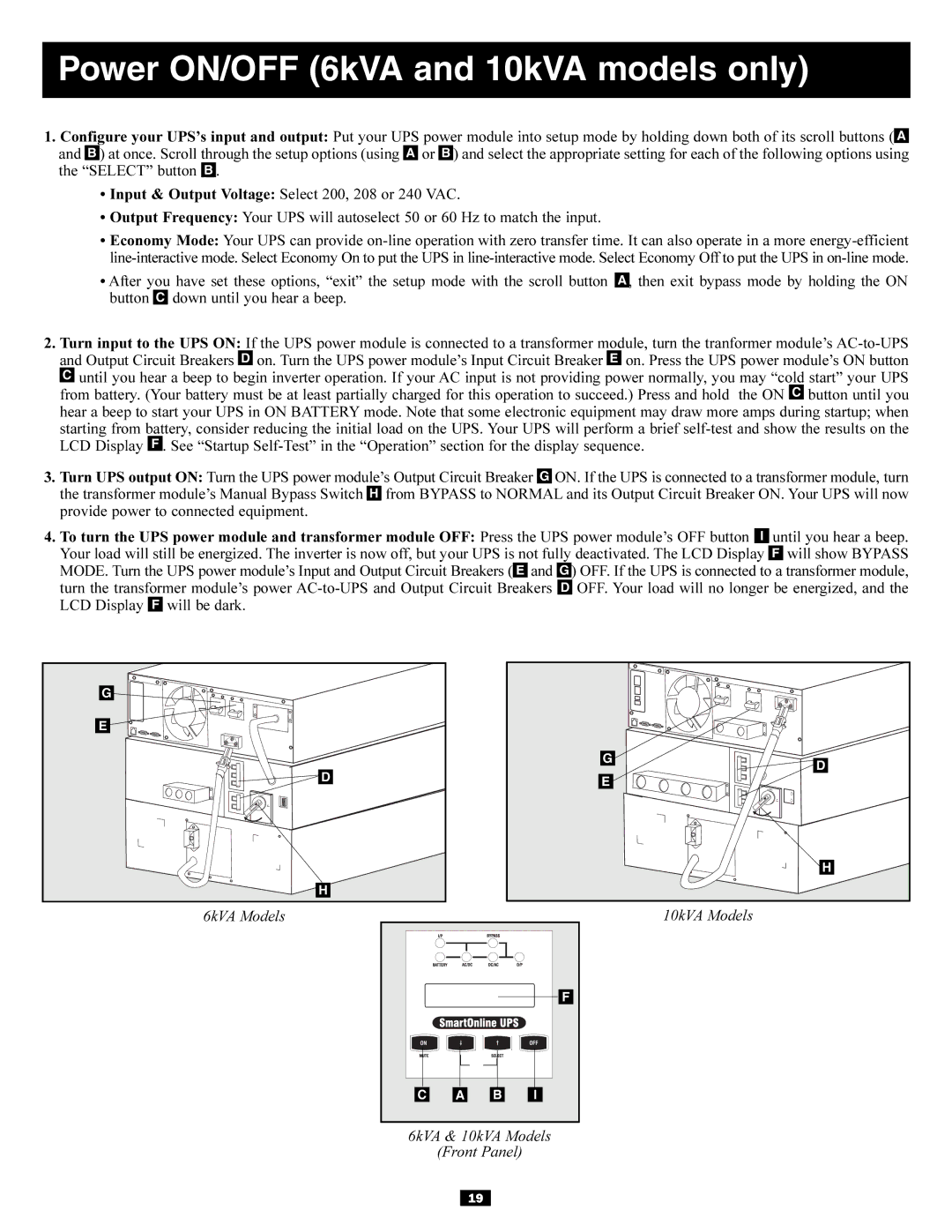BP240V10RT-3U specifications
The Tripp Lite BP240V10RT-3U is a robust battery pack designed to extend the runtime of compatible Tripp Lite UPS systems. With an impressive construction and advanced features, it caters to users requiring reliable backup power for critical applications.One of the standout features of the BP240V10RT-3U is its scalability. It can be connected with other compatible battery packs to expand backup capacity, delivering users the flexibility to customize their power solutions based on specific requirements. This makes it an excellent choice for both small businesses and enterprise-level environments.
The BP240V10RT-3U is equipped with 10U of rack space, making it suitable for standard 19-inch racks. This design enhances easy integration within existing setups, allowing users to optimize their server or network rooms without sacrificing vital space. The compact design, combined with its lightweight construction, ensures that installation and transport do not become cumbersome tasks.
In terms of power, the BP240V10RT-3U features a high-capacity 240-volt output, which ensures that it can support multiple devices simultaneously, providing ample backup for various applications, from servers to network equipment. The UPS systems that are compatible with this battery pack are known for their efficiency and ability to deliver consistent power, making the BP240V10RT-3U an essential companion for those systems.
The battery pack also features hot-swappable batteries, allowing users to replace the batteries without shutting down connected devices. This feature is crucial in mission-critical environments where uptime is essential. Maintenance becomes convenient and non-disruptive, enabling organizations to stay operational while ensuring their power sources are always in optimal condition.
For monitoring and management, the BP240V10RT-3U can integrate seamlessly with Tripp Lite’s software solutions, providing users with visibility into battery status and power conditions. This connectivity ensures that potential issues are addressed promptly, enhancing overall reliability.
With a combination of scalability, power output, and easy maintenance, the Tripp Lite BP240V10RT-3U stands out as a leading choice for those seeking an efficient and reliable expandable battery pack. Its features make it particularly appealing for businesses looking to safeguard their operations against power interruptions while maintaining a streamlined and organized infrastructure.