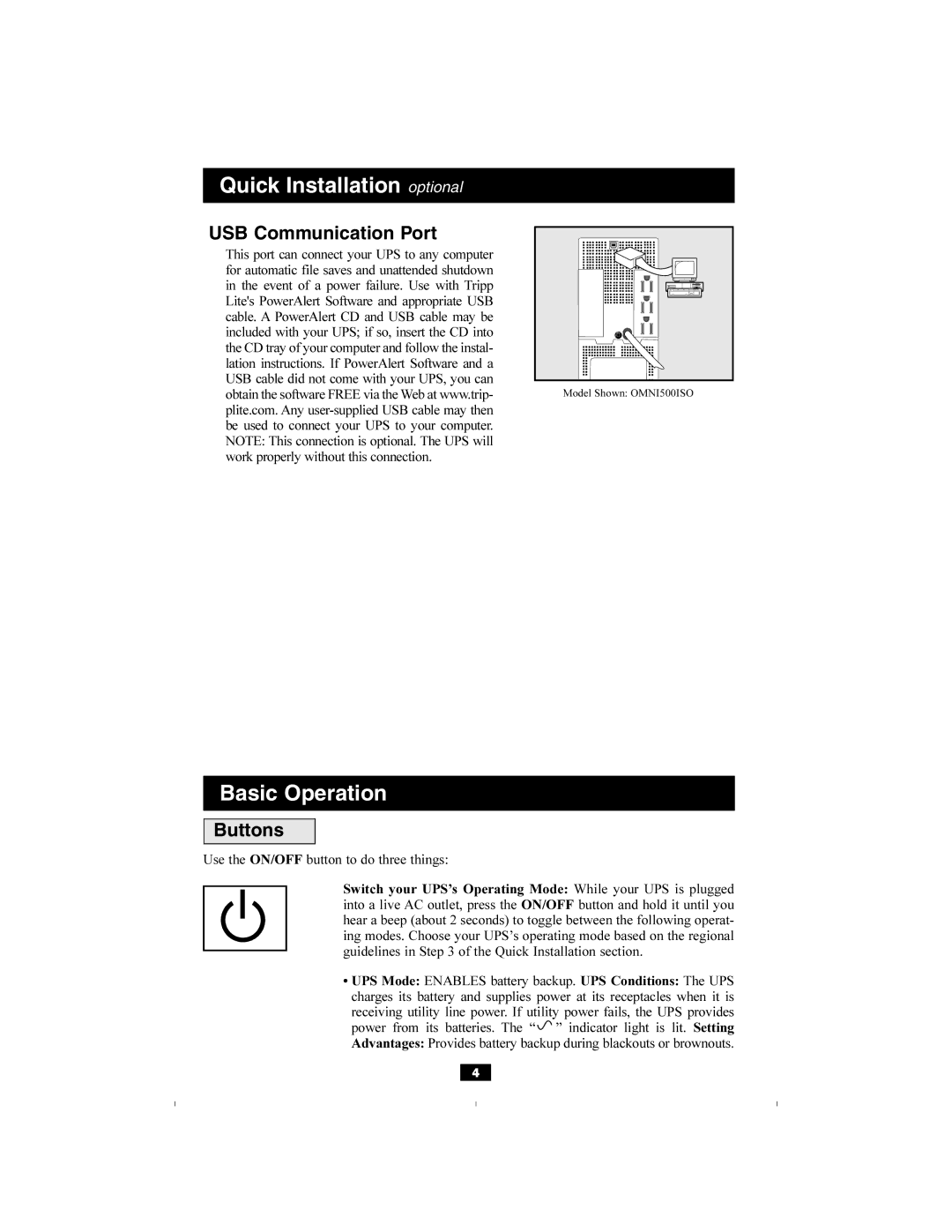Quick Installation optional
USB Communication Port
This port can connect your UPS to any computer for automatic file saves and unattended shutdown in the event of a power failure. Use with Tripp Lite's PowerAlert Software and appropriate USB cable. A PowerAlert CD and USB cable may be included with your UPS; if so, insert the CD into the CD tray of your computer and follow the instal- lation instructions. If PowerAlert Software and a USB cable did not come with your UPS, you can obtain the software FREE via the Web at www.trip- plite.com. Any
Model Shown: OMNI500ISO
Basic Operation
Buttons
Use the ON/OFF button to do three things:
Switch your UPS’s Operating Mode: While your UPS is plugged into a live AC outlet, press the ON/OFF button and hold it until you hear a beep (about 2 seconds) to toggle between the following operat- ing modes. Choose your UPS’s operating mode based on the regional guidelines in Step 3 of the Quick Installation section.
•UPS Mode: ENABLES battery backup. UPS Conditions: The UPS charges its battery and supplies power at its receptacles when it is receiving utility line power. If utility power fails, the UPS provides power from its batteries. The “![]() ” indicator light is lit. Setting Advantages: Provides battery backup during blackouts or brownouts.
” indicator light is lit. Setting Advantages: Provides battery backup during blackouts or brownouts.
4