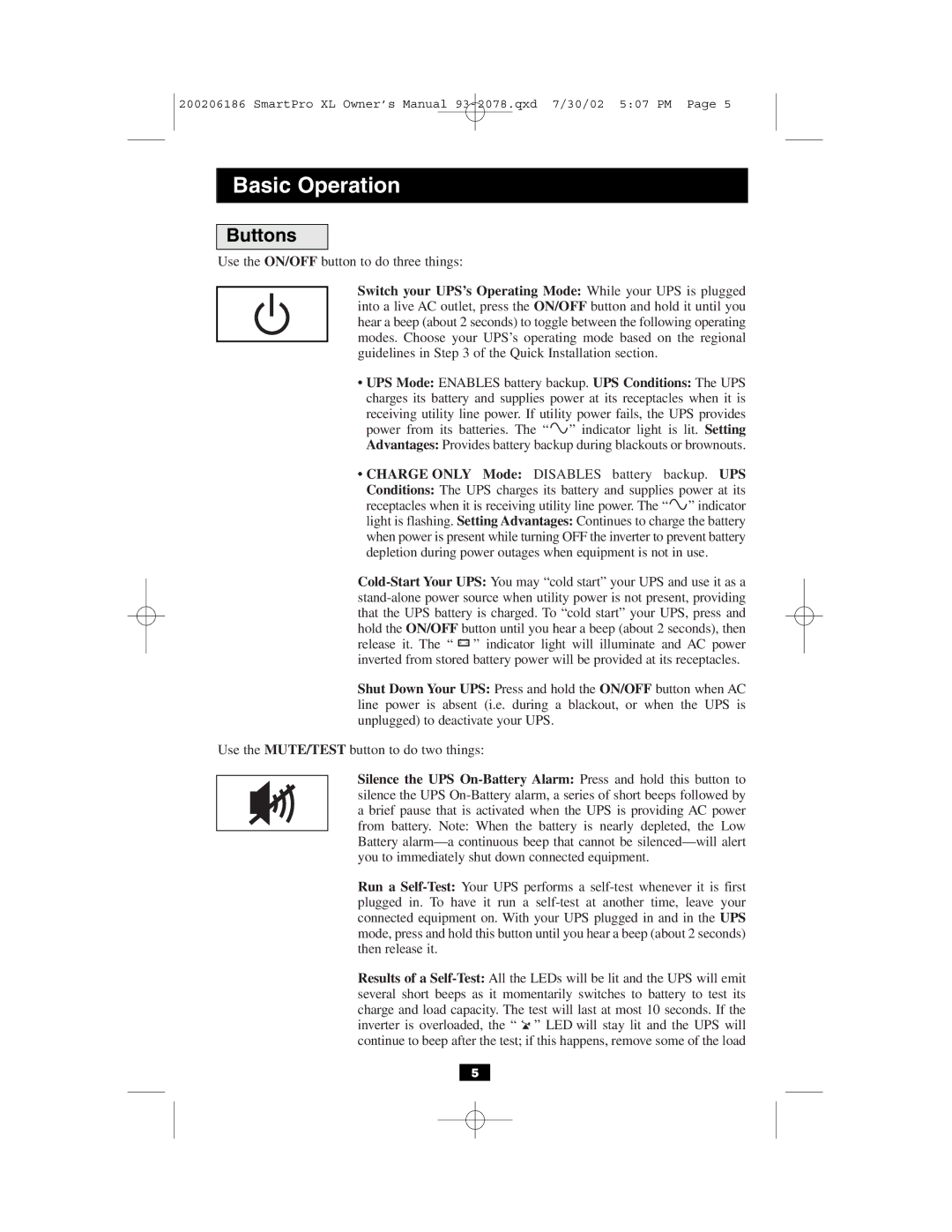Power Suppy specifications
Tripp Lite is a renowned manufacturer of power protection and connectivity solutions, recognized especially for its high-quality power supplies. Their power supplies are designed to meet the needs of both consumers and businesses, ensuring stable and reliable power delivery.One of the main features of Tripp Lite power supplies is their high efficiency. Many models are designed to meet or exceed the 80 PLUS certification, ensuring that they convert more than 80% of the incoming power into usable output while producing less heat. This efficiency not only helps in reducing energy costs but also contributes to a longer lifespan for the devices connected to the power supply.
Another significant characteristic is the protection mechanisms incorporated into Tripp Lite power supplies. They typically come equipped with features like overload protection, short circuit protection, and surge protection. This guarantees that both the power supply and connected devices are safeguarded against unexpected power surges, voltage spikes, and other electrical anomalies.
Tripp Lite also emphasizes versatility in its power supply offerings. Many models come with modular designs, enabling users to customize cable management according to their specific needs. Modular power supplies allow users to connect only the cables they require, promoting better airflow within the case, and making installations cleaner and more efficient.
Moreover, Tripp Lite power supplies are known for their robust build quality. They are often constructed with durable materials and include features such as silent operation and efficient cooling systems with strategically placed fans. This ensures that the power supply operates quietly while maintaining optimal temperatures during heavy loads.
In terms of technology, Tripp Lite incorporates advanced power management systems in their supplies. This includes features like Active PFC (Power Factor Correction), which enhances power efficiency, reduces energy costs, and ensures compatibility with a wide range of devices.
Finally, Tripp Lite offers a comprehensive warranty on its power supplies, reflecting the company's confidence in the reliability and performance of its products. This level of assurance provides peace of mind for consumers and businesses alike in choosing Tripp Lite as their power supply provider.
In summary, Tripp Lite power supplies are characterized by their high efficiency, robust protection mechanisms, modular designs, and advanced technologies, making them a popular choice for users who prioritize reliability and performance in their power solutions.