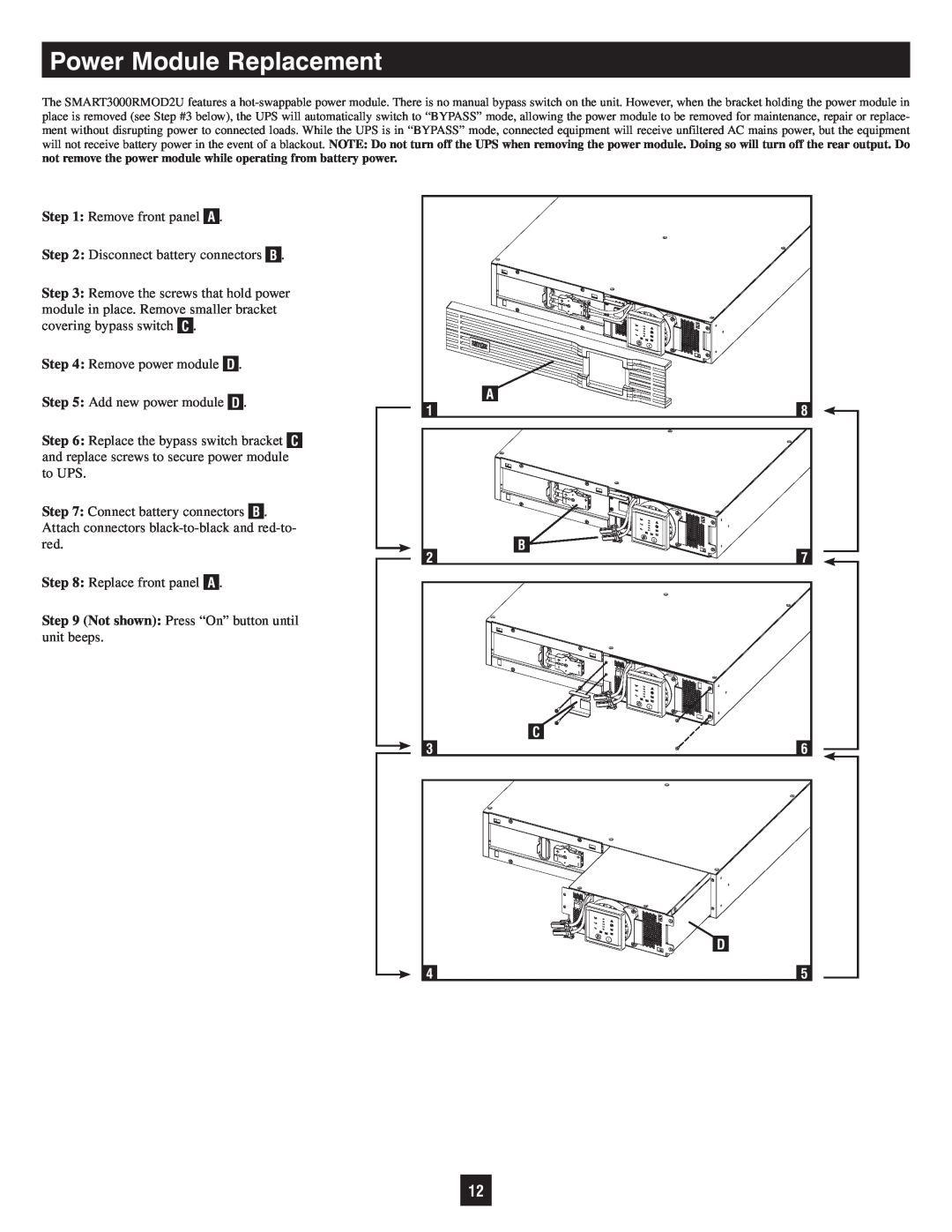Power Module Replacement
The SMART3000RMOD2U features a
Step 1: Remove front panel A .
Step 2: Disconnect battery connectors B .
Step 3: Remove the screws that hold power module in place. Remove smaller bracket covering bypass switch C .
Step 4: Remove power module D .
Step 5: Add new power module D .
Step 6: Replace the bypass switch bracket C and replace screws to secure power module to UPS.
Step 7: Connect battery connectors B . Attach connectors
Step 8: Replace front panel A .
Step 9 (Not shown): Press “On” button until unit beeps.
| A |
1 | 8 |
2 | B |
7 |
| C |
3 | 6 |
| D |
4 | 5 |
12