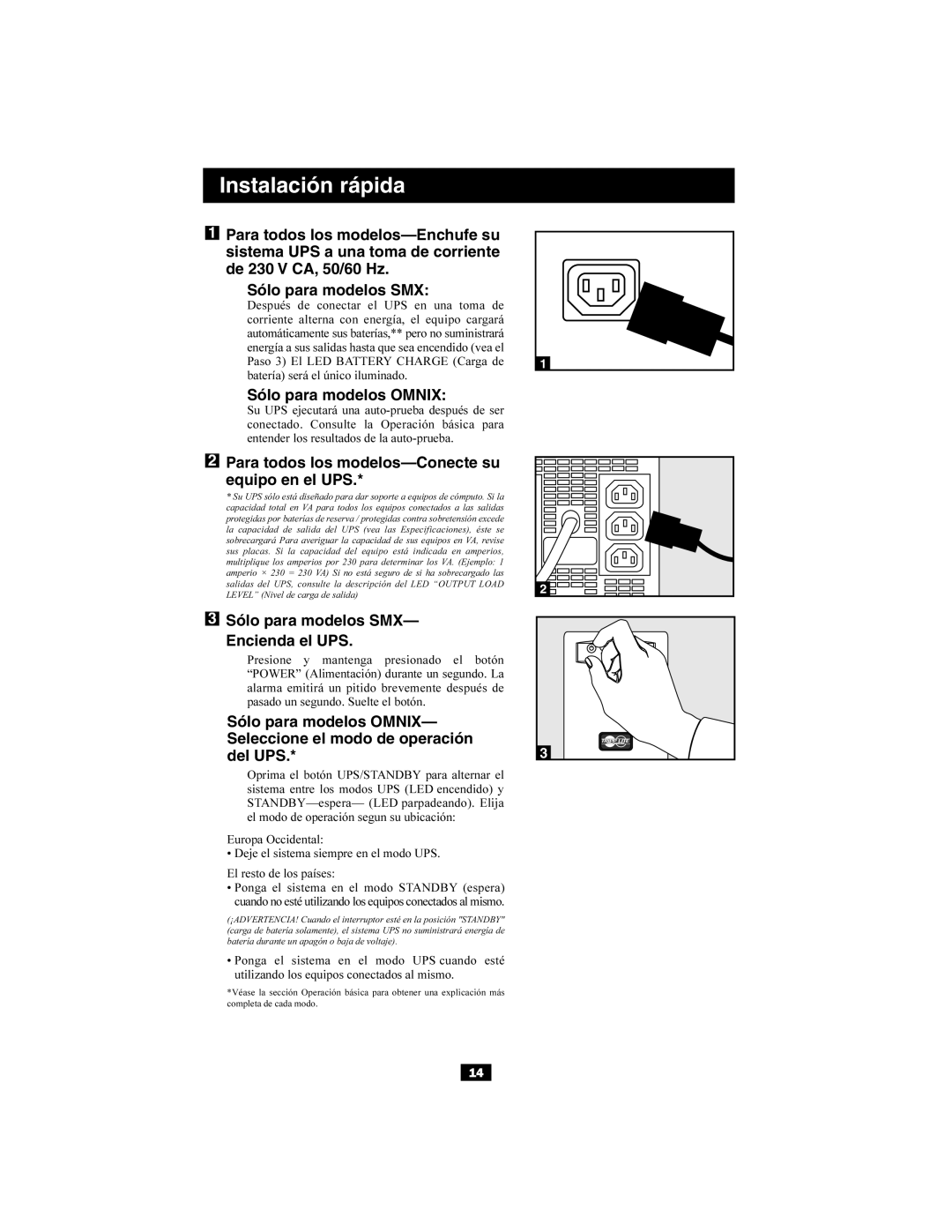SMX & OMNIX specifications
Tripp Lite, a well-known name in the power management industry, offers innovative solutions designed to protect critical electronic equipment from various power disturbances. Among its standout products are the SMX (SmartPro) and OMNIX series of uninterruptible power supplies (UPS). Both series are engineered to cater to diverse needs in the realms of home, office, and data center environments, ensuring maximum performance and reliability.The SMX series is characterized by its compact design and scalability. It is designed to provide extended battery runtime, making it an ideal choice for critical applications that require consistent power uptime. The SMX units incorporate advanced features such as an LCD panel for real-time monitoring of battery status, load level, and power conditions. Additionally, they are equipped with automatic voltage regulation (AVR) technology that stabilizes voltage fluctuations, protecting connected devices from damage.
One of the key advantages of the SMX series is its flexible configuration options. With multiple outlet types, users can connect different equipment types without worrying about compatibility issues. Moreover, SMX UPS units come with USB and serial ports for easy communication with various systems, allowing for seamless integration into existing setups.
The OMNIX series, on the other hand, focuses on delivering superior performance tailored for larger applications. This line of UPS solutions is designed for mission-critical environments requiring robust power protection. OMNIX units feature advanced battery management technology that optimizes battery life and performance. They also come with a user-friendly interface that provides insights into the UPS status and environment, enabling users to make informed decisions regarding their power management.
Both the SMX and OMNIX series leverage Tripp Lite's signature line-interactive technology, providing automatic voltage regulation to mitigate surges and sags effectively. This technology ensures that connected devices receive clean and consistent power. Additionally, they are built with high-efficiency designs that minimize energy consumption and operational costs, making them an eco-friendly choice.
In terms of reliability, both series are backed by Tripp Lite’s commitment to quality and support. With extensive testing and customer service resources, users can trust that their investments in Tripp Lite products will yield long-lasting performance. Overall, whether users opt for the SMX or OMNIX series, they are assured of gaining state-of-the-art power management solutions that enhance the longevity of their electronic devices while ensuring uninterrupted operation.