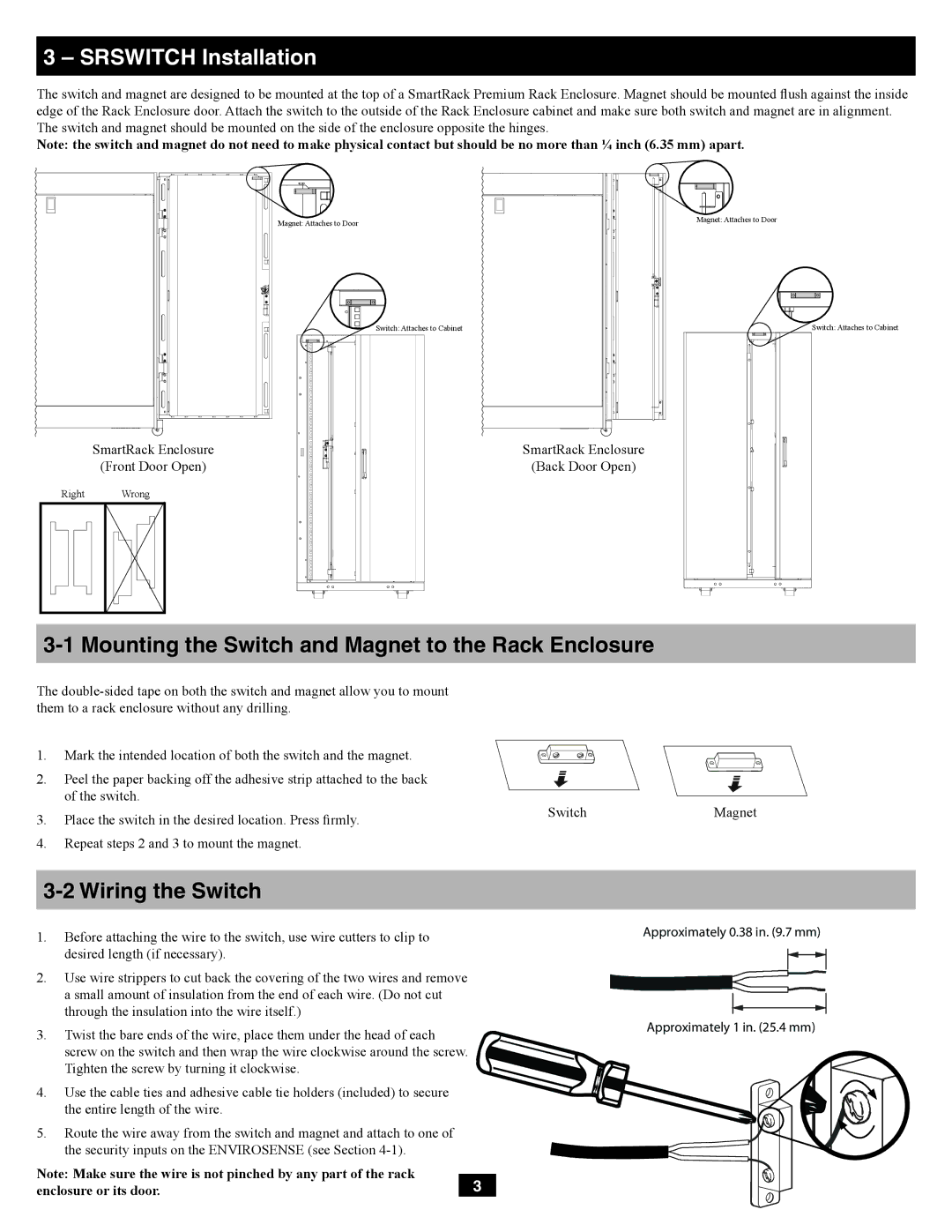3 – SRSWITCH Installation
The switch and magnet are designed to be mounted at the top of a SmartRack Premium Rack Enclosure. Magnet should be mounted flush against the inside edge of the Rack Enclosure door. Attach the switch to the outside of the Rack Enclosure cabinet and make sure both switch and magnet are in alignment. The switch and magnet should be mounted on the side of the enclosure opposite the hinges.
Note: the switch and magnet do not need to make physical contact but should be no more than ¼ inch (6.35 mm) apart.
Magnet: Attaches to Door
Switch: Attaches to Cabinet
| SmartRack Enclosure | SmartRack Enclosure |
| (Front Door Open) | (Back Door Open) |
Right | Wrong |
|
Magnet: Attaches to Door
Switch: Attaches to Cabinet |
3-1 Mounting the Switch and Magnet to the Rack Enclosure
The
1. | Mark the intended location of both the switch and the magnet. |
|
| |
2. | Peel the paper backing off the adhesive strip attached to the back |
|
| |
| of the switch. | Switch | Magnet | |
3. | Place the switch in the desired location. Press firmly. | |||
|
| |||
4. | Repeat steps 2 and 3 to mount the magnet. |
|
|
3-2 Wiring the Switch
1.Before attaching the wire to the switch, use wire cutters to clip to desired length (if necessary).
2.Use wire strippers to cut back the covering of the two wires and remove a small amount of insulation from the end of each wire. (Do not cut through the insulation into the wire itself.)
3.Twist the bare ends of the wire, place them under the head of each screw on the switch and then wrap the wire clockwise around the screw. Tighten the screw by turning it clockwise.
4.Use the cable ties and adhesive cable tie holders (included) to secure the entire length of the wire.
5.Route the wire away from the switch and magnet and attach to one of the security inputs on the ENVIROSENSE (see Section
Note: Make sure the wire is not pinched by any part of the rack | 3 |
enclosure or its door. |
Approximately 0.38 in. (9.7 mm)
Approximately 1 in. (25.4 mm)