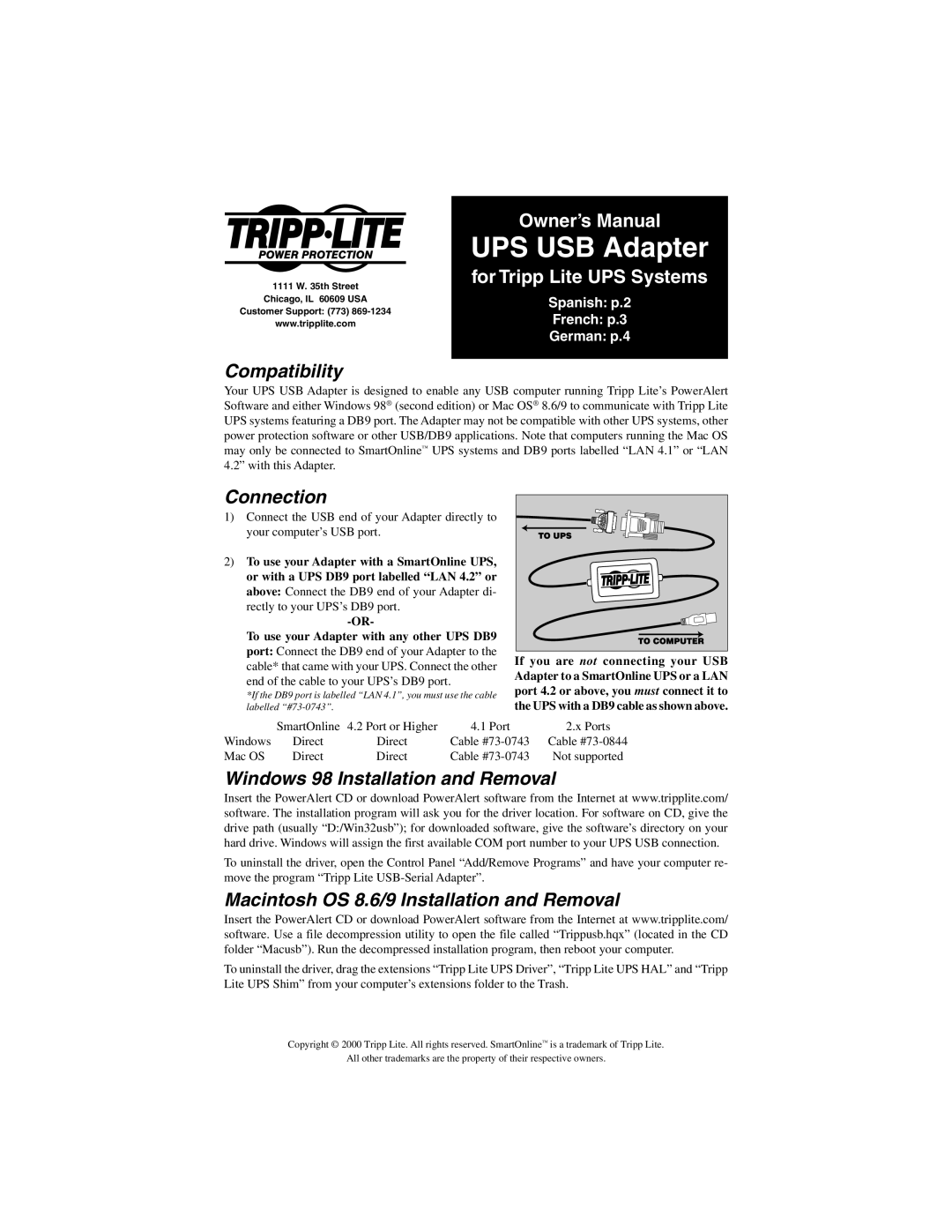1111 W. 35th Street
Chicago, IL 60609 USA
Customer Support: (773)
www.tripplite.com
Owner’s Manual
UPS USB Adapter
for Tripp Lite UPS Systems
Spanish: p.2
French: p.3
German: p.4
Compatibility
Your UPS USB Adapter is designed to enable any USB computer running Tripp Lite’s PowerAlert Software and either Windows 98® (second edition) or Mac OS® 8.6/9 to communicate with Tripp Lite UPS systems featuring a DB9 port. The Adapter may not be compatible with other UPS systems, other power protection software or other USB/DB9 applications. Note that computers running the Mac OS may only be connected to SmartOnline™ UPS systems and DB9 ports labelled “LAN 4.1” or “LAN 4.2” with this Adapter.
Connection
1)Connect the USB end of your Adapter directly to your computer’s USB port.
2)To use your Adapter with a SmartOnline UPS, or with a UPS DB9 port labelled “LAN 4.2” or above: Connect the DB9 end of your Adapter di- rectly to your UPS’s DB9 port.
To use your Adapter with any other UPS DB9
port: Connect the DB9 end of your Adapter to the cable* that came with your UPS. Connect the other end of the cable to your UPS’s DB9 port.
*If the DB9 port is labelled “LAN 4.1”, you must use the cable labelled
If you are not connecting your USB Adapter to a SmartOnline UPS or a LAN port 4.2 or above, you must connect it to the UPS with a DB9 cable as shown above.
| SmartOnline | 4.2 Port or Higher | 4.1 Port | 2.x Ports |
Windows | Direct | Direct | Cable | Cable |
Mac OS | Direct | Direct | Cable | Not supported |
Windows 98 Installation and Removal
Insert the PowerAlert CD or download PowerAlert software from the Internet at www.tripplite.com/ software. The installation program will ask you for the driver location. For software on CD, give the drive path (usually “D:/Win32usb”); for downloaded software, give the software’s directory on your hard drive. Windows will assign the first available COM port number to your UPS USB connection.
To uninstall the driver, open the Control Panel “Add/Remove Programs” and have your computer re- move the program “Tripp Lite
Macintosh OS 8.6/9 Installation and Removal
Insert the PowerAlert CD or download PowerAlert software from the Internet at www.tripplite.com/ software. Use a file decompression utility to open the file called “Trippusb.hqx” (located in the CD folder “Macusb”). Run the decompressed installation program, then reboot your computer.
To uninstall the driver, drag the extensions “Tripp Lite UPS Driver”, “Tripp Lite UPS HAL” and “Tripp Lite UPS Shim” from your computer’s extensions folder to the Trash.
Copyright © 2000 Tripp Lite. All rights reserved. SmartOnline™ is a trademark of Tripp Lite.
All other trademarks are the property of their respective owners.