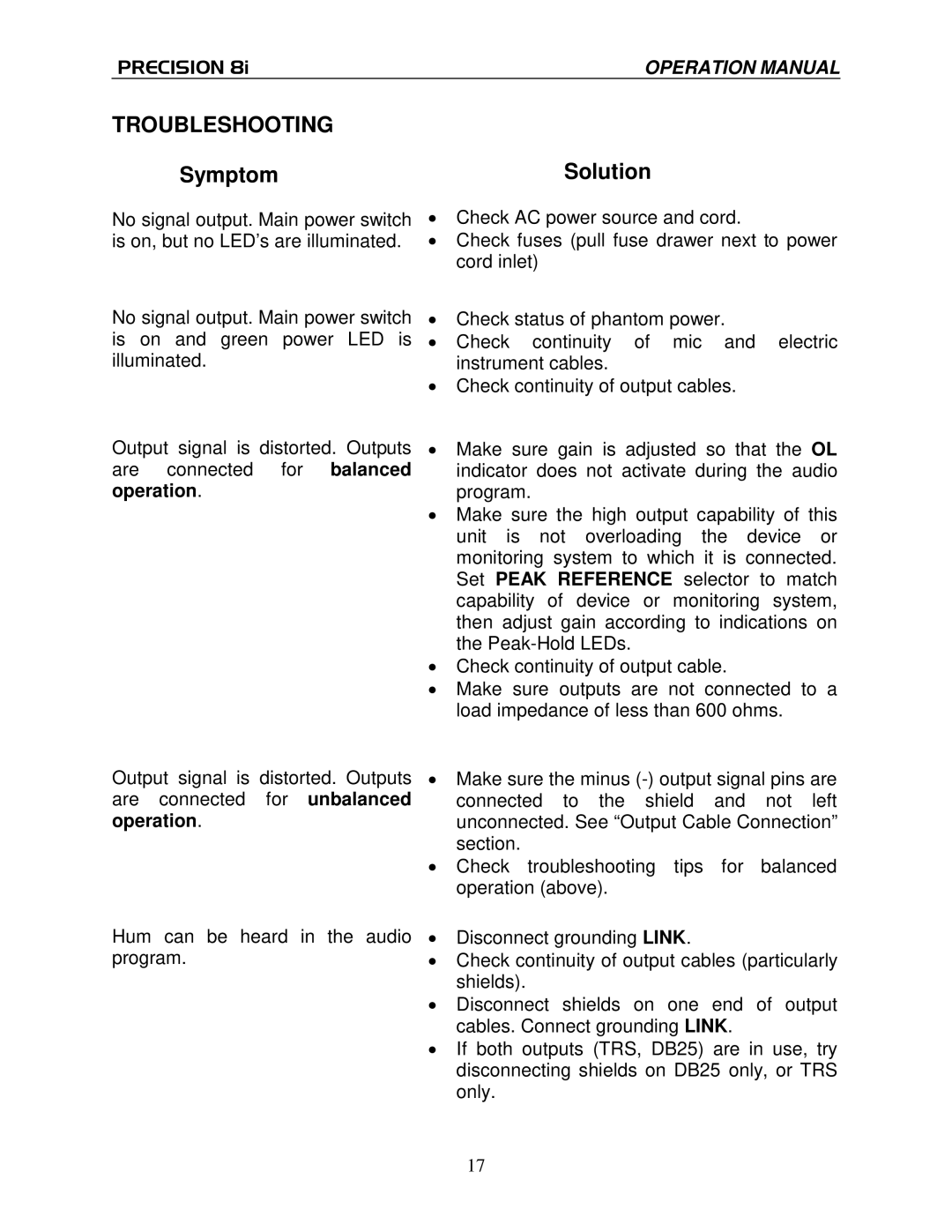PRECISION 8iOPERATION MANUAL
TROUBLESHOOTING |
|
|
Symptom |
| Solution |
No signal output. Main power switch | ∙ | Check AC power source and cord. |
is on, but no LED’s are illuminated. | ∙ | Check fuses (pull fuse drawer next to power |
|
| cord inlet) |
No signal output. Main power switch is on and green power LED is illuminated.
∙ Check status of phantom power.
∙ Check continuity of mic and electric instrument cables.
∙ Check continuity of output cables.
Output signal is distorted. Outputs are connected for balanced operation.
∙ Make sure gain is adjusted so that the OL indicator does not activate during the audio program.
∙ Make sure the high output capability of this unit is not overloading the device or monitoring system to which it is connected. Set PEAK REFERENCE selector to match capability of device or monitoring system, then adjust gain according to indications on the
∙ Check continuity of output cable.
∙ Make sure outputs are not connected to a load impedance of less than 600 ohms.
Output signal is distorted. Outputs | ∙ Make sure the minus |
are connected for unbalanced | connected to the shield and not left |
operation. | unconnected. See “Output Cable Connection” |
| section. |
| ∙ Check troubleshooting tips for balanced |
| operation (above). |
Hum can be heard in the audio program.
∙ Disconnect grounding LINK.
∙ Check continuity of output cables (particularly shields).
∙ Disconnect shields on one end of output cables. Connect grounding LINK.
∙ If both outputs (TRS, DB25) are in use, try disconnecting shields on DB25 only, or TRS only.
17