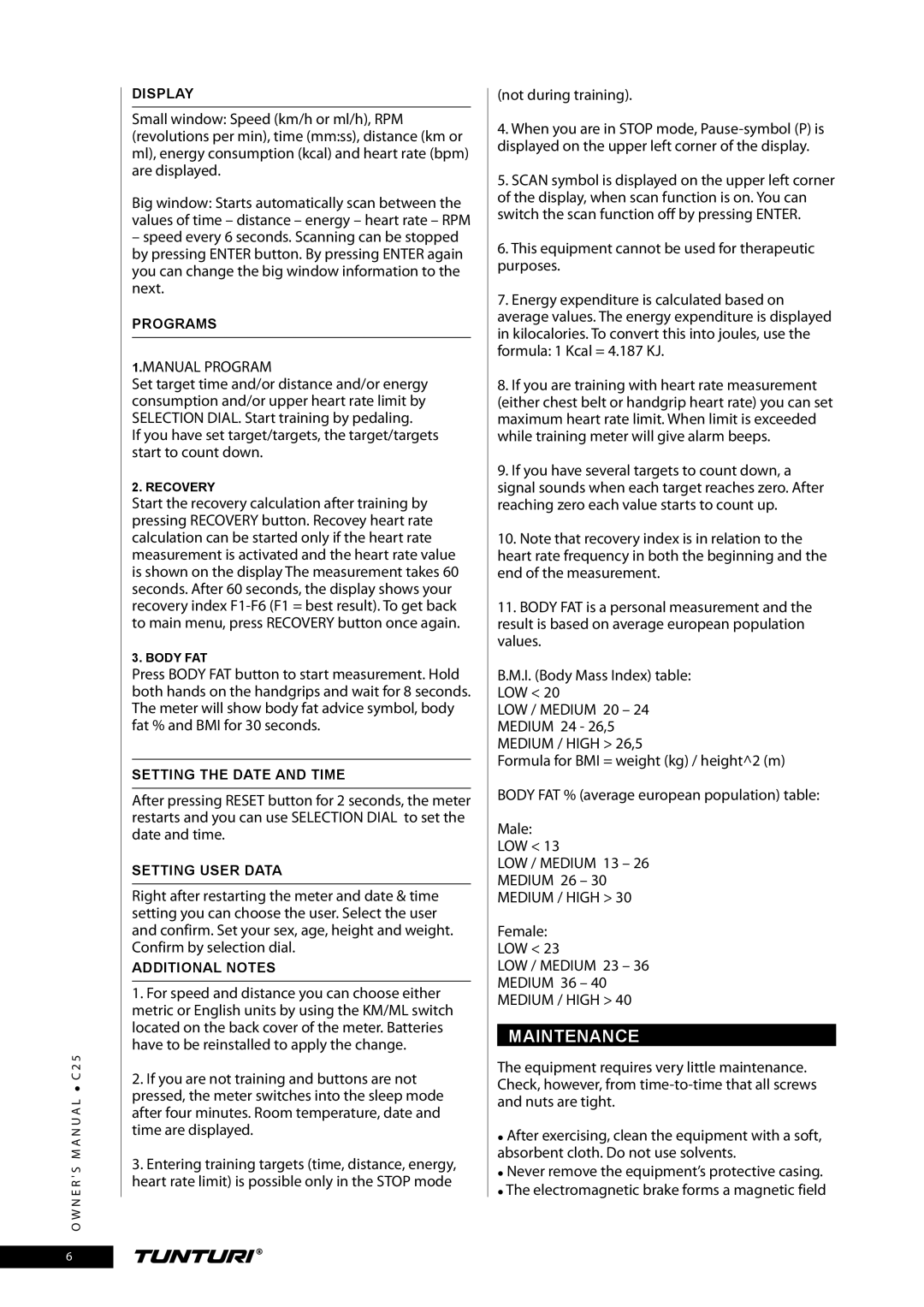O W N E R ' S M A N U A L • C 2 5
DISPLAY
Small window: Speed (km/h or ml/h), RPM (revolutions per min), time (mm:ss), distance (km or ml), energy consumption (kcal) and heart rate (bpm) are displayed.
Big window: Starts automatically scan between the values of time – distance – energy – heart rate – RPM
–speed every 6 seconds. Scanning can be stopped by pressing ENTER button. By pressing ENTER again you can change the big window information to the next.
PROGRAMS
1.MANUAL PROGRAM
Set target time and/or distance and/or energy consumption and/or upper heart rate limit by SELECTION DIAL. Start training by pedaling.
If you have set target/targets, the target/targets start to count down.
2. RECOVERY
Start the recovery calculation after training by pressing RECOVERY button. Recovey heart rate calculation can be started only if the heart rate measurement is activated and the heart rate value is shown on the display The measurement takes 60 seconds. After 60 seconds, the display shows your recovery index
3. BODY FAT
Press BODY FAT button to start measurement. Hold both hands on the handgrips and wait for 8 seconds. The meter will show body fat advice symbol, body fat % and BMI for 30 seconds.
SETTING THE DATE AND TIME
After pressing RESET button for 2 seconds, the meter restarts and you can use SELECTION DIAL to set the date and time.
SETTING User Data
Right after restarting the meter and date & time setting you can choose the user. Select the user and confirm. Set your sex, age, height and weight. Confirm by selection dial.
ADDITIONAL NOTES
1.For speed and distance you can choose either metric or English units by using the KM/ML switch located on the back cover of the meter. Batteries have to be reinstalled to apply the change.
2.If you are not training and buttons are not pressed, the meter switches into the sleep mode after four minutes. Room temperature, date and time are displayed.
3.Entering training targets (time, distance, energy, heart rate limit) is possible only in the STOP mode
(not during training).
4.When you are in STOP mode,
5.SCAN symbol is displayed on the upper left corner of the display, when scan function is on. You can switch the scan function off by pressing ENTER.
6.This equipment cannot be used for therapeutic purposes.
7.Energy expenditure is calculated based on average values. The energy expenditure is displayed in kilocalories. To convert this into joules, use the formula: 1 Kcal = 4.187 KJ.
8.If you are training with heart rate measurement (either chest belt or handgrip heart rate) you can set maximum heart rate limit. When limit is exceeded while training meter will give alarm beeps.
9.If you have several targets to count down, a signal sounds when each target reaches zero. After reaching zero each value starts to count up.
10.Note that recovery index is in relation to the heart rate frequency in both the beginning and the end of the measurement.
11.BODY FAT is a personal measurement and the result is based on average european population values.
B.M.I. (Body Mass Index) table: LOW < 20
LOW / MEDIUM 20 – 24 MEDIUM 24 - 26,5 MEDIUM / HIGH > 26,5
Formula for BMI = weight (kg) / height^2 (m)
BODY FAT % (average european population) table:
Male:
LOW < 13
LOW / MEDIUM 13 – 26
MEDIUM 26 – 30
MEDIUM / HIGH > 30
Female:
LOW < 23
LOW / MEDIUM 23 – 36
MEDIUM 36 – 40
MEDIUM / HIGH > 40
maintenance
The equipment requires very little maintenance. Check, however, from
•After exercising, clean the equipment with a soft, absorbent cloth. Do not use solvents.
•Never remove the equipment’s protective casing.
•The electromagnetic brake forms a magnetic field
6