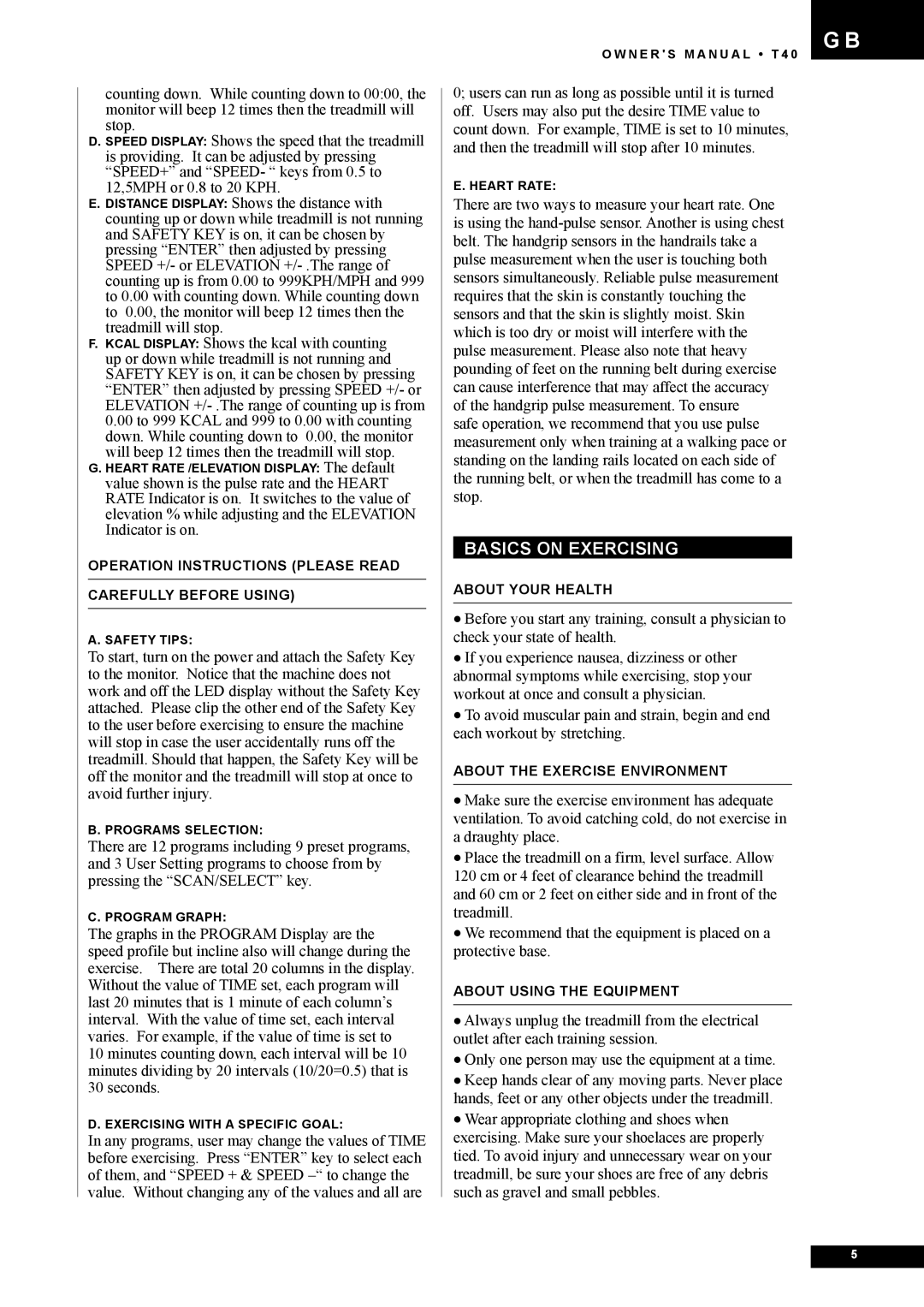T40 specifications
The Tunturi T40 is a versatile treadmill that fits perfectly within the fitness routines of both beginners and seasoned athletes. Known for its combination of functionality, durability, and user-friendly features, the T40 is designed to elevate home workouts and provide a comprehensive cardiovascular experience.One of the main features of the Tunturi T40 is its powerful and quiet motor, which enables users to reach speeds of up to 16 kilometers per hour. This wide speed range caters to different training needs, accommodating casual walkers, joggers, and even competitive runners. The treadmill's incline functionality further enhances the workout by allowing users to adjust the slope of the running deck, adding an element of resistance that targets various muscle groups while improving cardiovascular fitness.
The T40 boasts a spacious running surface, measuring 140 cm in length and 48 cm in width, providing ample space for comfortable movement. The deck is equipped with a shock absorption system that minimizes impact on the joints, making it an ideal choice for those concerned about injury prevention. This technology ensures a smoother running experience, allowing users to train longer and harder without discomfort.
In terms of connectivity, the Tunturi T40 is equipped with Bluetooth capability, enabling users to sync their fitness apps and track their progress on their smartphones or tablets. This feature makes it easy to monitor workout data, such as speed, distance, time, and calories burned. Additionally, the T40 includes built-in speakers, allowing users to enjoy their favorite music or follow guided workouts via Bluetooth, enhancing the overall exercise experience.
Another notable characteristic of the T40 is its user-centric design. The treadmill features a simple and intuitive console that presents essential workout metrics at a glance. The ergonomic handlebars are equipped with heart rate sensors, allowing users to monitor their heart rate during workouts without the need for additional equipment.
Overall, the Tunturi T40 combines robust construction with innovative technology, meeting the diverse needs of fitness enthusiasts. It is a treadmill that not only emphasizes performance but also prioritizes user comfort, making it an excellent addition to any home gym. With its blend of features, quality, and accessibility, the Tunturi T40 is well-suited for anyone looking to enhance their fitness journey.