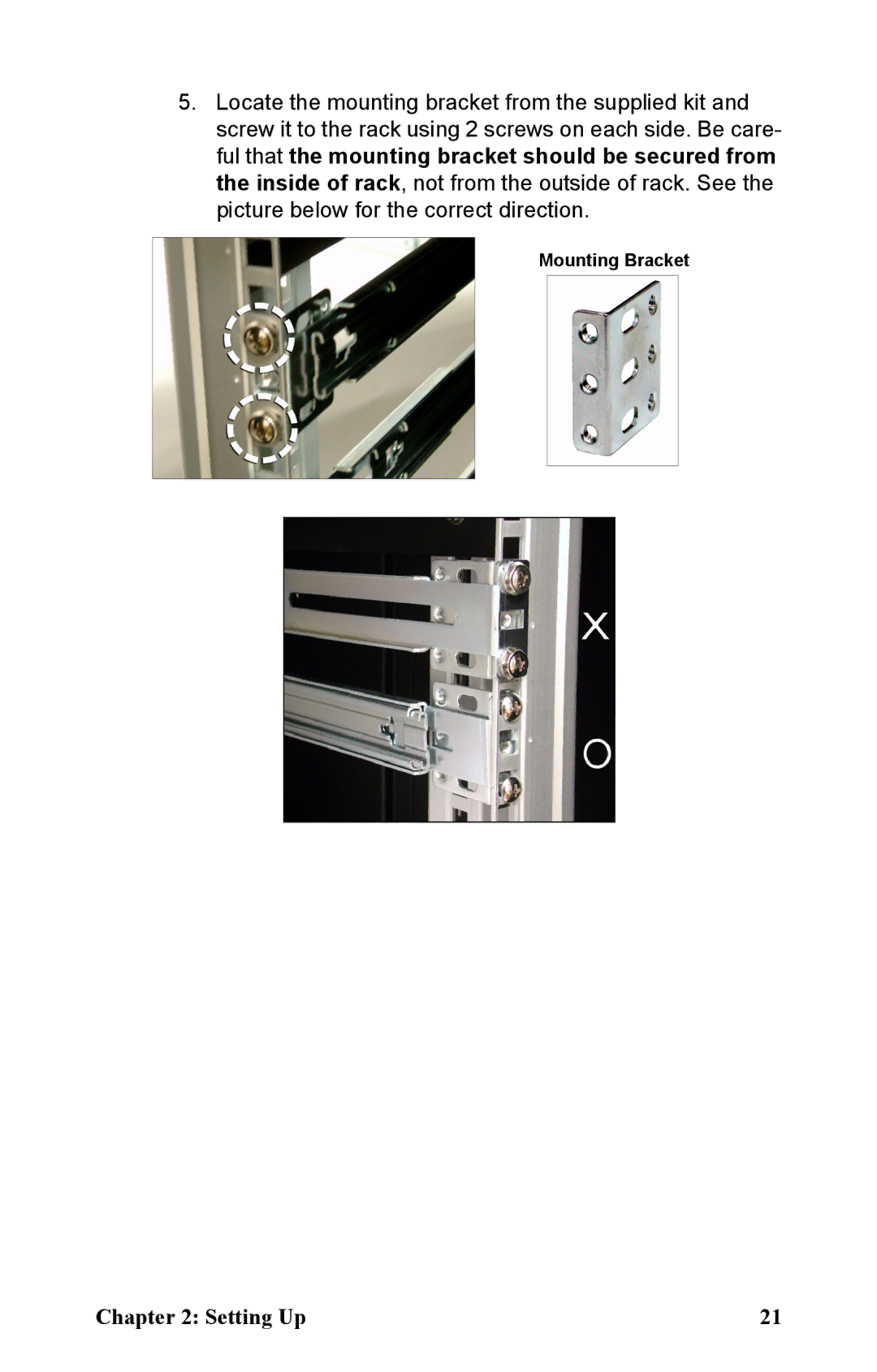5.Locate the mounting bracket from the supplied kit and screw it to the rack using 2 screws on each side. Be care- ful that the mounting bracket should be secured from the inside of rack, not from the outside of rack. See the picture below for the correct direction.
Mounting Bracket
Chapter 2: Setting Up | 21 |