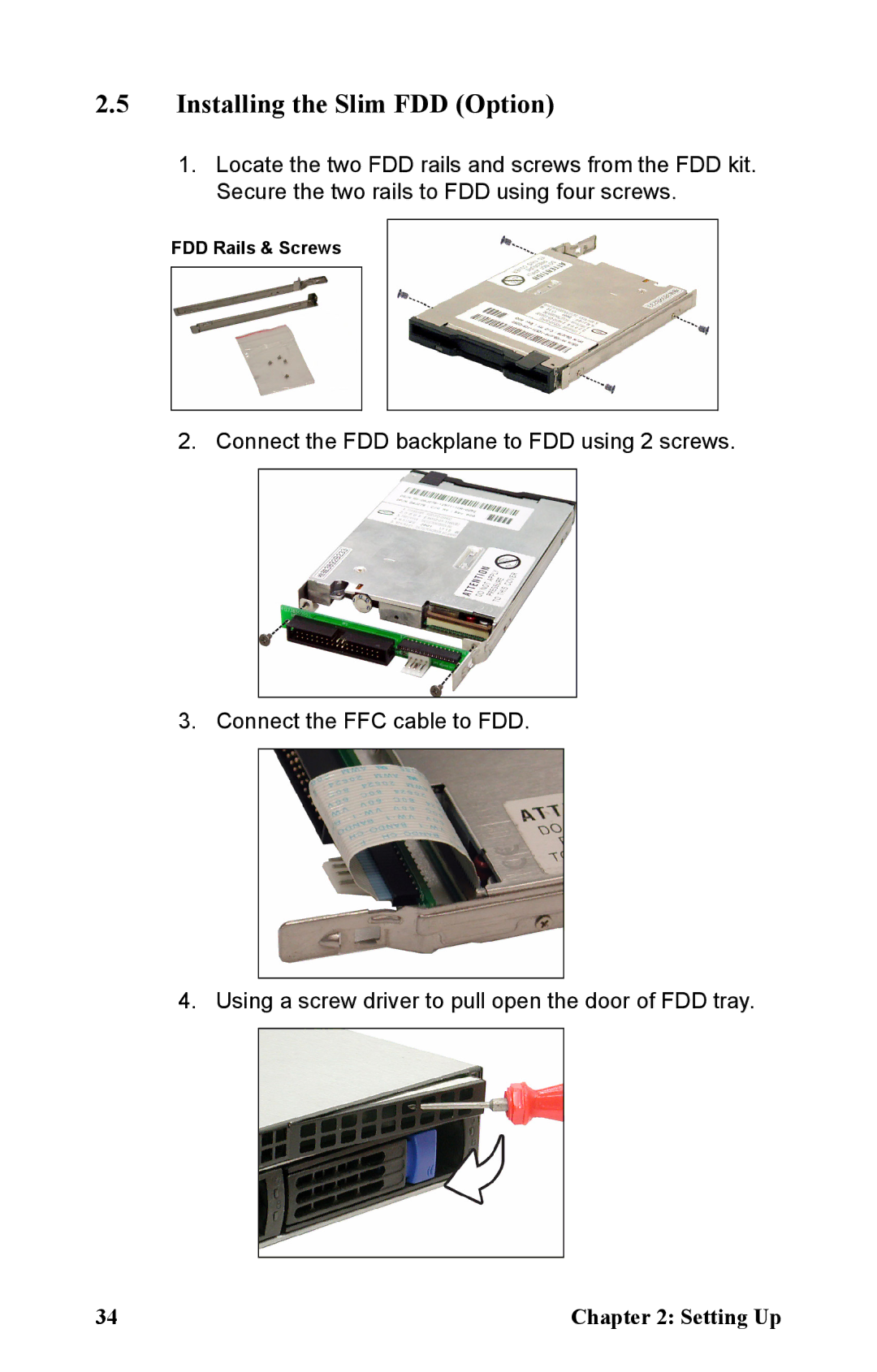2.5Installing the Slim FDD (Option)
1.Locate the two FDD rails and screws from the FDD kit. Secure the two rails to FDD using four screws.
FDD Rails & Screws
2. Connect the FDD backplane to FDD using 2 screws.
3. Connect the FFC cable to FDD.
4. Using a screw driver to pull open the door of FDD tray.
34 | Chapter 2: Setting Up |