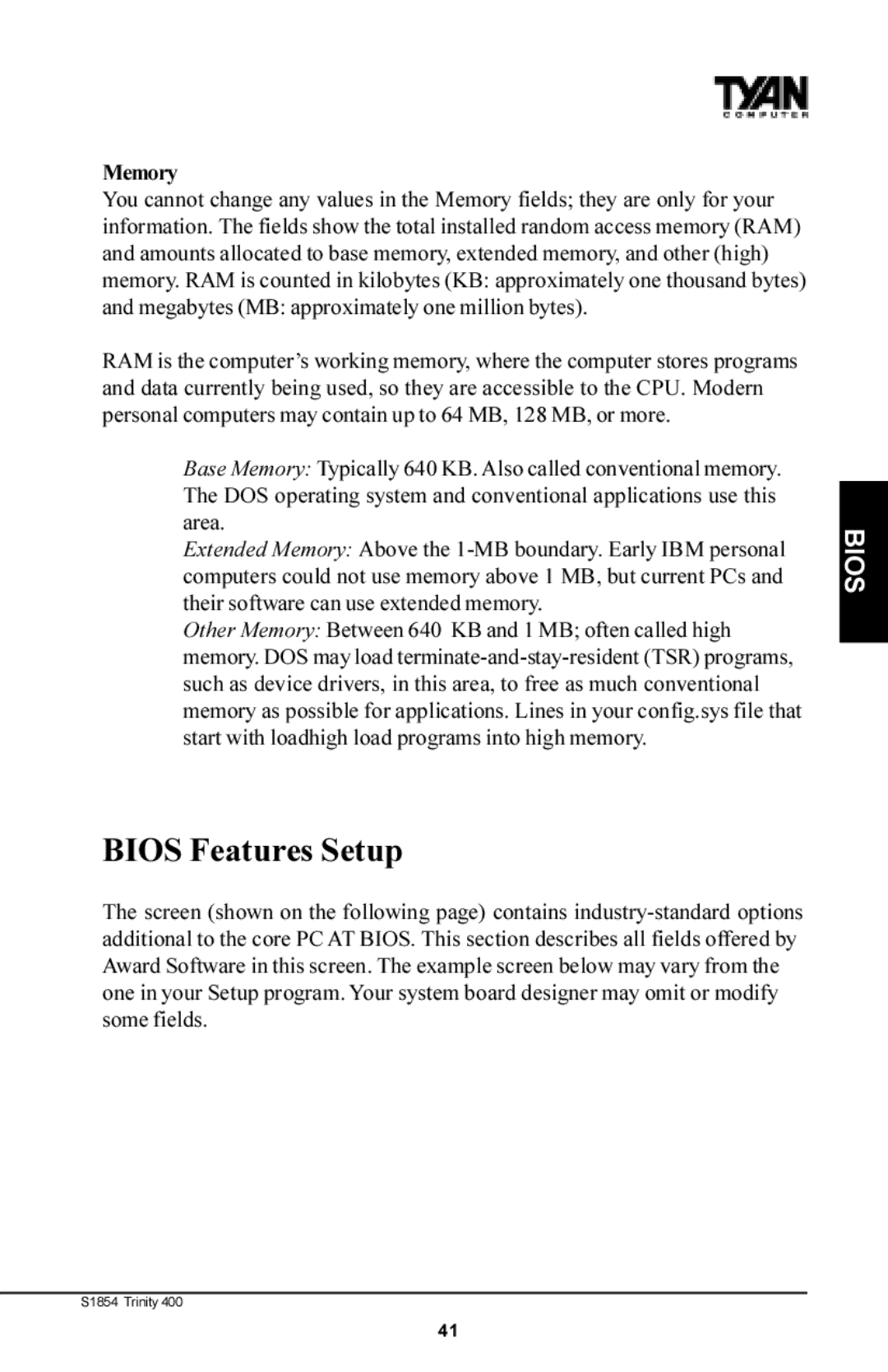S1854 specifications
The Tyan Computer S1854 is a powerful motherboard designed specifically for demanding server and workstation applications. As a part of Tyan's extensive lineup, the S1854 stands out for its balance of performance, reliability, and expandability, making it an attractive option for businesses and professionals requiring robust computational capabilities.One of the key features of the S1854 is its support for dual Intel Xeon processors. This design allows users to harness the power of up to 16 cores, which is essential for high-performance tasks such as virtualization, scientific simulations, and large data processing. The motherboard supports Intel's latest Xeon E5-2600 series CPUs, providing cutting-edge performance along with advanced features like Turbo Boost and Hyper-Threading.
The Tyan S1854 is built on the Intel C602 chipset, further enhancing its capabilities. The chipset offers reliable data transfers, increased memory bandwidth, and improved power management features. With support for up to 512 GB of ECC DDR3 memory across eight DIMM slots, the motherboard ensures data integrity and stability, which are critical for mission-critical applications.
Another important characteristic is the array of expansion options provided by the S1854. The motherboard includes multiple PCI Express slots, allowing for the installation of high-speed network cards, storage controllers, and GPU accelerators. This flexibility is essential for businesses that require customized configurations to meet their specific workload demands.
In terms of storage, the S1854 features an impressive variety of connectivity options, including six SATA III ports for standard hard drives and SSDs, as well as support for RAID configurations. This capability ensures data redundancy and improved performance, which are vital for server environments.
The S1854 is also designed with energy efficiency in mind. Tyan employs advanced thermal management technologies, including strategically placed heatsinks and fan headers, to ensure optimal cooling in even the most demanding conditions. This design reduces overall power consumption, leading to cost savings in operational budgets.
Overall, the Tyan Computer S1854 delivers a blend of performance, scalability, and reliability. Its support for dual Xeon processors, high-capacity ECC memory, extensive expansion capabilities, and energy-efficient design make it an ideal choice for businesses and professionals seeking a robust foundation for their computing needs. Whether in data centers or high-performance workstations, the S1854 is engineered to excel.