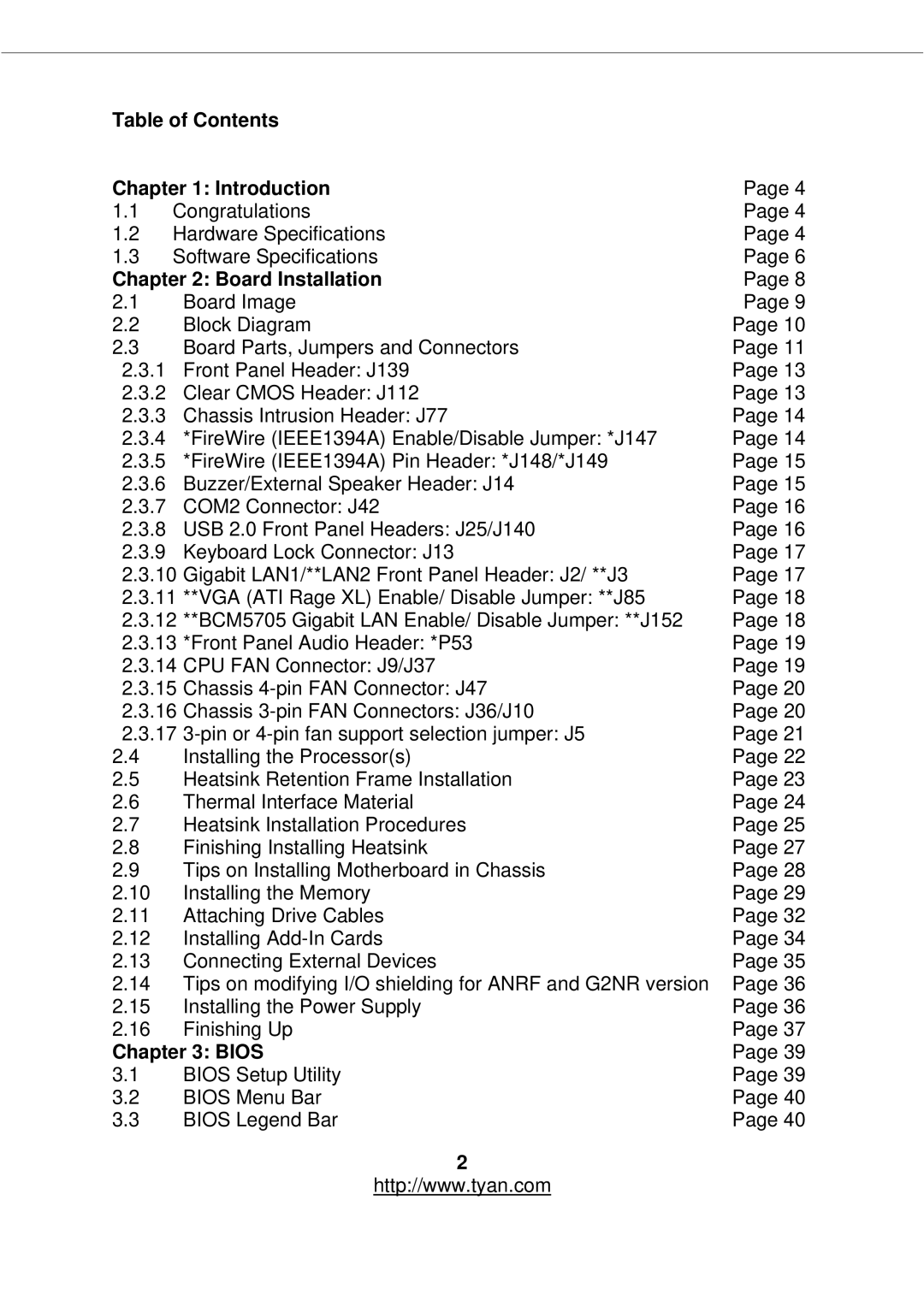Table of Contents |
| ||
Chapter 1: Introduction | Page 4 | ||
1.1 | Congratulations | Page 4 | |
1.2 | Hardware Specifications | Page 4 | |
1.3 | Software Specifications | Page 6 | |
Chapter 2: Board Installation | Page 8 | ||
2.1 |
| Board Image | Page 9 |
2.2 |
| Block Diagram | Page 10 |
2.3 |
| Board Parts, Jumpers and Connectors | Page 11 |
2.3.1 |
| Front Panel Header: J139 | Page 13 |
2.3.2 |
| Clear CMOS Header: J112 | Page 13 |
2.3.3 |
| Chassis Intrusion Header: J77 | Page 14 |
2.3.4 |
| *FireWire (IEEE1394A) Enable/Disable Jumper: *J147 | Page 14 |
2.3.5 |
| *FireWire (IEEE1394A) Pin Header: *J148/*J149 | Page 15 |
2.3.6 |
| Buzzer/External Speaker Header: J14 | Page 15 |
2.3.7 |
| COM2 Connector: J42 | Page 16 |
2.3.8 |
| USB 2.0 Front Panel Headers: J25/J140 | Page 16 |
2.3.9 |
| Keyboard Lock Connector: J13 | Page 17 |
2.3.10 | Gigabit LAN1/**LAN2 Front Panel Header: J2/ **J3 | Page 17 | |
2.3.11 | **VGA (ATI Rage XL) Enable/ Disable Jumper: **J85 | Page 18 | |
2.3.12 | **BCM5705 Gigabit LAN Enable/ Disable Jumper: **J152 | Page 18 | |
2.3.13 | *Front Panel Audio Header: *P53 | Page 19 | |
2.3.14 | CPU FAN Connector: J9/J37 | Page 19 | |
2.3.15 | Chassis | Page 20 | |
2.3.16 | Chassis | Page 20 | |
2.3.17 | Page 21 | ||
2.4 |
| Installing the Processor(s) | Page 22 |
2.5 |
| Heatsink Retention Frame Installation | Page 23 |
2.6 |
| Thermal Interface Material | Page 24 |
2.7 |
| Heatsink Installation Procedures | Page 25 |
2.8 |
| Finishing Installing Heatsink | Page 27 |
2.9 |
| Tips on Installing Motherboard in Chassis | Page 28 |
2.10 |
| Installing the Memory | Page 29 |
2.11 |
| Attaching Drive Cables | Page 32 |
2.12 |
| Installing | Page 34 |
2.13 |
| Connecting External Devices | Page 35 |
2.14 |
| Tips on modifying I/O shielding for ANRF and G2NR version | Page 36 |
2.15 |
| Installing the Power Supply | Page 36 |
2.16 |
| Finishing Up | Page 37 |
Chapter 3: BIOS | Page 39 | ||
3.1 |
| BIOS Setup Utility | Page 39 |
3.2 |
| BIOS Menu Bar | Page 40 |
3.3 |
| BIOS Legend Bar | Page 40 |
|
| 2 |
|
|
| http://www.tyan.com |
|