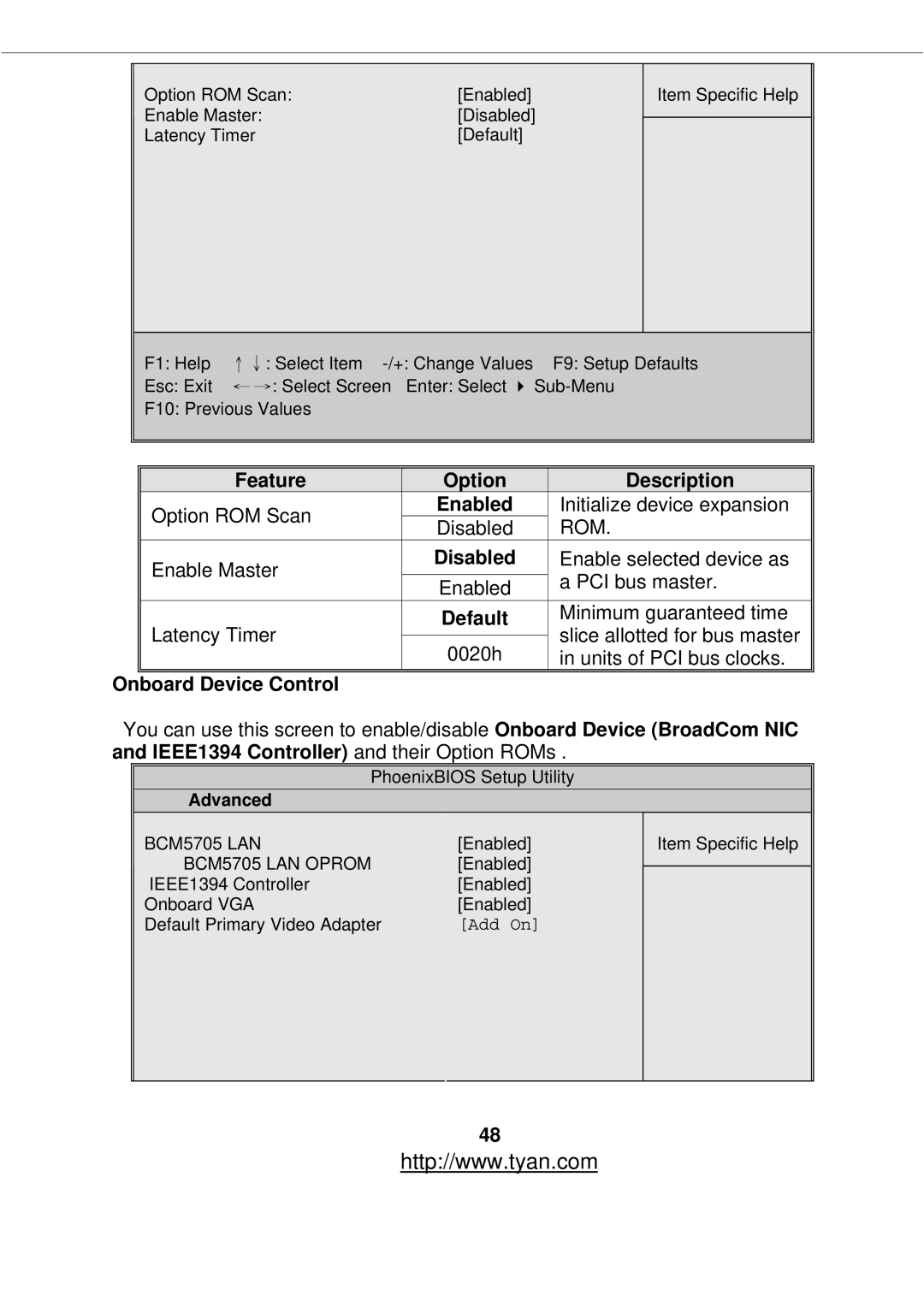| Option ROM Scan: |
|
|
|
| [Enabled] |
|
|
| Item Specific Help | |
| Enable Master: |
|
|
|
| [Disabled] |
|
| |||
|
|
|
|
|
|
| |||||
| Latency Timer |
|
|
|
| [Default] |
|
|
|
| |
|
|
|
|
|
|
|
|
|
|
|
|
| F1: Help | ↑↓: Select Item |
| F9: Setup Defaults | |||||||
| Esc: Exit | ← →: Select Screen Enter: Select | |||||||||
| F10: Previous Values |
|
|
|
|
|
|
|
|
| |
|
|
|
|
|
|
|
|
|
|
|
|
|
|
|
|
|
|
|
|
|
|
|
|
|
|
|
|
|
|
|
| ||||
|
| Feature |
|
| Option |
| Description | ||||
| Option ROM Scan |
|
| Enabled |
| Initialize device expansion | |||||
|
|
| Disabled |
| ROM. | ||||||
|
|
|
|
|
| ||||||
| Enable Master |
| Disabled |
| Enable selected device as | ||||||
|
|
|
|
|
|
| a PCI bus master. | ||||
|
|
| Enabled |
| |||||||
|
|
|
|
|
| ||||||
| Latency Timer |
|
| Default |
| Minimum guaranteed time | |||||
|
|
|
|
|
|
| slice allotted for bus master | ||||
|
|
|
| 0020h |
| ||||||
|
|
|
|
|
|
| in units of PCI bus clocks. | ||||
|
|
|
|
|
|
|
|
|
|
|
|
Onboard Device Control
You can use this screen to enable/disable Onboard Device (BroadCom NIC and IEEE1394 Controller) and their Option ROMs .
PhoenixBIOS Setup Utility
Advanced
BCM5705 LAN | [Enabled] |
BCM5705 LAN OPROM | [Enabled] |
IEEE1394 Controller | [Enabled] |
Onboard VGA | [Enabled] |
Default Primary Video Adapter | [Add On] |
|
|
Item Specific Help
48
http://www.tyan.com